I’m confident those clicks are produced by your mouth, saying the plosives “g” “t” & “d” , rather than artefacts created by electronics or software.
The clicks can be removed in Audacity using a De-Clicker plugin made by Paul-L …
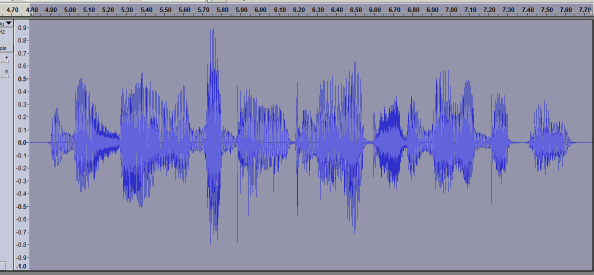
However you may be able to prevent the plosive clicks happening in the first place using a pop-shield , ( an improvised one can be as good as a store-bought one).
BTW you posted a WAV-format audio file , but it sounds like it has lossy compression artefacts , as if you’d (repeatedly?) saved your recording in the MP3-format. If you want the highest sound quality you should not use MP3-format when you make your project. Only use MP3-format in the final step when making a copy to send to your customers.
[ NB: there is a quality “bit-rate” setting for MP3’s: the higher the quality the bigger the file ]