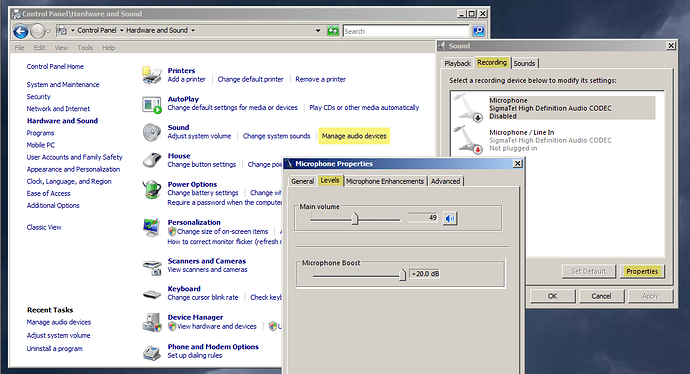Hi all I am new to this forum having just purchased a ‘record’ deck which will enable me to transfer my vinyl. It has two outputs one normal audio and one which it states is MP3. It was supplied with an Audacity disc. When I first tried it out (connecting the supplied lead to a USB port) it was obvious that the levels were so high that I was getting clipping. I checked every where on the sound card and other audio areas but could not find any control which had an effect on the levels. Eventually I used the audio leads (adapted) and connected it into the microphone socket. I am now able to adjust the levels and have mde satifactory recordings. From what I understand Audacity is only for use in digitising an audio signal. If not can someone explain how I set it to sample a digital signal. If I am correct in that assumption then it is pointless having an MP3 feed to the computer unless the system is able to recognise that and feed it through the sound card where it is then converted back to audio for use by Audacity. If the second part of that sentence is true then you would expect the level controls to be active. Of course all of what I have said could be bull (feel free to tell me so). I am running Home Vista and the sound card is a Realtek high definition audio. If only for my edification I would appreciate any comments. Cheers
I’ve never used the USB turntable but attached is a screengrab of the menus to adjust recording levels on Vista,
I assume your USB turntable will be listed on your Sound recording display, (I only have internal mic and line-in shown on mine).
Select the USB turntable from your Sound recording menu then click on properties (bottom right), then “USB turntable propertes” should appear where you can adjust the levels. (My internal microphone properties are shown, with sliders to adjust levels)
Thanks for that Trebor (Robert backwards??)
I had got to that stage and that is how was able to adjust the levels when I went for the audio input through the mic. When I connect the USB player an extra Microphone is displayed “Microphone USB Audio CODEC”. However when I then attempt the same with Properties no level control is available, only General and Advanced niehter of which give any control. Still hoping for the magic bullet. Regards
Some USB turntables have a volume control on the underside of the unit.
Maybe the input volume control on Audacity could be used to cut back the level from the USB turntable…
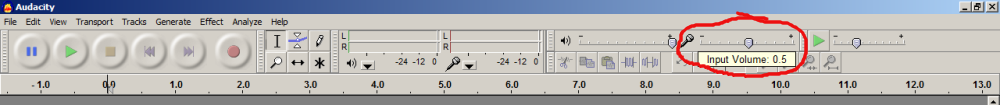
That entirely depends on the drivers. I’ve not used many USB interfaces but the ones that I have used don’t respond to Audacity’s recording level setting.
Yeah. Tried all of those and quite right the Audacity volume control has no effect on the signal other than to reduce the recorded signal level. If the signal level is too high before arriving at Audacity tough luck. I have asked this question on a Vista forum. So far no replies. As I said I do have the audio signal (line out from the deck) which will do the job perfectly well this is more an academic question. However I still do not understand how the MP3 signal is fed to Audacity. If it goes through a DAC then you could expect the converted signal to be controllable. Regards.
See this article in the Wiki: http://wiki.audacityteam.org/wiki/USB_turntables
WC