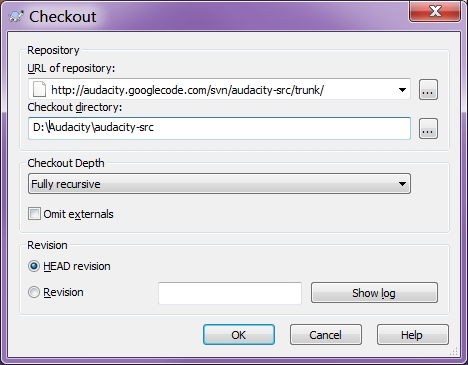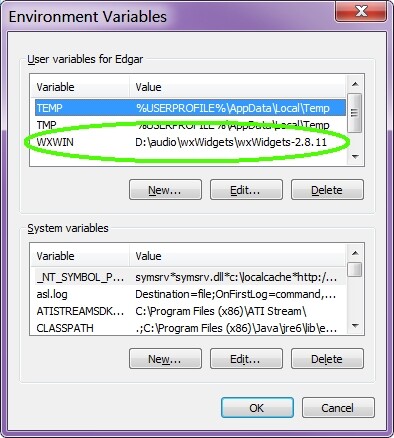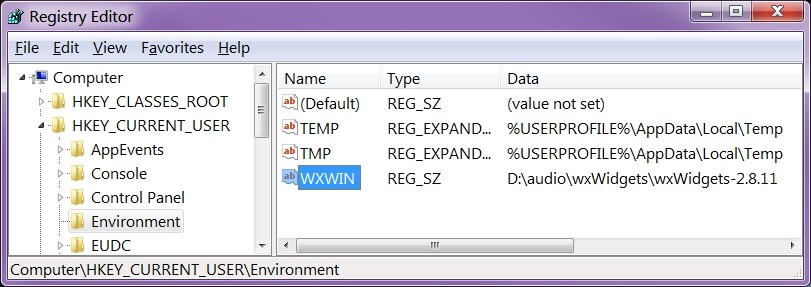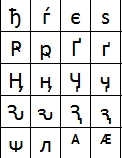Hi, I got very aggravated with this last night after it taking me four days to finally get all the programs, SDKs and other various things together.
I first downloaded Visual Studio 2010 and then after trying to compile and it failing I found it said on the forum that 2010 doesn’t work so I searched for 2008 and finally found it, I left 2010 installed and installed 2008. Hopefully 2010 isn’t still screwing this up even though it isn’t being used. Do you think I should uninstall 2010? Please give your opinion.
Here is some background on my development environment:
- Win XP SP 3
- 2.4GHz Celeron
- 1.5GB RAM
- Environment Variables:(The guide didn’t say whether they should be “User” or “System” so after failing a couple times I made them “System” variables as well.)
- User:
- ASIOSDK_DIR = E:Building_AudacityASIOSDK2
- WXWIN = E:Building_AudacitywxWidgets-2.8.11
- System:
- ASIOSDK_DIR = E:Building_AudacityASIOSDK2
- WXWIN = E:Building_AudacitywxWidgets-2.8.11
- DXSDK_DIR = D:Pragram FilesMicrosoft DirectX SDK (June 2010)
- PATH = (Appended to the end) D:Python27
- User:
- The Audacity source code is located at E:Building_AudacityAudacity SVN
- I am using revision 10959 as of 3:07 pm EST-5 2-25-2011
- I am using Visual C++ 2008 Express Edition (Version 9.0.30729.1 SP)
- I also have C++ 2010 installed but I am not using it.
Starting at the beginning of the compile instructions here is how it goes:
MSVC++ STEP 1: Download wxWidgets
I downloaded wxMSW-2.8.11-Setup.exe and installed it to E:Building_AudacitywxWidgets-2.8.11
MSVC++ STEP 2: Build wxWidgets
I don’t understand why wxWidgets doesn’t come built already but that’s how it is.
-
I loaded E:Building_AudacitywxWidgets-2.8.11buildmswwx_dll.dsw I now have a file named wx_dll.sln.
-
I moved the files access.cpp and setup.h from E:Building_AudacityAudacity SVNwinwxWidgets_additions to E:Building_AudacitywxWidgets-2.8.11srcmswoleaccess.cpp and E:Building_AudacitywxWidgets-2.8.11includewxmswsetup.h
-
This guide does not say how to build projects so you are left to find it yourself. The first time I just did “Build Solution” under the build menu. Later down it says to use “Batch Build…” under the Build menu. So I went to Build->Batch Build…" I selected DLL Debug, DLL Release, DLL Unicode Debug, and DLL Unicode Release for projects: adv, base, core, html, and net. And then I hit “Build” it is now throwing many errors, is this normal?
The build failed.
========== Build: 0 succeeded, 24 failed, 20 up-to-date, 0 skipped ==========
Please read the build log which you can see here as I do not know what the errors mean and there are too many to list here unless I need to.
On previous days I have gone on but today I am not going to because it is not going to work and I am sure this needs to work first.
Please help me out with this, thanks in advance, Ricky.