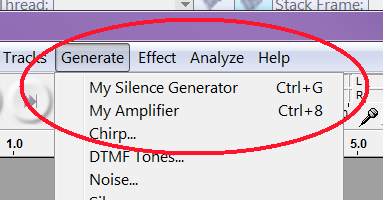I’m looking for a shortcut about the function of the effect NORMALIZE.
in fact, it doesn’t appear in the list, located in Preference > Keyboard.
Someone kindly explain to me how to obtain this shortcut.
Thank you in advance.
capog
Currently you cannot bind any effects to a keyboard shortcut. This is one of the most popular Feature Requests on the Wiki. Would you like me to add your vote to that request?
Personally I’d give a lot to be able to have shortcuts for fade in/out …
BTW are you aware that Audacity’s Normalize operates independently on each track in a stereo pair - this means that if your equipment is well balanced than using Normalize can change/damage the stereo image. I prefer to use the Amplify effect.
WC
Probably does not really help much so may be of academic interest only.
You can create a “Chain” command for the Fade effect, then create a shortcut for “Apply Chain”, (but you still need to select the chain that you wish to run).
Yes academically interesting but not what I really need for LP transcriptions and chop-outs from FM radio broadcasts where I need to control lots of separate fades (in and out) for each “song” in the project - and where the length of the fades has to be judged and set individually for each track.
WC
What is “a lot” ? Since you have already given so much, I would be happy to make a custom Audacity for you which has this, but…
It is easy to write a few lines of code (a function) which calls an effect (you must be careful not to add new effects later without verifying the “type & index”) then put the new function into the menu and give that new function a shortcut key. I do this a lot. The only problem is that you need to be willing to trust the person doing the coding/compiling (maybe you could talk one of the Developers into reviewing any code I supplied, then compile it yourself)! Here is an example:
add a new menu item (I’ve added two but let’s look at the easy one “My Amplifier”) to menus.cpp:
// Generate Menu
//////////////////////////////////////////////////////////////////////////
c->BeginMenu(_("&Generate"));
c->SetDefaultFlags(AudioIONotBusyFlag, AudioIONotBusyFlag);
c->AddItem(wxT("MySilenceGenerator"), _("My Silence Generator"), FN(OnAddSilence), wxT("Ctrl+G"));//efm5
c->AddItem(wxT("MyAmplifier"), _("My Amplifier"), FN(OnAmplify), wxT("Ctrl+8"));//efm5
add the support code to menus.cpp:
void AudacityProject::OnAmplify()
{
OnEffect(38, 0);//index = 0 type = 38
}
The numbers 38 and 0 (type and index) must be determined based upon inspection of code running in the debugger and would change if the order of the effects in your Audacity change)
fix the header menus.h:
// Generate & Analyze Menus
void OnAddSilence();
void OnAmplify();
That is all there is to it!