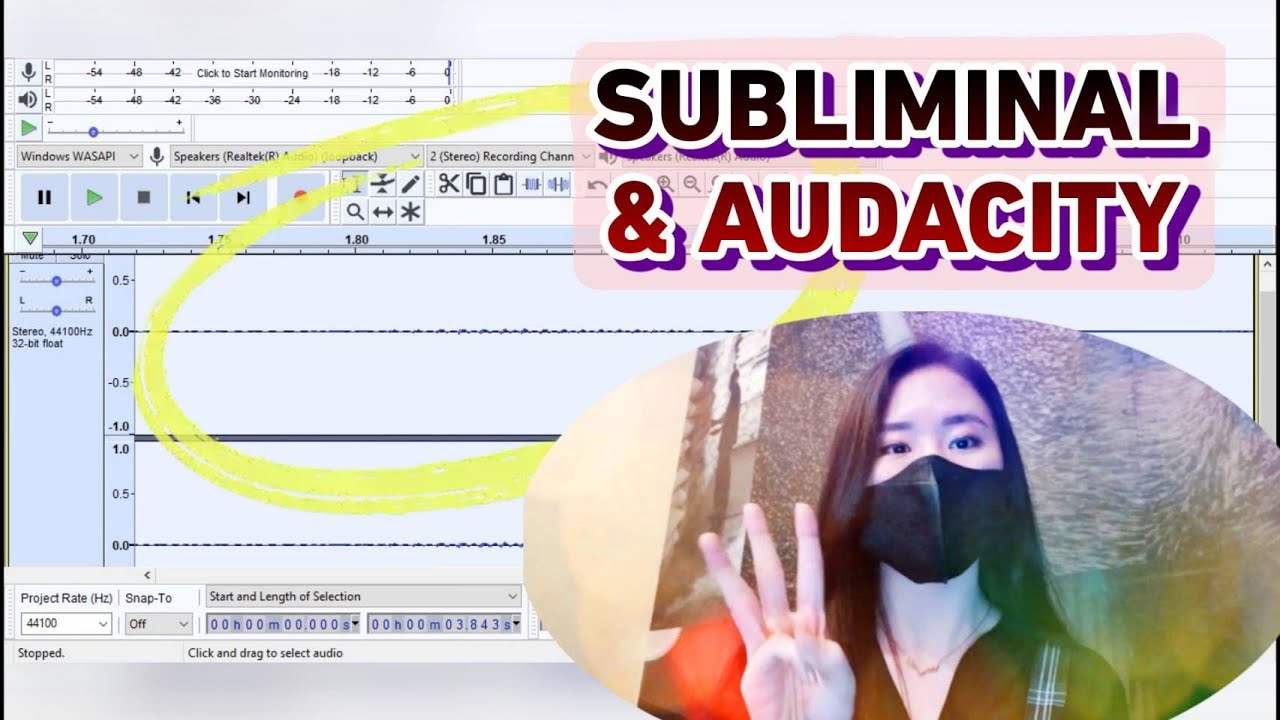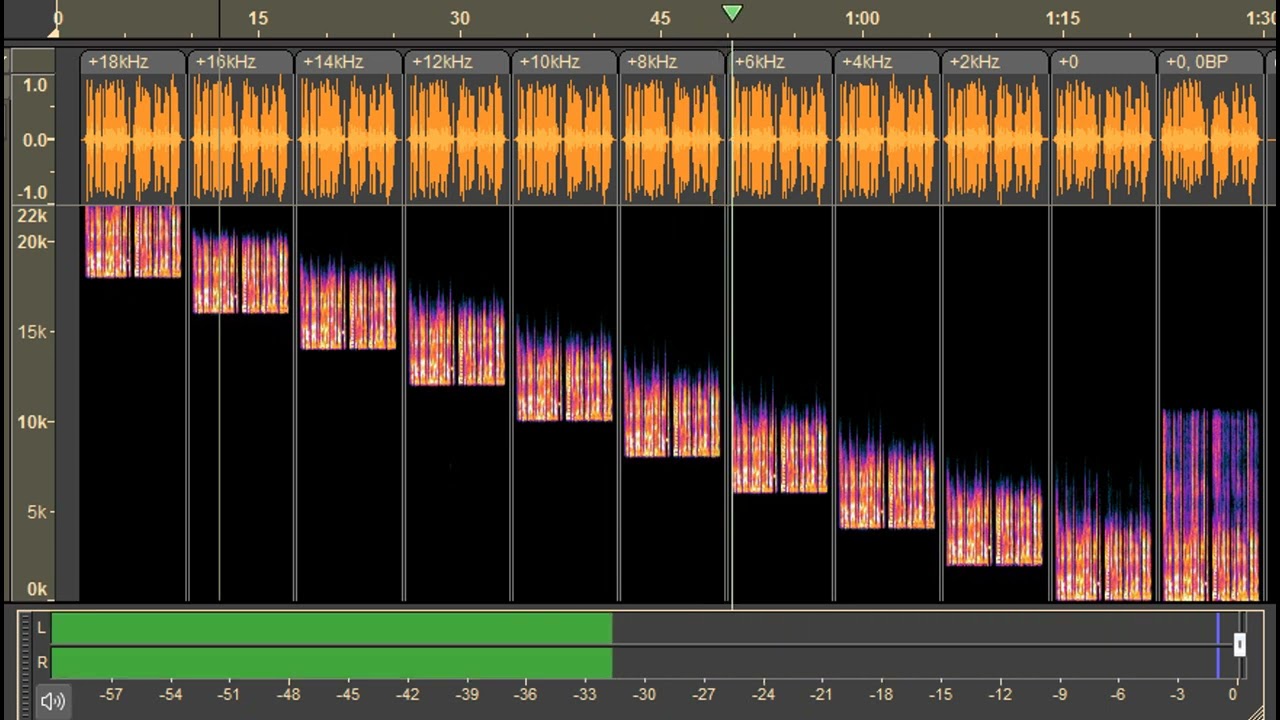In the beginning of this video, he uses a sound effect, but later on shows himself using Audacity.
From 0:16-0:19, is what I’m referencing…
An Audcaity plugin called panlfo2a.ny can do that effect …

Thank you for responding quickly to my post.
You’re a lifesaver.
Is it really? Let me test it.
Beat me to it! I was about to try buttrlfo.ny Amplify, Mix and Pan Effects | Audacity Plugins
I wondered if there was also a second effect, like a tremolo. When I mixed the stereo audio down to mono it kind of sound like it… but I realize that might be just an artifact when a stereo file that is panned like that is mixed down to mono.
I’m going to do a little bit of testing to see how close I can get to the original audio.
Was it including tremolo or distortion?
Possibly an artifact of compression/limiting is responsible for the slight tremolo when mixed down to mono.
Yeah it does have a tremolo on it also. After doing the LFO stereo pan on my file, I mixed it down to mono and it didn’t have the effect like Technology Connections file did. I’ve seen his videos before, I know he enjoys talking through a fan to get that effect (he had a video on it even.)
So here’s how I got pretty close, first do the Panning LFO 2a (LFO freq 1 hz, waveform sine, leftmost pan 0, rightmost pan 100) **The LFO freq might be higher, like 1.25 to 2.
Then do the tremolo effect (waveform sine, Wet level 45, Freq 30 Hz)
It’s really close. I can upload the file I tried it on. It doesn’t have a long drawn out word (Craaaaaaaaaaaaaaaaaazy) where you can really hear it, but I’m pretty sure I’m 95% there.
or even 2.3
Sure - you can set it to whatever # you want and like the effect of.
Since you brought up you originally posted 2.3, I was curious enough to try a test. Take the original effected audio, mix it down to mono, then make it stereo again (with the same mono mix down in both right and left), apply the LFO filter. I tried it with 2.3 and 2.0 and 2.0 is almost dead on with the original from the video, 2.3 a bit much.
Depending on how exact to the original OP wants, they are free to use whatever value they like the sound of best.
I stand by an second (or first) effect of tremolo is needed for the sound in the original video. Can’t think of a way to dial in the exact #s needed, but what I originally posted I feel was fairly close.
Interesting, can you explain (like I’m a noobie) what exactly tremelo does? It’s distortion?
You guys really seem to know your stuff. How about this post I made a while back?
Your methods of reverse engineering might help, I’d gladly appreciate it.
Not distortion. At higher frequencies it can sound kind of like distortion.
Tremolo changes the volume up and down, the frequency is how fast it happens.
You can always search the web “audacity tremolo effect”, there are youtube videos explaining it, and I found this link to the audacity manual which gives all the info on the effect:
https://manual.audacityteam.org/man/tremolo.html
Personally I prefer just play around in Audacity and see what happens. That’s how I started out learning audio stuff, just messing around. Load up an audio file, select all, open the tremolo effect, set wet to 100% so the effect isn’t subtle, set the frequency to 5 and hit preview. Then try 10, 20, 40, 80. One effect can sound pretty different depending on how fast it’s happening, and how much it’s affecting the audio (the “wet” settings.)
Yeah, I see what you’re saying. I would test more, and whatnot if my computer was a lot better.
Brother, a little tough love here. Take it as helpful advice and not an attack. You will always want more computer horsepower (I always do. Rarely has someone wished they had a slower computer.) If things are taking too long to process, try working on shorter clips (like 5 to 15 seconds at a time) because if you’re trying to apply an effect to a 15+ minute audio clip of course it’ll be slow and you’re going to get frustrated and quit.
Is your computer 30 years old? Because people were working on audio 30 years ago. Computers have gotten near infinitely faster in the last 20 years, so whatever computer you have should allow you to do most things. If you want to learn this stuff, get in to it with whatever computer/tools you currently have. Definitely try working with shorter audio files and see if that makes it more pleasant. Or make sure you are only selecting small (5-10 second) parts of the full audio when trying out a new effect.
Regarding Moza Morph’s subliminal effect sound. I spent some time messing with it because I was curious.
I tried to remove as much music as possible to hear what was being done with vocals. It sounds like at least 5 layers of vocals (maybe more), maybe some variations where some are sped up, maybe some slight changes to pitch. Another track with some meditation music, mix it all so the vocals are barely audible. If you are trying that and it’s getting distorted, it’s because when you mix all the tracks together they add up too loud. Audio mixing is what you need to work on for that. Reduce the volume of the individual tracks so when they are played together it doesn’t clip (the distortion.)
Honestly I have my doubts the human mind, even the subconscious, can hear anything in all that. Looking at her channel, the comments seem either driven by bots or people just taking coincidences as evidence of the subliminal audio working. Regardless, placebos work. Also just taking steps to improve an area of ones life can have a positive effect just from knowing you are making steps to improve. I don’t see any serious harm in using/listening to subliminal audio, apart from time spent where it could have been used in other ways to improve whatever one wants to accomplish.
She doesn’t tell anyone her exact technique to making these because it’s not really anything special. She wants people to believe she’s got some secret magic sauce that only she has, to keep people coming back. It’s typical con-man / snakeoil salesman stuff. I have nothing against using hypnosis, subliminal audio, chaos magick, whatever… just don’t give these people money because you believe their B.S. about them being the only one that can help you. Change comes from within, you can do all this stuff for yourself.
Finally, backing up to what does tremolo do, here’s an example:
It’s a sine wave C Note 261.63Hz 2 seconds, no effect applied.
Then tremelo effect: at 5hz, then 10hz, then 20hz, then 40hz - 2 seconds each. (100%/full wet effect)
Thank you for responding again. Yeah, since that post I’ve learned more about audio and I just got a new computer not too long ago.
But to bring things back to MM. In her info-videos, she somehow places the affirmation-vocals so that they take up different space in the mix (meaning they don’t actually interfere with each other). I guess that is simply achieved by varying the tempos and the words are aligned to be placed correctly. (which can be seen her video SUBLIMINAL AND AUDACITY…)
Then, pitch variations are added to take up more dynamic space in the mix.
In order to achieve the whispering effect, the only method I can think of - is by lowering bass and highs while increasing mids. Unless, you know a better way for making these signals actually like whispers. Perhaps a plugin?
Thanks again for discussing with me.
Maybe she does whispers as a post-effect - after layering the pitch dupes?
Because she establishes the highs and lows with pitch changes, then converts them into whispers.
It doesn’t make sense to do them before layering.
This is not true, I’ve turned the volume max on Silent ones before and heard them consciously, it’s especially apparent with the carrier frequency being low for testing this out.
The higher the carrier-frequency, the more difficult it would be to test this.
What do you know about exporting in Audacity?
I’ve noticed that exporting multiple tracks as Stereo - results in the mix being changed…unless all the tracks are rendered into 1 before exporting.
Maybe I’m wrong, but something’s going on where it affects the outcome.
Check the project-rate is what you are expecting before exporting
Project Rate (Hz) - #2 by waxcylinder #
If it’s lower, the “subliminal” high frequencies will not make it to the exported file: effectively a low-pass filler will exclude them.