audacity 3.51 linux. I want to go to an area, do some editing, then stop and edit more. I want the window to scroll with me. The problem is the scroller is poorly placed at the bottom of the window where it is far from the track I’m editing and it doesn’t work very well so it is impossible to keep it centered on the area I am actually playing. Though I don’t necessarily want it dead centered I want it to simply scroll as it plays back. Otherwise I constantly lose my place and spend ages fiddling with the scrollbar.
Click on the gear-wheel at upper left if the Audacity Window
and select Continuous Scrolling:
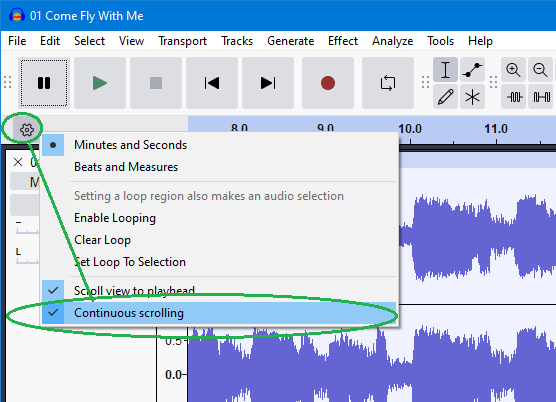
Peter
As @LWinterberg wrote in another similar thread:
Though note that with continuous scrolling, you also can drag the playhead left and right on the screen.
Peter
This topic was automatically closed after 30 days. New replies are no longer allowed.