Hello! I’ve attached an audio sample from a Zoom call.
Looking for advice on improving the audio by reducing the clicks and static.
Happy to answer questions to guide your advice. Look forward to hearing from you.
Brad
Windows 10
Audacity 3.0.4
Hello! I’ve attached an audio sample from a Zoom call.
Looking for advice on improving the audio by reducing the clicks and static.
Happy to answer questions to guide your advice. Look forward to hearing from you.
Brad
Windows 10
Audacity 3.0.4
Even throwing store-bought software at it does not make much of a difference …
There are tiny pieces missing from the jigsaw which makes it sound choppy, (even when the clicks are removed).
A 160Hz High pass filter in Audacity makes it a little less clicky …
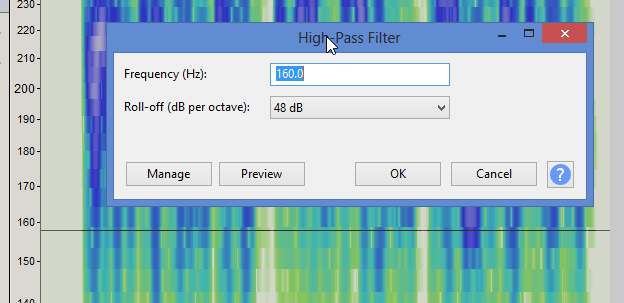
Home recording of Zoom calls is not recommended. Have you tried to get Zoom to do it? I understand Zoom will even give you multiple audio files, one for the host and one for the guest.
You can “clean up” your Zoom voice by wearing headphones. Do not let the far side voice loose in your room. Zoom will not have to do noisy directional switching or distorted far-side cancellation to your voice. Cleans it right up. The guest or other hosts can do that, too. Perform in a quiet, echo-free room. I know it’s nice to think you can push a button and walk away with a quiet, perfect show, but it doesn’t work like that so far.
This was a Skype “show” I shot. Ignore the editing and choppy production. It was an engineering test.
https://www.kozco.com/tech/audacity/clips/DenisePodcastVer5.mp3
Denise sounds like she’s sitting on a sofa beside me, right? She’s four time zones away. We’re both wearing headphones.
Koz
Thank you both! Appreciate your time and advice.