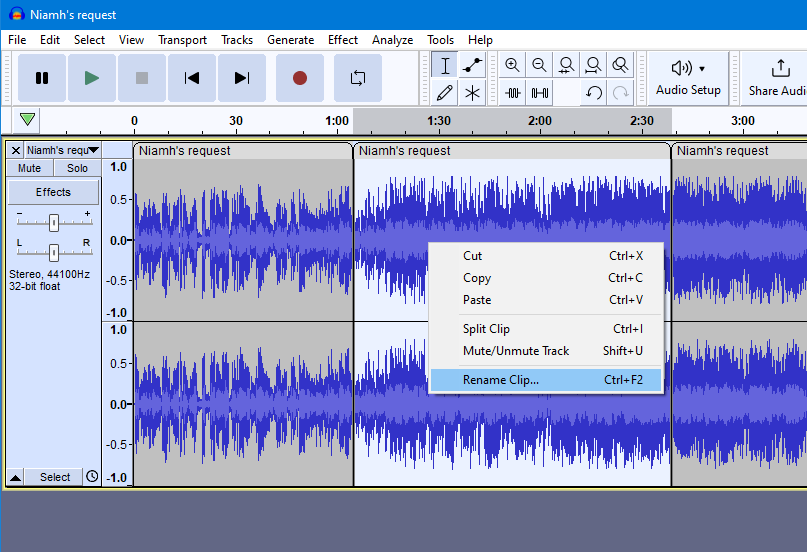In v3.3.3 under Win10, how can I rename clips within a track? I can’t find instructions for this.
In 3.3.3
1, Select the whole clip by double left-clicking in its waveform
2. Right- click in the waveform of the clip to get its context menu
3. select Rename Clip
It’s easier in later Audacity versions where you can just right-click in the clip-handle drag-bar
Peter
This topic was automatically closed after 30 days. New replies are no longer allowed.