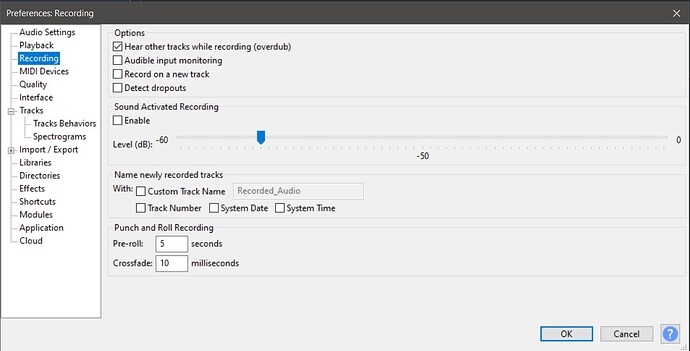I record sound from my web browser to audacity.
When I hit the record button, the recording only start when the sound is played in the browser, and audacity always miss some of the first milliseconds of the sound. The workaround is to play the sound 2 times, one to start the recording and one to have the full sound recorded. This add editing work.
The “sound activated recording” checkbox is already unchecked.
Is this a bug ?
WASAPI won’t record if there is no audio stream. It can be “silence”, but there has to be data.
There may be a work-around by playing a silent file in the background (maybe with another application?).
Ok the best workaround I found is just to open a virtual synth (vital).
Now audacity can record the silence.
Thanks for advice
This topic was automatically closed after 30 days. New replies are no longer allowed.