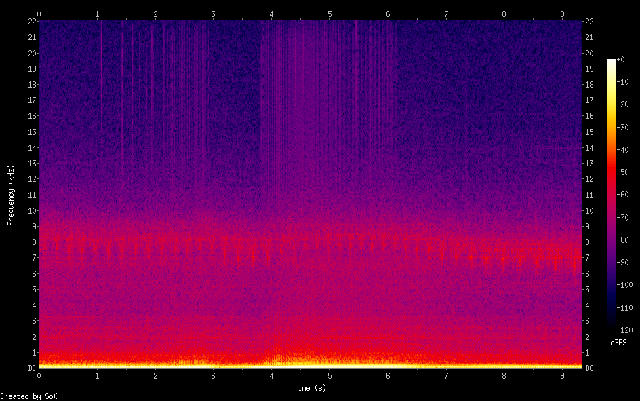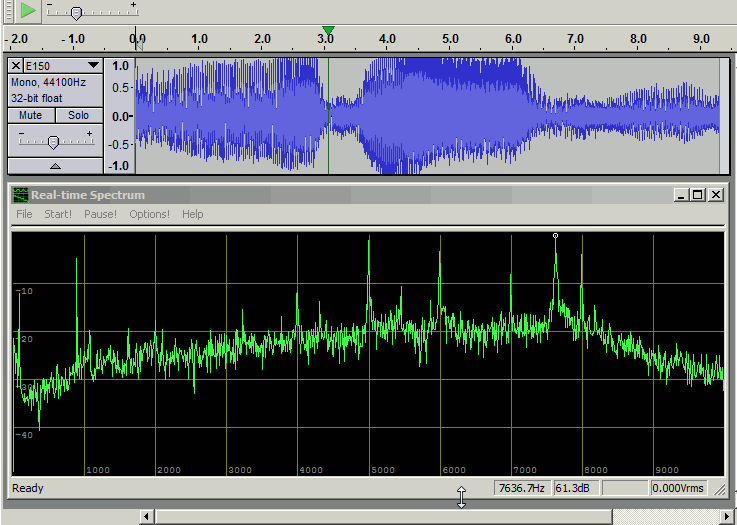Good Morning Gentlemen, and thanks again for your quick responses.
I had considered that the speakers on my laptop might not be able to reproduce the base sounds. This morning I sent the file over to my wife’s computer which has a pretty good sound system, Yup It’s loud alright!
I also was wondering about the fact that the wave form touched the top and bottom of the track, but it didn’t show as being clipped. Now I know better.
I’m an old engine freak, and to me, the sound of a healthy engine, almost any engine, is as good as the finest of symphonies. I don’t expect to get recording studio quality with the equipment I’ve got, but I’m hoping that I can get some realistic reproductions. I’d sure appreciate some advice on how to get the best out of what I’ve got.
To start with, the Go Mic is a pretty basic and inexpensive piece of equipment. No doubt I could do more with a better mic but this is at least a starting point. It is a dual pattern condenser USB using a 16 bit ADC @ 48K sampling rate. A pattern switch allows the user to select cardioid, cardioid with a 10db pad, or Omni directional. The element type is Fixed Charge electret, 10mm dia with a thickness of 4 microns cardioid and 2 microns omni. Sensitivity is -47±2dB/Pa and SPL is 121db. Frequency response is 80Hz-18kHZ Cardioid and 20Hz-20lHz Omni.
From the spec sheet I’m thinking that perhaps I would get better results using Omni because of the better low frequency response. Then again, because exhaust sounds are pulsing perhaps Cardioid with 10db pad so I could turn my recording level up a bit.
Then there is the matter of positioning the mic. At this point I’m just experimenting with a vehicle stationary so I can place it anywhere I want, but eventually I’d like to try recording under actual driving conditions so I’ll be limited to having the mic on a short boom probably within no more than a metre of the tail pipe. I don’t know if the mic should be aimed directly at the pipe or off to one side. Then there is the matter of dual exhaust. I suppose the best starting point would by just a mid point between the two.
I have two engines in my boat and it would be ideal if I could record in stereo, but I understand that this takes more sophisticated equipment than I have. I’m thinking that the best I can do there would be just to have the mic mid point between the two exhaust ports and settle for that.
Once I have the raw tracks recorded so there is no clipping I’m not clear on how I can edit it for best reproduction. I don’t really want to “dumb it down” so it will sound reasonably good on a lap top because I intend to burn the tracks to a CD so it can be played on a reasonably good sound system.
Your thoughts and guidance would be greatly appreciated.
This is fun!
Regards,
Robert