Hey guys, I’m working on trying to find a way to record audio with Audacity straight from a mixer to a laptop. I’m not sure how to connect the laptop to the mixer. After some research I found this link Behringer UCA202 Audio Interface adapter. Can I just attach some RCA cables to the input of this and plug it into my laptop’s USB for it to work with Audacity. I don’t have much experience with working with sound systems so some advice on this would be great. I also thought about attaching an AUX or Phones cable to the mixer and attach it to the mic in on my laptop however, I read it can cause some serious issues and/or produce some pretty bad sound quality.
straight from a mixer to a laptop.
Which if you’re on Windows and new Macs, you can’t do.
Can I just attach some RCA cables to the input of this and plug it into my laptop’s USB for it to work with Audacity.
Yes.
AUX or Phones cable to the mixer and attach it to the mic in on my laptop
The Mic-In or Microphone (pink) connection on laptops is used for microphones.
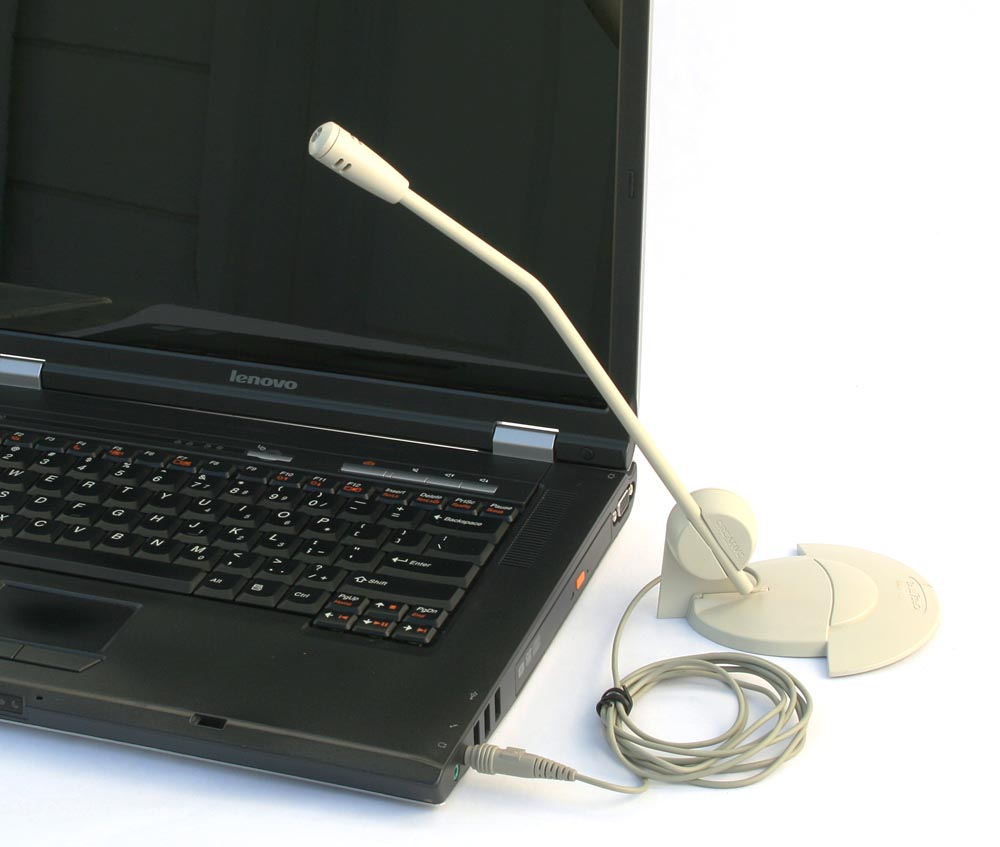
The combination of Headphone (green) and Microphone (pink) connections are used for Skype and Conferencing.
The connection is not stereo and will generally discard whatever sound is on the Right of your Left-Right stereo show. The connection is too sensitive for most mixers and will distort. So it throws away half of your show and distorts everything else.
Koz
What would u recommend me do to record the sound in decent quality? I was planning to use a windows 8.1 laptop for the task but if it wont work then thats out. The audio is just a church sermon.
I have had very good luck with the Behringer UCA-202. I own two. You can put any mixer on the right and any computer on the left.
http://www.kozco.com/tech/audacity/pix/peaveyUCA202Lenovo.jpg
The device appears as a simple audio device in your computer device settings and Audacity.
It will not do super high Hollywood Studio sample rates or bit depths, but it’s perfectly happy with 44100, 16-bit, Stereo (Music CD Quality) and 48000, 16-bit, Stereo (digital television quality.)
Koz
That’s not the only one which will do this. But I think it’s the cheapest one that will do good quality audio.
We have a listing of other devices which will do similar or the same jobs and this is me looking for it.
Koz
So just to clarify. I can buy the adaptor… Hook it up to a windows 8.1 laptop and mixer and chances are ill get pretty decent sound quality for my purposes?
I expect that to happen, yes.
There’s no shortage of people who want us to guarantee perfect shows if they buy certain hardware and connect it a certain way. Your computer still has to be able to handle the stress of audio recording and playback — at the same time. The hard drive still has to be roomy enough to store a show. Audio (and video) shows are very large and if you’re accustomed to rock and roll downloads or YouTube videos, this is going to be a nasty shock.
You also have to get a feed from the existing sound system assuming you’re not setting microphones out yourself. Both of those are worth many messages and threads on the forum. That’s not easy, but assuming you can get the show into the mixer in good shape, then yes, I expect the rest of the chain to work.
We never got the goal. You didn’t wake up this morning itching to connect something to the second USB port of the computer. The real goal is to get the show to as many people as possible, maybe? Do you have the delivery process nailed already? Do you know how you’re going to convert the Audacity capture to the delivery format? Do you know what the delivery format is?
It’s good to know the whole pathway of the process. You could still hit something and we tell you, “Sorry, Audacity won’t do that.”
Koz
Will something like this do the trick?
http://www.amazon.com/GSI-3-RCA-USB-Cable/dp/B003QA5LA0/ref=sr_1_8?s=pc&ie=UTF8&qid=1406649649&sr=1-8&keywords=audio+capture+usb
No. That’s a video playback cable.
Koz
I went to go look at the mixer again and have a little more information. The mixer is a Spirit Folio RW5347 050182 by soundcraft. I can’t really find a clear Input/Output for RCA jacks. I put a red box around them in the attached image. These three columns are labeled AUX 1, AUX 2, AUX 3. 2 and 3 being the ones with the RCA jacks. The blue box is labeled 2TK. Which would I attach my input and outputs of the UAC202 to in order to make this work, or will it work at all?
Also, this image is not an image of the actual mixer, but it’s a very similar one found online.

To be more precise, the mixer is a Spirit Folio SX. Couldn’t edit my other post due to mod has to approve it first so posting another. I found the user guide for it from the soundcraft website and trying to use it to figure out how to attach the laptop to it, however i haven’t found a whole lot yet.
If you post long enough without trying to sell us Male Enhancing Drugs, the moderation will vanish.
Koz
You can get the User Guide and the sales brochure from here:
http://www.soundcraft.com/products/product.aspx?pid=25
On page 21 of the User Guide (attached) is a picture of how to connect a cassette or DAT machine. Those are the connections you probably want for your application.
I hate multi-buss mixers. It’s almost impossible to understand where the sound is going and which sub-busses you’re using and why.
Aux Send: an output from the console comprising a mix of signals from channels and groups derived independently of the main stereo/group mixes. Typically the feeds to the mix are implemented on rotary level controls.
Well, that clears everything right up.
Attach number two is a closeup of the mixer connectors. I believe you want:
MAIN OUTPUTS
L…MIX…R
Two pieces of mono 1/4" to RCA.
Third Illustration.
This could all be completely bogus if you’re using the mixer in a special way. There’s no way to tell.
Koz

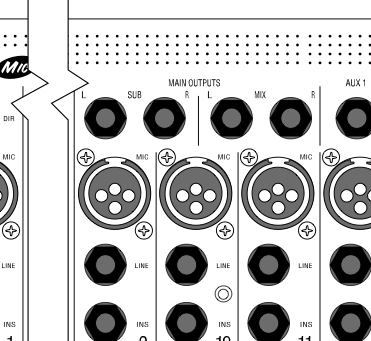
You may find it easier to use an adapter such as this:
http://www.amazon.com/Hosa-Cable-GPR101-Inch-Adaptor/dp/B000068O3S
And then a normal RCA/phono-RCA cable to hookup to the Behringer unit.
If you do this sort of stuff for long you will accumulate a whole box full of various adapters
of this sort.
That is a pretty complicated board. I would recommend spending some quality time with
the manual (and with the schematic that is on page 29) so that you fully understand all
of the possible signal paths and what the various buttons do. Otherwise you may
find yourself with no show and no idea what went wrong.
If you want to bring the Behringer’s output back into the board the manual says you can
plug it directly into channels 13/14 or 17/18.
If you are trying to overdub I believe you can bring the Behringer’s outputs to the
“2-Track” inputs, set the “direct monitor” switch on the Behringer to on, and set
the “2-Trk” switch on the board to on. In this mode the Behringer will mix your
live mix coming from the board with the audio coming from the computer and
you will get that back in your headphones. (Without adding
the computer output to the live mix).
First of all thanks for the time youve spent looking up all this and providing asistance. The rca to 1/4" adaptors also seem like a good idea. I will also indeed be needing to plug the unit back into the board, so that info will come in handy. Mainly out of curiosity, what keeps me from attaching the behringer unit to the phones jack and recording from there?
You posted while I was editing my reply ![]()
I rewrote the paragraph about doing overdubbing.
By “phones” jack you mean the headphone jack?
The answer is yes you would be able to record from there, but…
If you study the manual/diagram you’ll see the board has features that ASSUME you are using that output for monitoring. There are switches on each of the channel (the PFL) that route that channel directly to the monitor, allowing you to check them without disturbing the actual show (the mix). It also can be switch to the “2-track” input exclusively which allows overdubbing as I described.
The reason these boards get so complicated is because the manufacturers try to
give you multiple ways to skin the proverbial cat. You can use the various “busses”
and their corresponding outputs in many ways. For example you may want to use
one of the “Aux” busses as the monitor output as they show in one of their examples.
They have another example where the “Sub” bus is use to build the program for
the tape recorder while the “Main” is used to drive the PA for the live show.
The trick to using them effectively is to learn exactly what they do and most
importantly, their limitations.
I mentioned using the headphones jack because there are currently outputs already attached to the mix left and right main outputs in the above post. I was seeing if there were alternatives. I’ll have to find out what they are attached to tonight and go from there since im not the one who hooked it up. Im just the one trying to make sense of it all. I do know there has been a recorder hooked to it before… So the other ends of those cables may not even go anywhere now that it has broken and been removed.
Ah, understood. The answer is “Yes” it will work, you will need adapters
to get from the Stereo 1/4" phone jack that is the “Phones” jack to the
RCA connectors on the Behringer.
One of these:
http://www.amazon.com/4-Inch-Stereo-Male-Female-Adapter/dp/B002JDVBYU
or these together:
http://www.amazon.com/FT-Value-Series-Audio-Y-Adapter-Cable/dp/B001UG8DPM
http://www.amazon.com/RCA-AH216-Stereo-Headphone-Adapter/dp/B00005T3GH
The latter being a little easier to find in your local Radio Shack or equivalent.
It is possible to use “Y” cables to split the output to multiple places, but if the
existing connections are balanced (using the XLRs or Tip-ring-sleeve connectors
in the phone jacks) it gets tricker as a simple adapter would end up grounding
the “-” side of the balance line likely causing issues for whatever is downstream.
Is anything connected to the “Sub” outputs? Those are almost as good as the
“Main” outputs.



