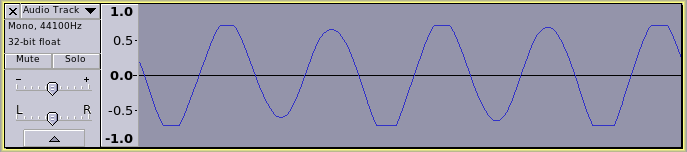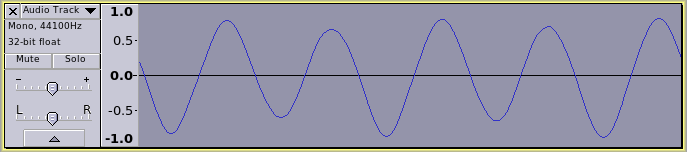First, thnks to this forum. This is my first visit and a have a few doubts. My name is Renato and I’m a 56 y.o. brazilian guy with some bits and bytes experience. As I’m new with sound digital files maybe these doubts could be primarily questions. Sorry for that. Well, lets go to the questions: Looking into the MP3, FLC or WAV files with Audacity I think I discovered the reason for distortions and noises even with calm music: it seems to be “clipped”. I discovered too that I can use some resource of Audacity to fake an unclip: I amplify negatively to -12db, equalize reforcing bass and treble (to try to recontruct what was clipped) with a follow curve: +6db from 0 to 400Hz, a descendent curve from here to 0db (no change) to 1000Hz, keep flat till 2000Hz and then an ascendent curve to +6db till 7000Hz. Then keep +6db from 7000Hz to the end. After this i amplify the whole file with to get -0,5db as the louder. It helps a little 'cause the cliped parts is commonly very hard basses or trebles. But I know this is very fail and fake way to do that, and I understad that there is flies mortally clipped… Now I dicover an Audacity resource called “Clip Fix”, and now - finally - the questions:
1 - How does this Clip Fix works? I applied this effect as the manual says (firt decreasing the volume with -10db) and the waveform doesn’t seems to change at all…
2 - How can I understand the graphic showed by Audacity for a music file? I see that stereo files have two “sets” of graphic: the left and the right ones. But what are the dark (external) and the light (internal) blue areas in visualization mode = waveform? Why, taking a single channel as example, it’s waveform have assymetrical form? Tracing a horizontal line in the midle of the waveform, why the superior segment is not equel the inferior one, if this waveform refers just one chanel?
3 (and more important question) ![]() - If I’m boring you with my assume and very not-too-good english (excuse for that, please) or with dummy questions, where I could find answers for them for begginers, especially the way to read and understand wavforms?
- If I’m boring you with my assume and very not-too-good english (excuse for that, please) or with dummy questions, where I could find answers for them for begginers, especially the way to read and understand wavforms?
Thanks!
P.S.: If this is not the right “room” in forum to post doubsts as the mine, please excuse again and indicate me the right place.