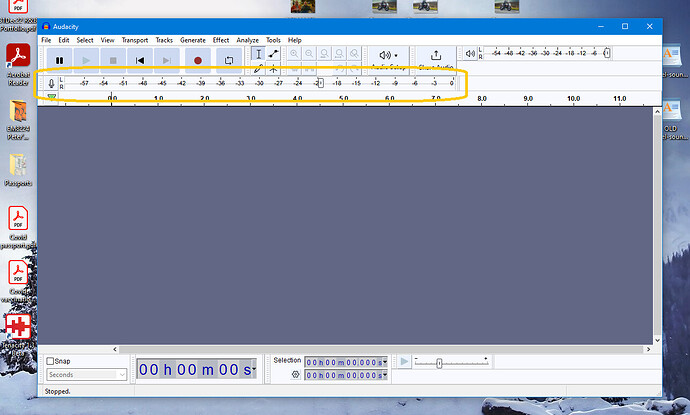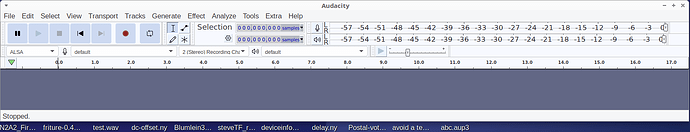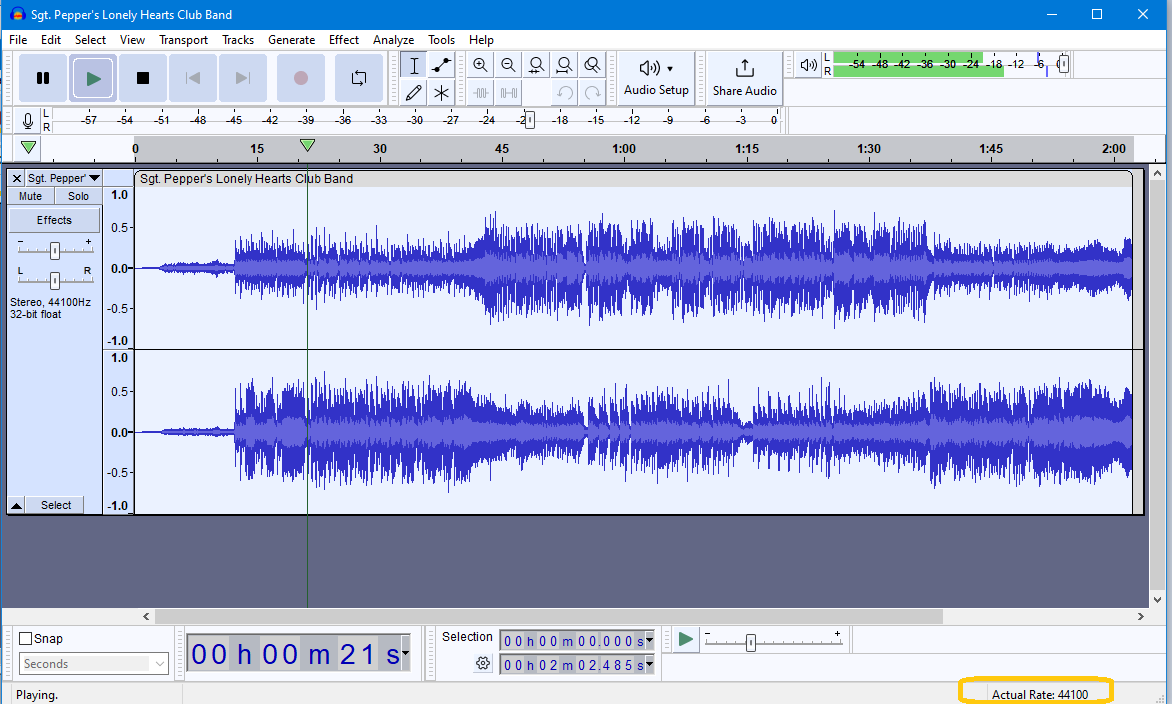If you have 2-3 minutes, please fill out this quick survey about volume and recording meters: Go to survey
I think the illustrated meter sizes would be better described as Huge, Small and Tiny, rather than Large Medium and Small. This will undoubtedly skew the results of the survey.
This is typically how I run with Audacity when recording - with a much enlarged recording meter (current default Playback meter is fine as it is for me):
IIRC Koz like to stretch (both) his meters across the whole width of the Audacity window.
Peter.
This is how I’ve currently got my meters set, but I miss being able to see the Project Rate (I’m now frequently using “Ctrl + P”).
You can see the Actual Rate … in the bottom right corner when recording or playing (and that is the Project sample rate):
I find it easier to use the Audio Setup Toolbar/button
Peter.
The Actual Rate is not (not always) the same as the Project Rate.
The “Actual Rate” will be the same IF the sound system supports the specified Project Rate, but if not (for example if you are using ASIO or Jack which have a fixed sample rate), then the “Actual Rate” is the recording / playback rate which may be higher or lower than the Project Rate. However, new recording tracks and exported files will use the “Project Rate”.
The “Actual Rate” is the actual recording / playback rate.
I have a complaint about the survey. Last step: Free-form Comments.
I stretch the meters across the whole display left to right for production. I’ve been known to change the range to -96dB, too. You should be able to clearly see at least values just quieter than -60dB to see common home background noise.
Custom can be dangerous for an elf. We need to be able to see the same things posters are seeing.
I wouldn’t mind seeing a BBC PPM option. Use BBC ballistics even if you don’t use the 1-7 scale. Or option both.
Koz
Getting rid of the sample rate in the lower left was a mistake.
Koz
I have 3.3.3 on windows and also an older version on Linux
Question …I the Recording meter working correctly. The slider, the bit you can click on and supposedly slide only seem to move sometimes when I click on it, it mostly stays at the right hand end of the meter and to me doesn’t do anything…???
If I click record then cilck the transport stop (black square) I can then go and click the slider but apart from slide it does not seem to do anything…??
If I click record again the slider just jumps to end of the meter and recording level is same as was before…??
I can adjust the recording level OK by using windows settings …??
It behaves same way with Linein recording and with windows stereo mixer recording…??
I have read through the manual but cannot find any logical description of how to use this slider…??
When I click the mic button and then start monitoring I can see the signal level ok and recording is ok.
i did the suvey, but since we are showing gui off…
along i want to add, that now i have to lmb>lmb on a specific area and with a popup menu, to start monitoring recording levels, instead of just lmb on the meter.
…ps: also the colors are muddy.
This topic was automatically closed after 30 days. New replies are no longer allowed.