Hello,
I am trying to use a Behringer UMC1820 interface with Audacity 2.3.3 for multi-channel recording. In preferences I set host to WASAPI and had multiple channels available. Since my Behringer is 8-channel I selected 8 and then obtained error 9997 invalid sample rate on recording device. It was suggested that I needed the Behringer software. So I went to their website and downloaded the Behringer 4.38 driver software for the UMC1820. Upon doing this Audacity was communicating with the Behringer software, but my multi-tract capability using host WASAPI in audacity is now gone. I only have mono and stereo and all the individual channel groupings are missing. I did a system restore and they are still missing.
Questions: 1) Does anyone know how to get my multi-channels back in Audacity using WASPI?
2) Does anyone know how to get this Behringer to work with Audacity or will multi-channel recording work with Audacity?
Thanks for the help.
Richard
Richard,
Unfortunately, you might be the “expert”. ![]() From what I see here on the forum very few people are successfully multi-tracking with Audacity.
From what I see here on the forum very few people are successfully multi-tracking with Audacity.
…Mixing from multiple tracks isn’t a problem, but depending on what you’re doing a DAW with a master-fader and automation may be a better option for that too.
We’ve had reports that the current Windows drivers for the UMC1820 present 4 stereo devices rather than one multi-channel device.
Line 1&2
Line 3&4
Line 5&6
Line 7&8
Audacity can only record from one device at a time.
We’ve also had reports that the device works multi-channel with ASIO drivers. Audacity cannot ship with ASIO support due to licensing restrictions, but you could try Reaper (a full featured and affordable DAW with an excellent unrestricted free trial).
https://www.youtube.com/watch?v=JqT7_JFkaTU
https://www.youtube.com/watch?v=YZfBQ9VWtBg
thank you both for your responses. the two youtubes above show Audacity doing multi-channel recording with a Behringer. I cannot understand what has happened to my multi-channel selection in host WASPI, especially since I did a system restore. The first youtube shows the dropdown menu of which I am speaking ~49 s into the video.
Any help you can provide would be great. I have even re-downloaded Audacity with no success in obtaining this menu again.
The first one is using a Motu Traveler interface, not a Behringer UMC1820 interface.
From the second video, this shot shows the driver he is using: https://youtu.be/i2PaXLSMEWc?t=723
He is using a Behringer UMC404HD on Windows 10.
I’m not sure what recording app he is using, but it’s not Audacity, and he is using ASIO. We can’t ship Audacity with ASIO support due to licensing issues (ASIO is proprietary and closed source).
Thank you guys again for all of the help.
So bottom line the Behringer multi-channel interface will not give me multi-channel capability in Audacity?
Also, can any of you guys help me fix the missing WASAPI capability that I did indeed have before installing the Behringer software. Doesn’t it seem a system restore should have fixed it? The reason I was speaking to the clip at 49 s above is because my Audacity would do that prior tot eh Behringer software.
Thanks
https://www.youtube.com/watch?v=JqT7_JFkaTU
Here again is what my Audacity looked like prior to the Behringer software issue.
thanks
any thoughts?
If you mean this:
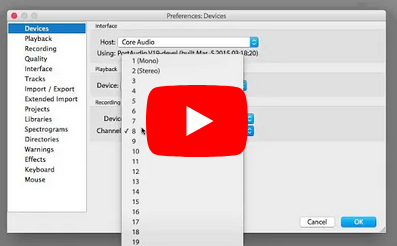
then the solution is to go back to the Mac computer (that screenshot shows Audacity on macOS).
thanks. That is what my Audacity looked like on Windows 10.
Was that before a driver update? If so, perhaps you can roll back the driver to the previous version.
Hello,
I did a system restore again and did not load the Behringer driver. What I have learned is that if you set Audacity to the maximum number of channels (10, for a UMC1820) and simply hit “record”, Audaicity will record 10 channels at once using the UMC1820.
Still learning the quirks, but at least I am that far.
Thanks,
That’s useful information.
Are you also able to record less than 10 channels?