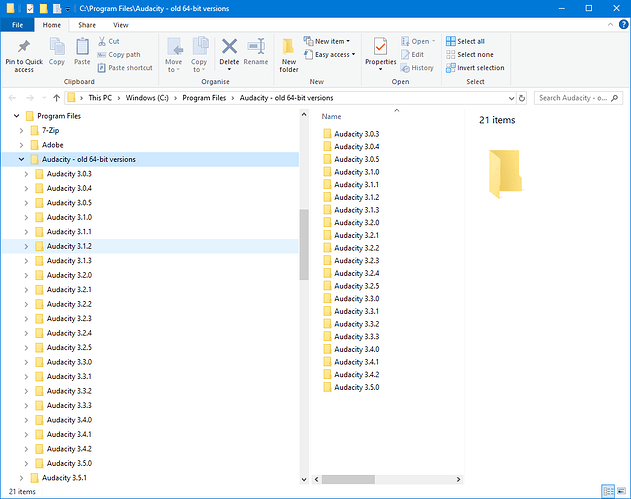Good day. Perhaps this should go to an administrator. I recently upgraded from version 3.2.4 to version 3.5.1 and I am not happy with it. Is there a way to revert back to version 3.2.4?
Thank you.
You can download old versions from here: Old Audacity versions download
You can have multiple versions of Audacity on your PC but each must be in its own separately named folder. But you can only ever run one version at any one time.
Peter
Thank you for the follow-up waxcylinder. Do I need to uninstall the Version 3.5.1 before I reinstall Version 3.2.4?
If you just re-install 3.2.4 into the default Audacity folder, then no it should just install over the top.
But what I would do would be to install 3.2.4 into its own folder called say “Audacity 3.4.2”
This for example is my set of Audacity 64-bit installations which I have for QA regression testing:
And if you look at the bottom you will see that I have the current release 3.5.1 installed in its own directory rather than the default.
Peter
dannopcs, if you don’t want to keep 3.5.1, I’d completely uninstall Audacity and do a clean install of 3.2.4. That’s just how I’d do it; you may have other ideas.
3.2.4 or 3.4.2? 3.4.2 has worked out pretty well for me. The jump to 3.5 is the serious one.
Once you get the new one installed, you might also clean out any bad settings with Tools > Reset Configuration.
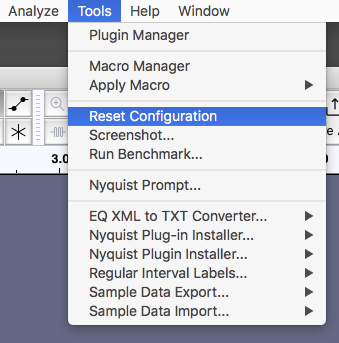
And yes, I have multiple versions installed (but not running), each in its own folder.
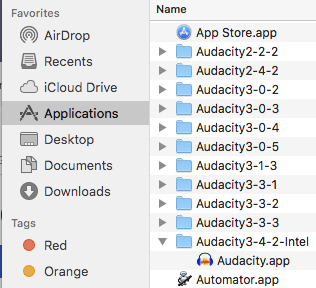
Koz
This topic was automatically closed after 30 days. New replies are no longer allowed.