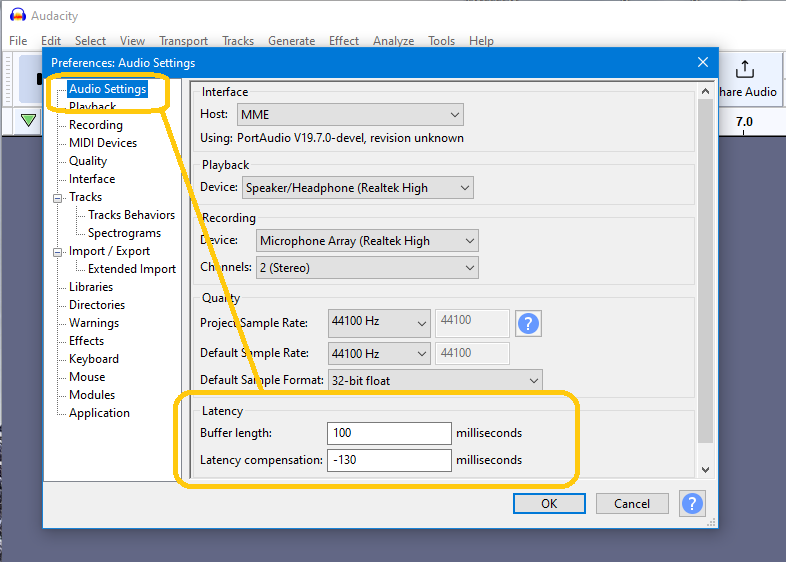Audacity 3.3.3 : Edit >Preferences >Recording >Latency option seems to be missing in the Edit > Preferences menu. I am trying to overcome a .054 ms delay while overdubbing and listening to the live signal along with the prerecorded Audio.
Using an ART USB IV interface with AMD Ryzen 3 3250U with Radeon Graphics 2.60 GHz : 8.00 GB (5.95 GB usable).
Latency is only about .010ms if only using "overdub’ without “Software Play through”.
TIA for help and suggestions