[watch image]That’s it, what can I do?
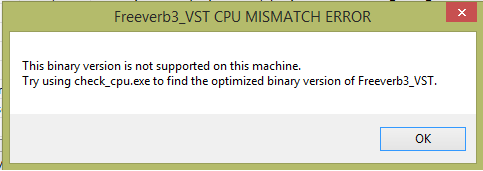
Make sure you’re using the 32-bit version. Audacity for Windows is a 32-bit application.
But, not all VSTs work on all hosts. So… Is it supposed to work with Audacity? If you buy a commercial plug-in there is usually a list of supported DAWs/hosts and Audacity is often missing from the list. (I Assume that’s because most people using free software won’t pay for plug-ins.) Sometimes they will work, or sometimes they will work partially, even if they don’t officially support Audacity.
With free plug-ins is usually hit-or miss because the developers don’t have the budget to test & debug with every application.
Audacity has reverb built-in … Reverb - Audacity Manual
i am also finding external plugins like voxenego, some Toneboosters that worked in previous versions, no longer work. Not sure why
The plugins can be available in 32-bit & 64-bit versions.
Currently only 32-bit VST* versions work in Audacity in Windows, (even if your computer is 64-bit).
(* not VST3, nor VSTi)
I fixed my plug in problem…(see https://forum.audacityteam.org/t/2-3-3-plug-in-references-that-wont-go-away/55800/1). If you downloaded the .zip and not installing and using audacity from that,
you have to go to Windows: Users<username>\AppData\Roaming\audacity\ and wipe that. something was screwed up there, i cleared that, re-unzipped audacity and its great. I use 32 bit versions of everything as alot of the external plugins i like are just 32 bit and work fine.