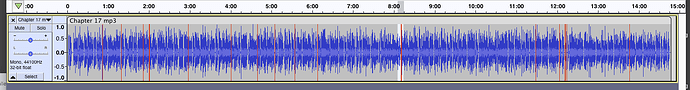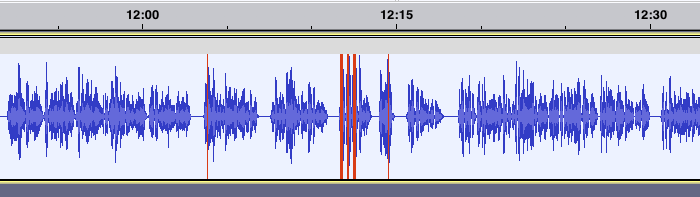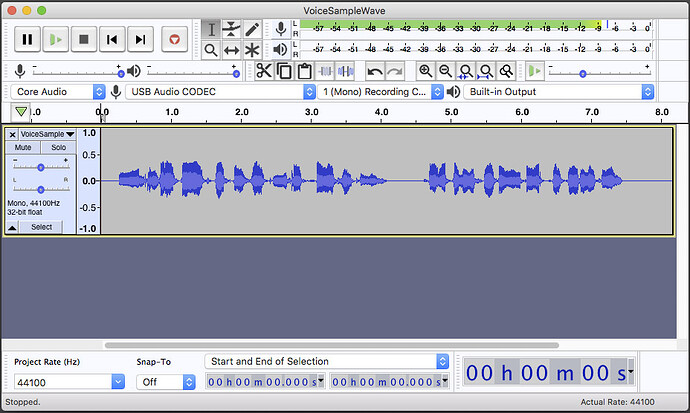HI,
Thanks for your help.
I am using Windows 10 and Audacity 3.1.3
Please review my attached Voice Test.
Are you leaving long gaps between the phrases for a reason?
The overall voice quality seems to be fine, I bet it sounds exactly like you, but the pauses are pretty annoying.
Are we reviewing this for a reason? Audiobooks? The sample passes ACX testing with simple Audiobook Mastering.
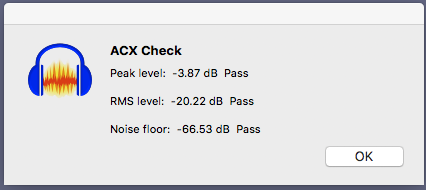
Koz
Thank you! No good reason for the long gaps. Possibly because it was new material and I didn’t spend any time getting used to it.
I am working on an audio book. If you don’t mind, I’d like to attach a 6-minute recording of one of the chapters for you to review (either in mp3 format or wav format). Your help is greatly appreciated.
You won’t be doing it in WAV because the forum has a ten second limit. Do you have a file hosting service? DropBox, Google Drive? Make sure we can access files. It’s a setting.
Don’t apply any corrections, filters, or effects to the chapter. Just plain recording like you did with the short sample. You are allowed to correct fluffs, word mistakes, mouth noises, and other similar errors.
Are you wearing big headphones to hear yourself? That’s highly recommended.

Your work has possibilities if you can keep that kind of quality up through a whole chapter. The headphones help.
You may have noticed that ACX no longer offers theatrical voice quality control on a short sample like they did when I submitted. All the testing now is technical, automated testing. No humans. Is it loud enough? Is the background quiet enough? You won’t find out that your voice sucks until you submit the whole book.
Or post to the forum. We’re no guarantee, but we’re better than flying blind.
I started to recommend you buy and listen to an audiobook. That will give you the general idea of what you’re doing. Also, ACX publishes a lot of info.
https://www.acx.com/help/acx-audio-submission-requirements/201456300
Koz
Thank you!
I do have Dropbox. Below is a Dropbox link to the 6-minute chapter in mp3 format.
I recorded it in Audacity and exported it to mp3 format.
Prior to exporting it, I did not apply any filters or effects, but I did delete pauses and flubs.
https://www.dropbox.com/s/vcrry83yx1v0nz8/Chapter%2014.mp3?dl=0
Apparently … that’s your normal … reading style.
I quickly patched a segment at 50 seconds and “took the air out of the speech.” It went from 18 seconds to 16 seconds. It doesn’t turn into normal flowing speech because you build start and stop vocal tone into almost every pause.
Some of the pauses are natural places to take a breath and I left them in.
That’s an opinion. Others may post. I don’t think Theatrical Quality Control is going to pass that in the form you posted.
There is good news. I applied simple Audiobook Mastering and the chapter passes ACX technical specifications. Vocal tone overall is good and there are no sound probems that I could find. I could listen to a story in that voice if it didn’t constantly stop and start.
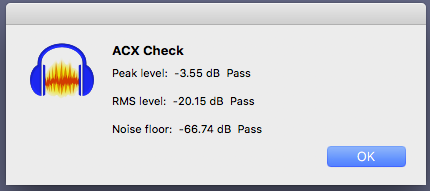
So you’re in the boat with the guy a while ago who claimed he was going to patch his audiobook reading word by word. He’s probably still patching years later.
Koz
It’s even visible on the timeline. Those flat spots are your pauses.
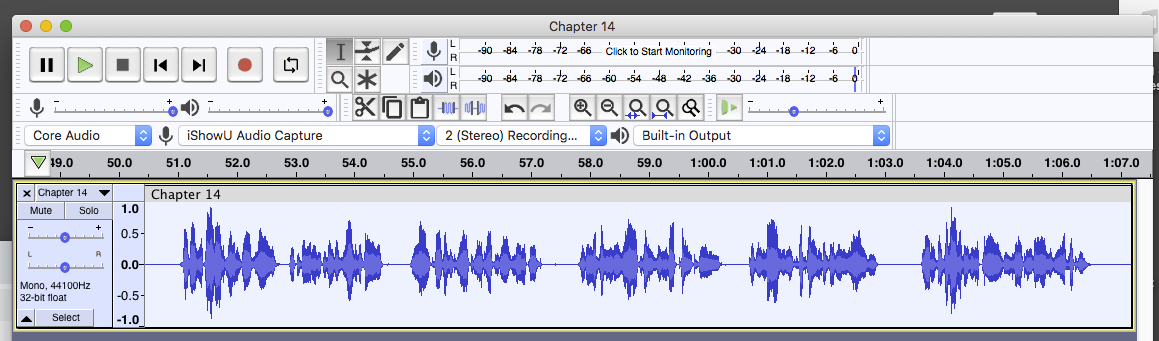
Normal speech flow doesn’t look like that.
This is a more normal 13 second speech with one minor and one major breath pause.
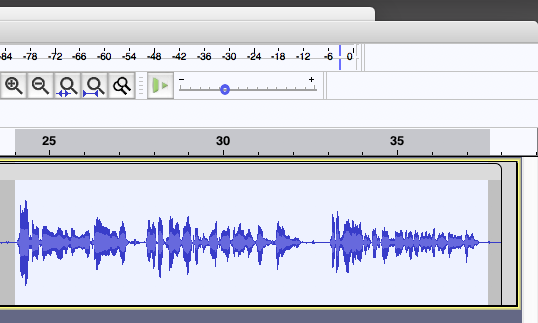
Koz
Wow, that is very valuable feedback.
I can see the improvement you made by getting rid of those pauses/flat spots.
I think I’ve always tended to speak slowly and carefully, so that’s probably what’s going on.
Two questions:
- You mentioned the guy who who claimed he was going to patch his audiobook reading word by word. So realistically, if I’m going to pass Theatrical Quality Control, I’ll need to manually remove the vast majority of those flat spots. Is that right?
- A lot of the book gets into some heavy philosophical ideas. In those sections, it makes sense to me to have some built-in pauses so that the reader can grasp the heavier material. Any thoughts on that?
Thanks again.
I’m no expert, but I do think the length of pauses matters. It’s really important to give the listener cues that the next bit is going to require more attention - whether it’s a new term, a new character or a whole new concept, especially if as you say, it’s a difficult concept. Of course what’s difficult - and even what’s new - will vary from one listener to another.
Different length pauses are an important part of this, but there are others of course - a raised pitch, speaking more slowly and enunciating more carefully, and so on - but you have to be careful not to overdo it.
I think the only answer is to do what you are doing now - getting feedback!
it makes sense to me to have some built-in pauses so that the reader can grasp the heavier material. Any thoughts on that?
I do have thoughts. Don’t do it. Anybody who loses the thread can back up and listen again. I do that on Youtube videos. “Wait. What did he just say?” It’s a recording, not a one-time event. If you do leave big holes, you’re going to alienate the listeners who do understand it. This is where you use tonal emphasis and interpretation for important ideas, not gaps.
I think I’ve always tended to speak slowly and carefully, so that’s probably what’s going on.
That’s a first time reader/recorder observation. “Good Night! Do I really sound like that?”
guy who who claimed he was going to patch his audiobook reading word by word.
And we all nodded and thought this is one audiobook that’s never going to see light of day.
I’ll need to manually remove the vast majority of those flat spots.
Or not announce them in the first place. As I posted you also tend to burn phrase-end vocal tones into each pause, so just sucking the air out is better, it still doesn’t sound particularly graceful because the tones are awkward.
If you ever wondered what an actor does and why not everybody can do it…
When you read, you should act like somebody else. Somebody who doesn’t leave awkward gaps in the performance.
You have, by the way, almost the exact opposite problem of most first time readers. They have theatrically desirable voices and produce low volume, noisy, distorted sound.
You guys should get together.
Koz
OK. Acting like someone else shall commence. Thanks for your help!
Sometimes when I and everyone around me is bored to tears, I’ll shift into pitch-perfect broadcast announcer at weird times. “Hello, and thank you for shopping at Giant Food.”
From that point on, that cashier is going to tell people “Did you hear that guy who bought toilet paper?”
And no, I can’t keep that up for a book.
Koz
Hi Koz,
Below is a link to a chapter I recorded after getting your feedback.
I tried to cut down on having lots of long pauses within a sentence.
Do you think this has a better chance of passing Theatrical Quality Control?
Thanks again for all your help.
https://www.dropbox.com/s/s4pw0u07u162qff/Chapter%2017%20mp3.mp3?dl=0
I tried to cut down on having lots of long pauses within a sentence.
Much better. Much more like normal story-telling cadence.
You have the chapter header and required 3 second gap at the beginning and one second gap at the end.
Now we need to deal with the overload and clipping damage.
This is View > Show Clipping.
See all those little red stripes down the performance? Those are places where your voice got too loud. You got so loud that the digital system ran out of numbers and stopped following you, or worse, started making up its own sound.
This is from 12:12. “Ow, Ow Ow, cries the student.”
That is theatrical expression and is perfectly acceptable and desirable, but not if your recording is already as loud as it can go.
Can you see the bouncing sound meter while you read? Your maximum bounces should not be louder than about -6dB to -10dB.
That allows room for expression without sound damage. Audiobook Mastering tools will easily make up the difference between that and ACX submission volume.
And yes, it does pass ACX Check after mastering. The clipping sound damage is still there, it’s just a little quieter.
Koz
You made my day. Thank you!
Koz,
On my preamp, I’d like to set the gain at a certain level and forget it.
Currently I have the gain set fairly high (around 80%-85% of maximum).
Based on my recordings, do you think it would be advisable for me to lower it a smidgeon?
Thanks.
Being an actual broadcast engineer, I would change the setting until the blue waves peaked around half-way and the bouncing sound meter bounced to around -6dB (which is two different ways to measure the same thing).
Try it. Some microphone amplifier systems don’t even have numbers on the knobs. They have flashing lights that change color at the right times. Anything in the green range should be OK for almost anything. Amber flashing is starting to get into dangerously loud territory and flashing red lights means go back and read it again.
The Focusrite Scarlett products light up the knob different colors.
You’ve been at about the same volume for this whole exercise. You know what the graphics are supposed to look like and where they are now. This isn’t rocket surgery.
When you record a chapter, turn on View > Show Clipping and see if you have any thin red lines in the blue waves. Those are danger points. There shouldn’t be any.
By the way. Remember when I said you were weird because many people had good voices but terrible technical recordings and you were just the opposite. I wonder how you got your high voice volume. Most microphone systems come out of the FedEx packing box making quiet recordings for marketing reasons. It bites everybody. Your sound files came out of the gate loud, and even slightly too loud. How did you do that?
Koz
You shouldn’t go completely nuts. ACX expects all your chapters to match and if you change volumes too far, you may start to affect background noise and that opens up a different list of problems. Audiobook Mastering will soak up most if not all volume variations between chapters.
And yes, when you get all the recording processes and theatrical presentations sorted, you should start over at Chapter 1 and record everything the same way. There is a First Time Out problem that people experience. They get to the end of the book and are horrified listening to the beginning.
You got to the end an experienced reader. You read the beginning as a beginner.
Koz
Thanks, Koz!
You asked how I got my sound to be loud right out of the gate.
I watched some YouTube videos about audiobook recording, and I saw that you’re better off having the waveform larger rather than smaller.
When I did a sample recording, I saw that if the gain was set too low (and/or if I stood further from the microphone) I would get a smaller waveform. So, I just cranked up the gain pretty high until I got a nice-looking waveform.
Also, I turned on the “Air” button on my Focusrite Scarlett Solo.
Also, I turned on the “Air” button on my Focusrite Scarlett Solo.
Did you do that for a reason? Did you like your voice better with it on? Did you try it both ways?
According to the instructions, it makes your voice slightly brighter and clearer. Brighter and clearer is not always a good thing. Many people arrive on the forum with “Essing” or sibilance problems. Their voice is so bright and crisp that their SS and FF sounds are loud, harsh, and gritty. Some of the Audacity tools can make that damage worse. There are at least two tools designed to try and get rid of it.
I didn’t hear any of that distortion in your voice, so if you like the way it sounds, it’s probably OK the way it is.
It also makes me nervous when a manufacturer “solves” problems I didn’t know I had, and makes it so their product doesn’t match everybody else’s.
So if all you did was slightly reduce the recording volume, you’re probably OK.
Your knobs flash colors, right? Do you ever get the red knobs? You can use that for an experiment. Speak a short sentence and watch the knob. It’s green, right? Now lean forward or speak slightly louder. I bet the knob starts turning red. That’s too soon. You should be able to emphasize words or do theatrical interpretation without the knob turning red. Reduce the volume until it stops turning red for normal presentations.
Koz