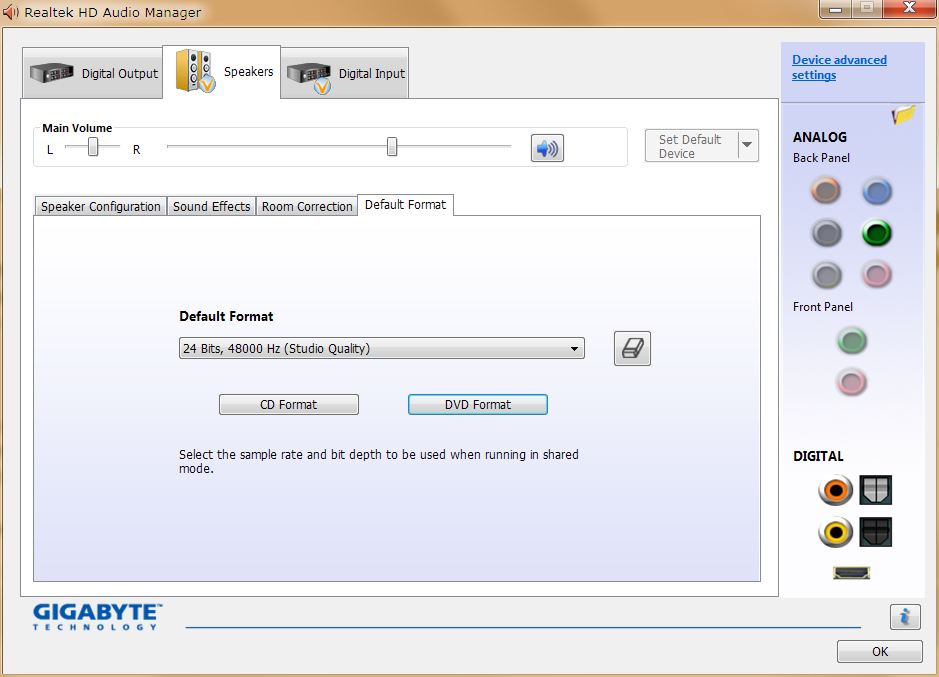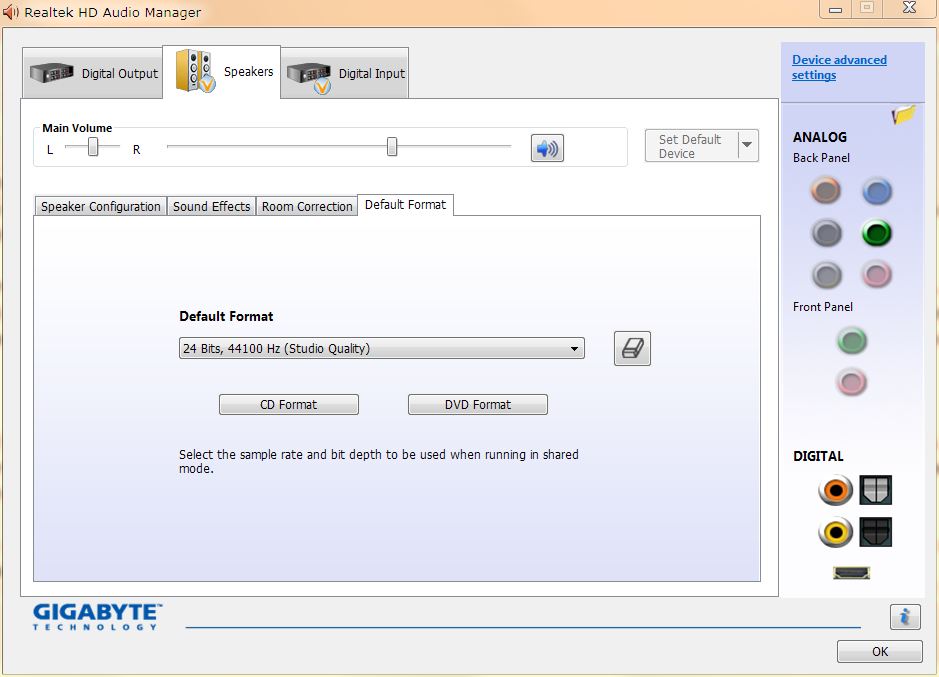You have had some excellent advice already from experienced contributors. I don’t lay claim to their level of expertise, but I do by now have quite a bit of experience of transcribing from vinyl and tape (and of recording streaming audio from the BBC). So here’s a few thoughts that may be useful and may stimulate further comments from others.
I think you need to step back from the details (including forgetting about the fast-spin idea, which has been pretty thoroughly killed off in earlier postings on this thread) and think about two basic questions: what are your quality targets? and what kind of output are you looking for?
Where vinyl has been professionally transcribed and re-issued on CD (or, better, a CD has been produced from the master tapes), then in most cases you will save yourself a lot of time and trouble, and probably some disappointment, at the cost of modest expenditure by buying the CD, which will probably not be an expensive one. However, sometimes in my experience such CDs are of poor quality, and I have (with a good deal of work on the raw transcription) been able to produce a much better quality result starting from a copy of the LP in good condition. Then, of course, there’s the material that is precious to you and not available except on vinyl, and the material that you have on vinyl and are content to use from your own transcription rather than paying money for a CD. These factors, together with the amount of material that you have in each category and how much time and money you are prepared to spend, will tell you what sort of quality target might be appropriate for your transcriptions. Sorry if this sort of dispassionate approach offends the vinyl enthusiasts, but then, the very idea of transcription probably does so, and I doubt if you’ll find many of them on this forum. What does hold good is that turntable, arm and cartridge quality are in the critical path for vinyl transcription. Whilst in this area the sky is the limit in terms of what you can spend, there is no doubt that noticeable improvement occurs up to, and arguably continues beyond, the level of my own reasonably good “budget” kit (Rega P3-2000 and Ortofon MC 15 Super II feeding a NAD PP2 phono pre-amp).
The second question can pretty well be re-phrased as “do you want to burn audio CDs?” If so, you are going to need 44.1kHz 16-bit WAV files. The problem here is that many USB devices (most USB turntables, and USB-powered external soundcards like those from Behringer, and the NAD PP3 phono pre-amp – which should know better) have a fixed 48kHz sampling rate. This is also true of some low-end internal soundcards and on-motherboard sound capabilities. If you don’t want to burn CDs then this is not a problem if you check that at every step in the transcription process you are working at 48kHz. You can use Audacity to resample from 48kHz to 44.1kHz as an “offline” processing step, and whilst it is beter not to have to do this, it will work. What will almost surely not work properly with the sort of equipment we are talking about is mixing sample rates in real time, one effect of which can apparently be to produce noise at 3.9kHz, the difference between 44.1kHz and 48kHz. If you want to burn CDs, and your equipment will permit it, then it is simpler and more satisfactory to work entirely at 44.1kHz, which is the default in Audacity. One solution is to use your desktop machine and buy an M-Audio Delta Audiophile 2496 card for it. Provided your PC case is not too full of stray EM fields, this will work well. Another is to buy a more up-market external USB soundcard with its own power supply and custom drivers. Most of these are oriented towards recording from live sources rather than transcription (and are a bit expensive), but I have found that a good option is to get an M-Audio Audiophile USB s/h (they are no longer made, but up-to-date drivers are available). This has a better noise level specification than the 2496 (which is already pretty good) and incorporates a rather better headphone amp than is provided by built-in sound systems.