I just updated to the latest version 3.1.3 for Mac. In the older versions if you highlighted a section and hit the space bar it would only play that section and stop. Now the playhead keeps going. Is there a new keyboard shortcut to just play a highlighted portion?
Thanks!
I’m guessing that you have looping turned on and a loop region created to the tight of you selection - see the red circled items
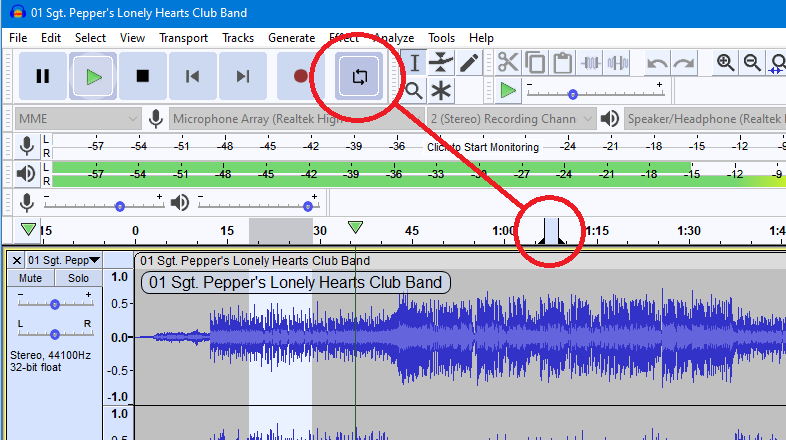
It thinks you want to play that loop - so it plays from the beginning of your selection up to the end of that loop and then loop plays the loop
Just click on the Loop button in the Transport toolbar to turn looping off - and then only your selection will be played.
You can also clear the Loop region from the right-click context menu of the Timeline.
For future reference note clicking and dragging in the timeline both creates a looping region AND turns looping on.
See this page in the Manual on looping
https://manual.audacityteam.org/man/tutorial_looping.html
Peter
Thanks! When I un-select that loop button it works again! Appreciate your help! Time saver!