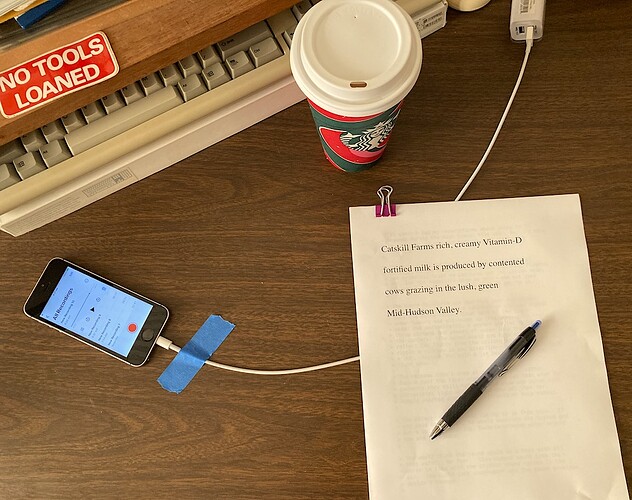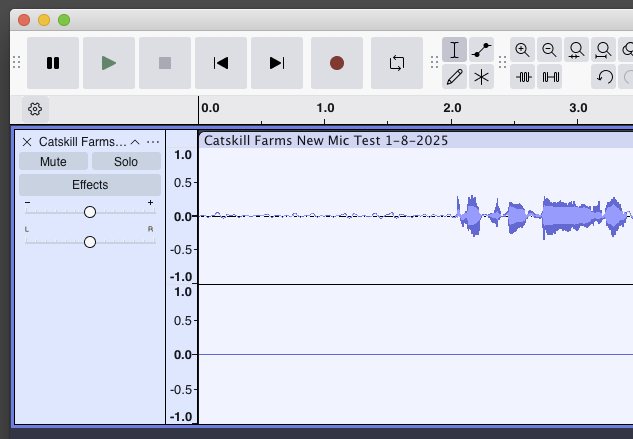Hello! I’m very new to the world of using Audacity to record (literally never recorded myself like this before a month ago, no voice acting experience, etc). I jumped in to narrate some podfics, enjoyed the process, and got some nice compliments on my voice, which made me begin to look into the audiobook narrating scene. I’m having some problems, and am worried that I should stop throwing in money into something if it’s not feasible for me to turn this into a side gig. My major thing is that I always seem to be dealing with a lot of saliva, which turns into a lot of clicks and mouth noises. Using the Paul declicker seems to help, but I really am not sure if this is something that is gonna keep me from making the switch to professional. My research on this forum and elsewhere has left me confused on whether it’s alright to use declickers at all when submitting to ACX, because it sounds like they want little to no processing (or at least evidence of it). I keep switching between using it on the whole thing and piecing it in, because it likes to soften my ending consonants as well at times, but it’s a lot more work to piece it in.
For my other issue, let me explain my current setup.
Using Audacity 3.7.1. I switched from using my phone to record to using a cheap $40 USB mic from Amazon (and now have a Rode NT1/Focusrite solo coming in the mail). I’m set up in our upper room above the garage which actually has some sound sealing in the door, so I hadn’t really bothered with much else to reduce noise. The downstairs heater sometimes kicks in (upstairs I turn off), and airplanes and cars sometimes come by, but even with those I actually can get between -55 to -65 db in noise regularly, so just a tad bit of noise reduction seems to do it. Using my own editing process (high pass filter, filter curve, normalize, limiter) usually results in passing everything but the RMS (I’m on the quiet side), which seems to fine for podfic, but not if I’m trying to consider ACX. Whenever I try and use the audiobook mastering macro (I believe the latest one I’ve found was September 2024, 36Audiobook-Mastering.Macro), it always seems to really blow up my audio and then cause all these flat tops with the limiter. I’m wondering if this is because I’m not super great at keeping my loudness consistent, which is throwing off the Loudness Normalization step.
The last thing is I just went and bought the materials for the kitchen table studio noise setup, put it together on my desk, threw up another moving blanket behind me on a laundry line, recorded (mic on the mic stand clamped on the front of the desk and kind of angled into the opening)…and somehow ended up with basically no noise change if not worse (whether due to my room already doing decently enough with no echo or…?). I know I have the nicer mic on the way, but I have a feeling that’s only going to make background noise and mouth noises worse, so I’m feeling a little dejected right now and (as my name suggests), overthinking if I should just return all the materials. Also wondering if I should maybe have gotten a dynamic mic instead of condenser, with my mouth issues.
Here’s a sample of the room without the noise studio setup (yes the heater was running in both of these).
And here’s one with the blanket setup. Which, actually ended up with more noise, funnily enough.
Thanks all, this seems like a great little forum, I’ve read through a lot of posts while troubleshooting stuff, but I finally decided to just post instead of endlessly overthinking everything.