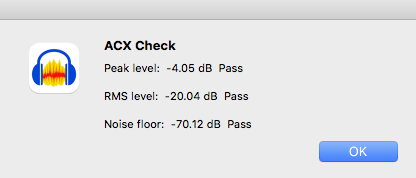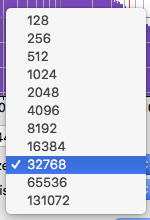But wait. There’s more.
I made a mistake in the step-by-step posting and then the forum software wouldn’t let me correct it. !@#$%. It’s correct now, but you should look fresh to make sure.
And I found the step by step explanation.
“Read Your Chapter” Detailed Notes
— Read your chapter with wired headphones.
Highly recommended. Once you get accustomed to your own voice in your ears, all your volume, emphasis, and expression errors go away—or give you obvious notes that you need to fix them. Wireless headphones/earphones can complicate a recording session and cause problems.
— a quiet, echo-free room.
Echoey, Recording-In-The-Bathroom Voice can’t be fixed, and the noisy Metrobus going by can’t be removed.
I can do very respectable recordings in my garage. The boxes make terrific soundproofing, but I have to do it at night for best neighborhood background sound and I still have to pause periodically to miss the Metrobus.
— Edit the work.
Edit the work to get rid of of reading noises and mistakes. ACX told me my submitted test file was Practically Perfect in Every Way, but they couldn’t deal with my mouth noises. Tongue Ticks, Lip Smacks, and Glottal Stops are hard to fix and have the story still sound natural. Good luck.
There’s a Post Production editing job what should not be entirely post production. If you make a mistake, stop reading, leave the recorder running, look back to the next even sentence or phrase and read the whole sentence again with the correction. Continue on. When you get to the end of the chapter, Export a WAV Microsoft Protection File.
Only then roll the performance back and remove the broken sentence and do other corrections and edits. If you wait until next week to correct the error, you will never get a matching tone, pitch, emphasis, and rhythm.
— Tools > Apply Macro.
36Audiobook-Mastering-Macro is a one-step collection of tools that includes a rumble filter, a loudness setting tool, and tip and peak corrector. It’s possible your chapter will come out the other end sounding OK and passing the ACX audiobook sound standards. I actually did this once with a test I recorded.
— ACX-Check.
ACX-Check will tell you your chapter sound standards: Peak, RMS (Loudness), and Noise. Last I looked, the on-line ACX Audiolab will not tell you noise.
Noise can get you into trouble. ACX-Check does not like Blackness of Space, Dead-Zero Sounds such as Generate > Silence. ACX uses that as an indicator that you have over-processed your chapter. Heavy noise reduction and other processing can cause vocal tone distortions. If you have to cover up something, do it with your own room tone.
It’s not unusual to need a little push to pass ACX Noise. Classic Noise Reduction can be applied at the gentle 6, 6, 6 settings.
Koz