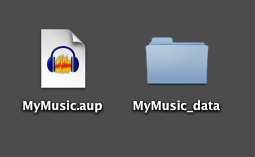What is this? It’s making my life a living hell. Every week. Posts of one or more of the tracks do this. And if I silence or cut this section? Another section will change to this. It’s pure static usually. Sometimes silence. Sometimes garbled noise. I want to murder it.
Please help! I recently upgraded to Windows 10 but had the same problem on 7. I’m importing multiple WAVs for editing ( it’s a podcast). Sometimes it’s my own track (not a wav) and sometimes it’s one of the wavs. This has been an ongoing issue across multiple computers as well. Had the same problem on my laptop. It’s BIZARRE! It jumps around and sometimes if I “undo” enough times it goes away entirely! Any ideas?
Did you intend to post a picture or sound file?
https://forum.audacityteam.org/t/how-to-attach-files-to-forum-posts/24026/1
Does the damage stay damage if you select the broken track > Export Selected Audio and then open it in a fresh Audacity?
How many sound tracks do you typically have and how long is the show?
Koz
You had an info split there. Was the laptop that used to be broken the same one that had Win7?
Do you use multiple audio applications and are they running at the same time you’re trying to edit (I’m thinking Skype or Chat)?
Which numbered version of Audacity is it?
Was there ever a condition where everything worked perfectly (or missing this problem)?
Koz
Here is a link to the pic I tried to post. Posted it to Imugr instead.
https://imgur.com/a/7q5Xn
As for the OS question. Both my laptop and desktop started with 7 and were subsequently upgraded to 10. The laptop stopped working right so I started recording and editing on my desktop but I’m having the same issue.
As for the show, it’s usually 2 or 3 wavs that I import into my .aup track. My co hosts upload convert and then upload them to Google drive and then I download and import.
I do not use multiple audio programs I actually use my phone for the video chat and record separately on my PC. But I can’t say the same for my co hosts.
I’ll try exporting the broken bits and see what happens. I HAVE imported The original wav track once I noticed the issue and the original wav track did NOT have the issue though it was unedited. Usually I don’t find any broken pieces to ice been editing for awhile.
Audacity version is 2.1.2
My co hosts upload convert and then upload them to Google drive and then I download and import.
I can’t quite get that… Describe the entertainment.
You speak with two people over Skype. They each record their own portion of the show (rather than use ratty Skype sound) and move the high quality sound files to you.
You open all the files in Audacity, move them around, edit, filter, adjust as needed and mix down to a single show sounding exactly like all the people were in the room with you.
Cool. That’s how I’d do it.
It’s during the editing/compiling where Audacity spontaneously does that to a portion of one track or does one whole track do that?
Does it still do it if you restart the machine and Do Not Start Skype. Launch Audacity and try editing. Audacity does not Play Well With Others and never claimed to.
Koz
You’ve got it exactly right. And I don’t use Skype or anything else on my PC. Portions of the track. Is I cut out mute, it’ll move to a different portion of the track.
I can’t tell from the time stamps, but did you intentionally post a message out of order? The forum occasionally has race conditions where two people post at or near the same time and the messages seem odd because they’re out of step. We can deal.
I wanted to be clear that’s the kind of detail we need to figure this stuff out.
So I’m still missing parts. I get where the two guests send you sound files. I assume you record your own high quality voice, load that into Audacity with the others and edit your brains out. No? That didn’t seem to be what you said in your response.
Here’s an odd question. If you select that one damaged track and play the damage in SOLO, what happens? Do you get the original voice or music, or do you get digital garbage with the volume of a jet taking off (which is what it looks like)? That would make it a graphic problem rather than a sound problem.
What sound format do the far performers send to you? Do you have FFMpeg installed?
You didn’t restart the machine, did you?
Koz
Dueling posts. I’m going to go make tea and let it settle down.
Koz
Ok. I am at my PC now instead of trying to post from my phone.
So, you had it right. I record a track in audcaity and my friends do the same. I am recording on my PC and audacity is the only program running. I chat with my friends via the google hangouts app, on my cell phone. I dont even use the same wifi. When we are done they convert to wav, upload to a shared folder on google drive, and i download and then load those 2 or 3 (depending on how many other people recorded) into my .aup file (i convert MY track to wav first as well so i have a back up in case something goes wrong).
The issue starts during the editing process. The tracks are usually around an hour and a half to two hours a piece. I start by syncing all three tracks up time-wise and start cutting, muting, noise reducing, etc. to make it one coherent track.
The block in the picture that i posted is usually static, or garbled audio. This is true whether it’s “solo’d” or not. Depending on what was happening in the recording i can usually cut around the screwed up block, but the weird thing is, when i cut that part or mute it, the block or bad audio MOVES. I can tell because if I UNDO the first cut or mute, the section that was affected reverts to normal and sounds fine. Until i cut that first bad audio again.
This doesnt happen EVERY time i edit, but it’s been happening more and more frequently. I have edited about 15 episodes of my show and i can’t remember the last time I didn’t have to cut around sections of bad audio. It’s been several weeks (or editing sessions) at least. It’s not always the same person’s track either. One week it’s one guy, the next week it’s my track, and last time it was MULTIPLE tracks alll doing the same thing. I just don’t understand what’s happening or how to resolve it. But, again, I am not using any other audio programs when recording or editing. At most I have Chrome open and not even always that.
The pic i posted is from a new episode i am editing. There are 4 tracks. That chunk happened to be in the middle of a big 30 min piece i had to cut anyway so it’s gone now, but i am positive it’s going to show back up in this session…
instead of trying to post from my phone.
The Auto Correct was getting. A little challenging two work a round.
When I post like that, I make really good use of the Preview button at the bottom of the text window. It presents my message in final posting form and font and for some reason the typos and autocorrectos show up much better. Then the only chore is getting the system to let me correct them.
I need to sit in a corner and read that.
You still didn’t restart the machine, right?
Koz
Just for grins and giggles, Generate a silent track on the bottom of the stack out of the way. Make it long and do not edit the other tracks out of Start and Stop range of this silent track. That is, no other audio should stick out either sooner or later than this track. When you Export the final show, the track will vanish except for the two ends which you may have to trim.
I would be fascinated if the problem vanished.
Koz
So are you saying that when you edit a track, only part of the selection you were editing goes bad?
Is it always an effect that causes this? If so, which effects? To me the most likely explanation is that there are corrupt values in the track, that sound like a click if you play through them but if you used Amplify it would show you needing to reduce the volume by hundreds of dB to bring them below distortion.
I am still not clear what the source of the tracks are. How are the others recording these tracks and with what application are they converting to WAV? How exactly are you recording your track in Audacity? What is it a recording of - your mic?
And if you select all the bad track with the section still sounding garbled and Export Selected Audio as WAV, then import that WAV back into Audacity, does that WAV show the same problem patch?
Gale
Koz, i dont really understand what you’re asking me to do with a silent track. If you could clarify i will try it.
Gale, yes, only that part of the track goes bad. For example, in that pic i posted (https://imgur.com/a/7q5Xn), only that 30 seconds or so of that track was bad (it’s a very long track, 2 1/2 hrs, so i haven’t gone through the whole thing yet to see if there are other trouble parts, but that’s the only trouble part i’ve found so far). Trouble parts tend to generate when I use the cut tool or mute tool. Referecing the pic i posted again, at the point when i took that pic i had yet to use any effects (i usually run noise reduction on all tracks but other than that i don’t use many other effects) other than having cut some off the front of all three tracks to time sync them. As for the source of the tracks, all co hosts record and export to wav in audacity. I record by just saving the project and then hitting record. I record with a usb mic (blue snowball). I will try to find a trouble part tonight when i get home and see what happens if I export/import.
And thank you both for trying to help me resolve this, I really appreciate it!
Generate > Silence.
Make that track longer than you expect the show duration. For example, in a 2-1/2 hour show, make the silent track 3 hours. You can increase the length of the silent track later if you run out. This is a graphic example. The top three “entertainment” tracks have been slipped sideways to illustrate timing changes for lip sync or other timing effects. The bottom track is Silent and longer than any of the others. You may need to scroll or click on the graphic to see the whole thing.
You can click just above MUTE to select Silence and keep dragging it to the bottom as you add tracks. You can rearrange all your tracks that way if you want.
The whole point is to build your show on the base of that silent track as you jockey the tracks sooner or later to achieve lip sync.
Just to cover it, you do achieve sync by selecting the Time Shift Tool (two sideways black arrows) and just push the tracks left or right, right? That’s how the tool is expected to be used. I didn’t exactly follow when you wrote how you were achieving lip sync.
Messing with sync at the end of the show is fairly ordinary, but the magic sync is at the beginning. There is an awful temptation to achieve sync at the beginning of the show by sliding a track or two to the left so it starts before 0 time. Do Not Do That. Instead, delay everybody else to the right. The new (test) rules dictate that there are no valid times before and after the silent track.
We’re looking for two results: the problem vanishes or the problem changes to something else. Both are valuable.
Is it always an effect that causes this?
The damaged track only appears to be damaged and any management of the track causes the damage to switch to a different track leaving healthy sound behind. It’s very much of a mad-dog, schizophrenic track management problem. It could be, but no I don’t think it’s a bad sound file. The damage appears on his own, locally generated track.
Koz
I will give the silent track a shot, thank you. I think i get it.
Just to cover it, you do achieve sync by selecting the Time Shift Tool
yes. That is exactly what i do. We use a clap synch, so i just locate the claps and cut everything in front of it (usually just a minute or two). I dont think i go beyond the 0 mark but i will double check.
The damaged track only appears to be damaged and any management of the track causes the damage to switch to a different track
Just so we are clear, no. It does not jump to another track. It jumps to a different location in the same track. When i said it moves tracks i meant between projects. So the first time it happened it happened to one guy’s track. I edited around it and released the episode. When i went to edit the NEXT episode, it was MY track (which is NOT a wav, it’s the original .aup track) that had the trouble.
One more question. Is there an issue with adding multiple tracks at once? Because i do. I add all 2 or three cohosts tracks, as well as an intro track i use every week and a seperate outro track i use every week. I hit import and select them all at once.
Is there an issue with adding multiple tracks at once?
I don’t know of one, but I’m not the heavy editing expert. I think this version has trouble with drag-and drop.
Describe how you do the clap sync. Each location is one “internet” away from the others and you, so everything is always going to be a little out of time.
I guess they could jam the headphones against the microphone to record your clap. I’ve done that.
I think I’m putting it together. It’s important we get a very clear idea what you’re doing because each tool and process has different failures. You get to the end of your show, leave a handful of seconds, Stop Audacity, Export a WAV protection file, Save the Project and wait for the other location’s sound files to post?
Then you dump everything into your Project and start editing your brains out.
Other than the intro, outro, music, stingers, bumpers and other musical effects, do you reuse anything between the weeks? Do you always use the same Project and just clean it out between shows? We’re still mystified how one problem can get carried forward from show to show.
There is a little oddity about file naming. I know it says you are saving an AUP file in the user graphic, but that’s not the only thing you’re doing.
This is an Audacity Project or show.
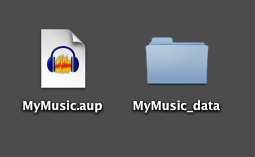
It’s a file and a folder containing all your sound segments. Both have to be in the same location, folder or directory for the show to open. Don’t even think about renaming either one. The real AUP file is a program that tells Audacity how to deal with the _DATA folder. It’s not a sound file. You can’t email an AUP file to somebody and expect the show to open. You should be very clear about that if you regularly use Projects.
When people have magic or wacky problems, we start saying words like: When was the last time you restarted your machine from dead stop? Do you rely on the Win10 built-in virus software, or do you have your own? Is it up to date?
Koz
Oh, wait. Your coordination is by cellphone, not internet. So they would hold their cellphones up to their microphones to record your clap?
Koz
No, we all clap at once and then i find the clap on each track and use that as a … sync point.
we all clap at once
How do you know you’re clapping at once? The cell service is notorious for delays and odd hitches.
“Hello?” [way longer than normal pause] “Hello, this is June from the doctor’s office.” Or are your delays not that bad? Some services do way better than others.
Do you use headphones or earphones on each phone to avoid echoes?
Koz