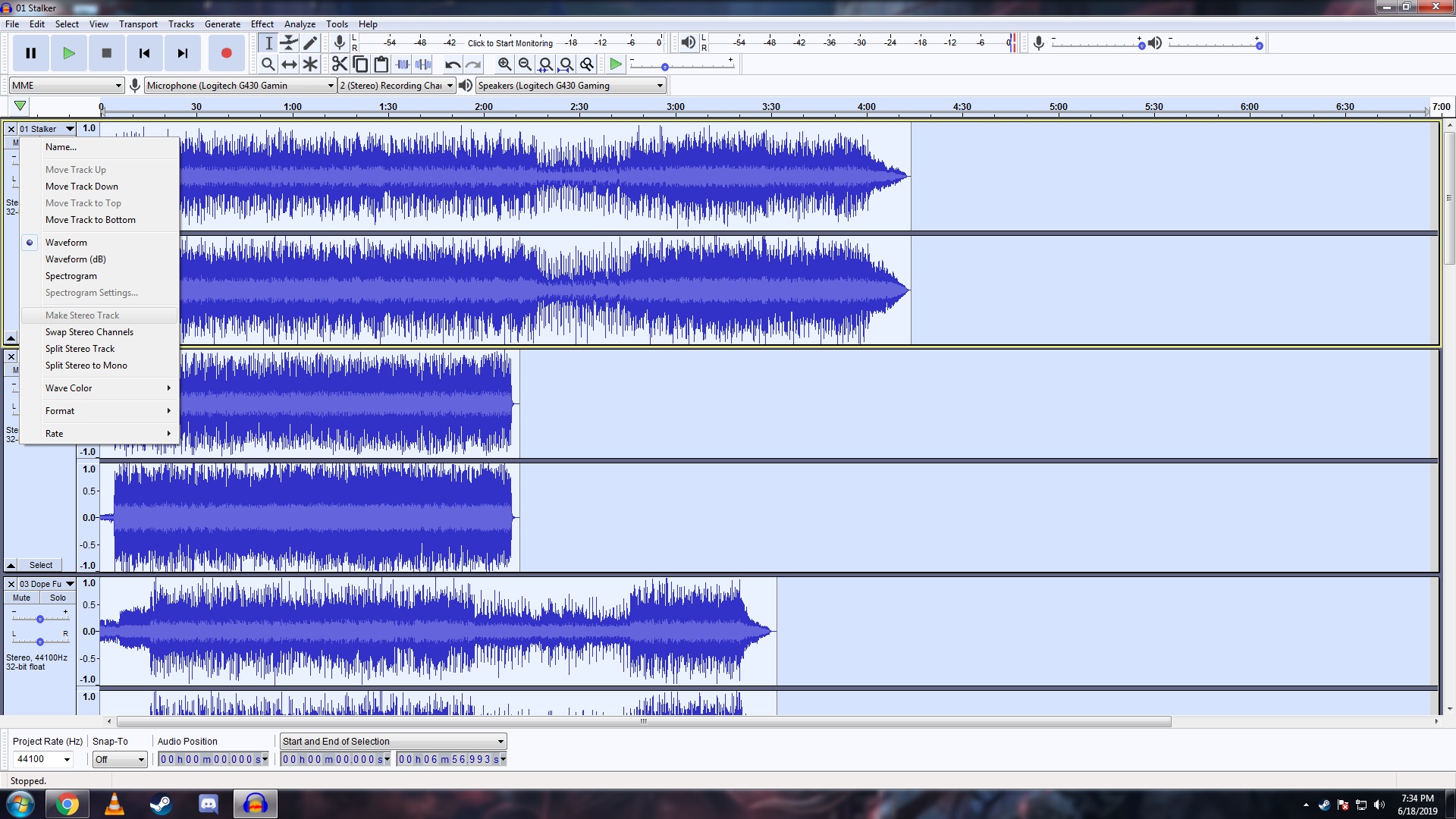
So am currently trying merge all these tracks from a CD I just got into one. Watched a couple youtube videos, and I am not able to click on the option that completes my task. Can anyone tell me why?
One way is to select track 2 with the SELECT button on the left and then use the time shift tool (two sideways black arrows) to push track 2 so its beginning lines up with track 1 end. The tracks will get sticky when you get close. Repeat with all the tracks.

When you File > Export the show, Audacity will jam all the tracks into one continuous piece.
Koz
Or use Tracks > Align Tracks > Align End to End and then Export.
WC