I’ve recently updated to version 2.1.1 and I see that Noise Removal has been replaced with Noise Reduction. I’m trying to remove noise from vinyl using this (http://manual.audacityteam.org/o/man/sample_workflow_for_lp_digitization.html#hf) guide but it isn’t having any effect whatsoever - the wave form remains the same. I’ve used Noise Removal hundreds of times in the past but I can’t figure out why it isn’t working in this version. Also, the guide says attack/decay time should be 0.25 seconds but the new Noise Reduction option doesn’t allow you to specify attack/decay time. Should I install an old version of Audacity for use when remastering vinyl?
If either “Sensitivity” or “Noise Reduction” settings are on zero, then it will have no effect.
Typical values are 6-6-6 …
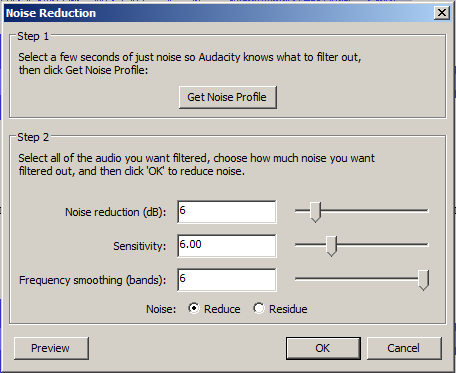
Sorry about the error in the manual. It has been corrected for the soon to be released Audacity 2.1.2 manual.
The manual page for the Noise Reduction effect is here: http://manual.audacityteam.org/o/man/noise_reduction.html
- For music I generally find that “Frequency Smoothing” set to 3 works best. If this is too low you may notice metallic bubbly noises. Higher numbers reduce the metallic artefacts but may make the sound muffled. Chose a value between 1 and 6 inclusive.
- “Noise Reduction (dB)” should usually be between 6 and 12 (higher numbers remove more noise but may affect the sound that you want to keep.
- “Sensitivity” is nearly always best at 6.
Note that the Noise Reduction effect should work quite well on hiss, rumble and “surface noise”, but is unlikely to have a good effect on crackle and clicks. When you make the “noise profile”, try to avoid clicks or pops in the selection. Crackle, clicks and pops should be dealt with before using Noise Reduction.
For the upcoming 2.1.2 release the defaults have been changed to 12,6,3
Those settings work well for me on music removing FM carrier and webcarrier hiss.
WC
Thanks for the help!