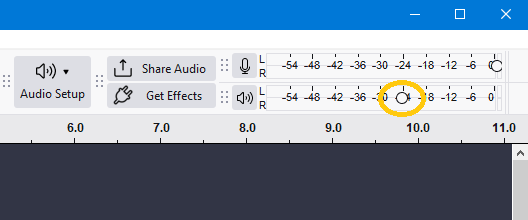I am using version 3.7.3. When I record audio from my computer speakers/headset, the cursor in Audacity moves as though it is recording sound.
When I stop recording, the track is visible, but there is no sound (audible or visual). I have played with different ‘devices,’ such as AMM Virtual Audio Device vs Speaker/Headphone (Realtek (R) Audio). No difference (except with some settings I can’t hear any sounds, so those obviously won’t work).
2 days ago, with the previous version, I ran into this problem, discovered an update, so I updated the version. I was then able to record audio from my computer, edit, and export without a problem; I did this several times. I also did the same on Audiomass.
But now, neither Audacity nor Audiomass will deliver any sound on a recording. I have the latest version of Audacity as of this writing, and all my device drivers are up to date.
The MS tech I chatted with today suggested I reach out, so here I am. I know my way around a computer, but I’m not a programmer, so be gentle with any advice / instructions. Thanks! ![]()