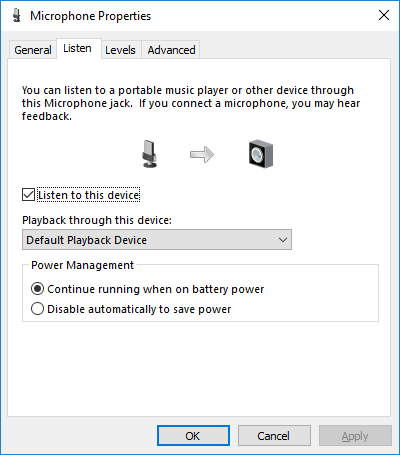Hi all. I bought a new PC and installed Audacity. I upgraded to the lastest build, 2.1.2, but am still getting no sound when trying to play back a file. I’ve tried several different files, tested the speakers on other files in other programs (which work) and even though the playback level reacts to playing a file, I still have no sound. All the info I’ve found on Windows 10 troubleshooting has been through issues on machines upgraded from 7 to 10, which doesn’t help me as this is a brand new machine. Does anyone have any suggestions on what to do next? I looked through the driver suggestions, but the info there is a bit confusing on what exactly to download.
tested the speakers…
Talk about that. Laptop internal speakers? External USB?
Koz
You have to choose the playback device you are using in Audacity’s Device Toolbar.
Gale
I had similar problem with both Recording and Playback. Not sure why I got it to work but I did learn in the process: Right click on speaker icon on bottom right hand corner of screen. Select either Playback or Recording device and pop up window will help you verify which device the computer is defaulting to. These much match in Audacity Toolbar section. Before downloading file be sure Audacity settings on these areas did not change! I noticed they have a tendency to adjust on there own. Mine finally worked. I almost gave up.
Mine got changed recently, I’m guessing as a result if a Microsoft update. Suddenly Audacity could no longer see my external USB souncard, I had to reactivate it as Larry suggests.
WC
FINALLY FIGURED IT OUT FOR ME WHEN I HAD THIS PROBLEM!
- Right-Click on the Volume icon in the tray (lower right),
- Click on “Open Volume Mixer”,
- Click on the Microphone icon,
- Click the box, "Listen to this device.
Then you can adjust the balance of the output on Audacity, and recording levels in that program.