Hello.
Used AUDACITY for few months, ALL GOOD.
Accidentally pressed something today.
Please look at attached picture.
No options for Mic, etc.
THANK YOU FOR HELP.
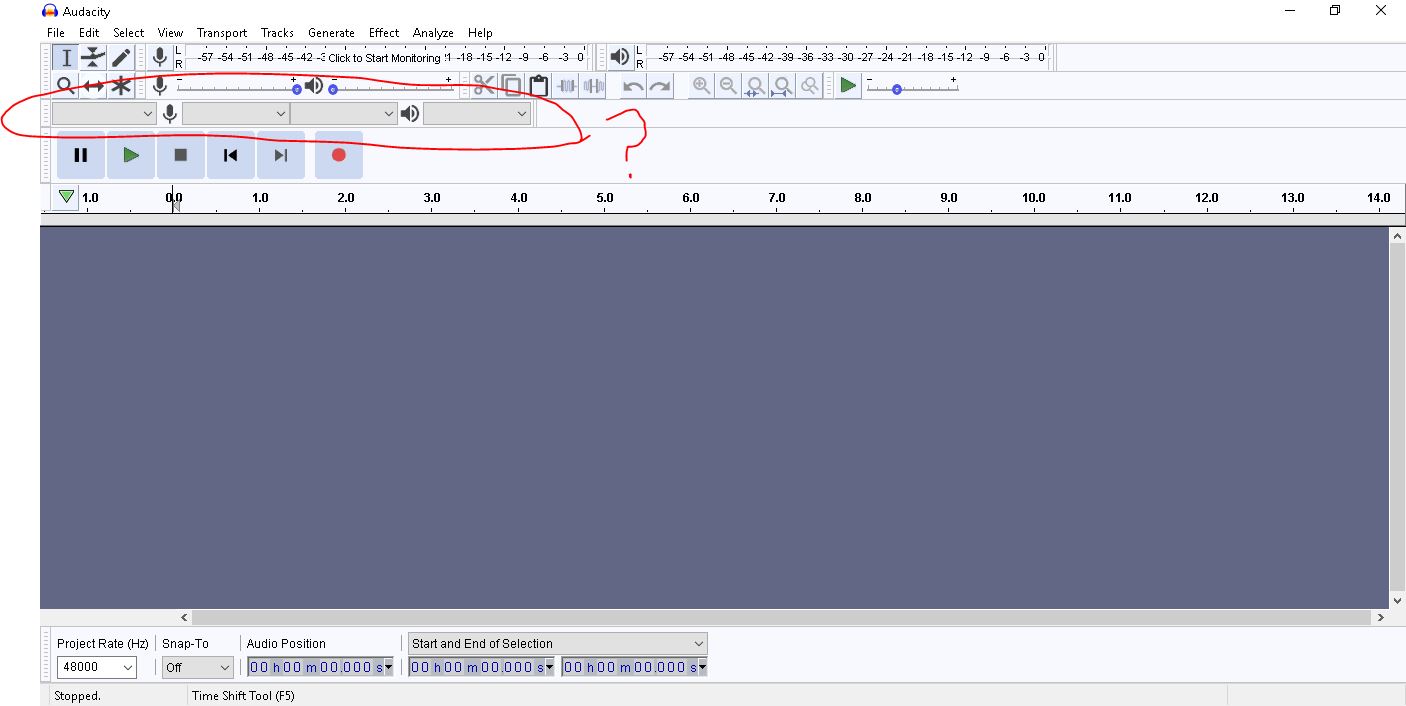
Hello.
Used AUDACITY for few months, ALL GOOD.
Accidentally pressed something today.
Please look at attached picture.
No options for Mic, etc.
THANK YOU FOR HELP.
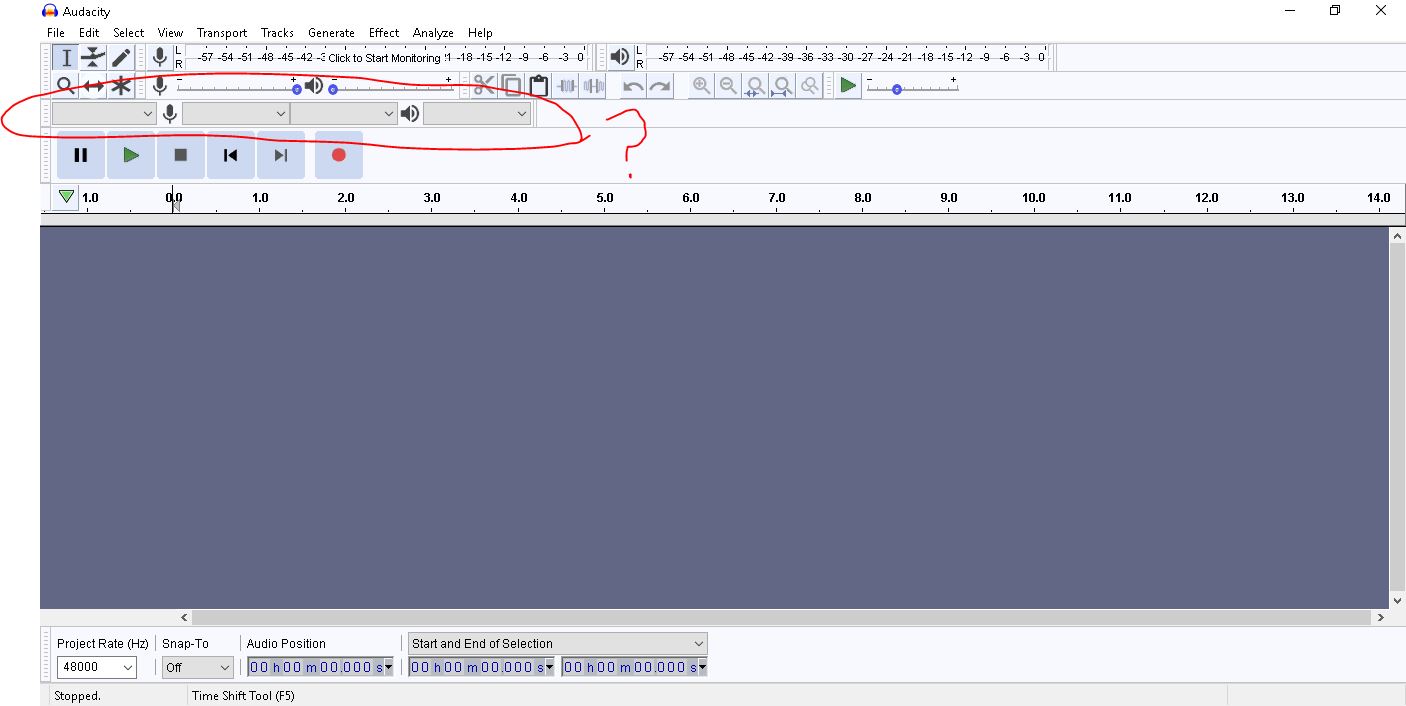
I’d guess your soundcard is disabled, or there’s something wrong with the drivers. Can you play sounds with Windows Media Player, etc.?
…With nothing plugged into my soundcard (tower PC so no built-in mic) some of the options are blank, but I can still select the host and the playback device.
Try opening the Windows Control Panel and check your sound devices for anything “odd”. (Right-click the Windows Speaker/Volume icon, then Open Sound Settings, and dig-down from there…)
I agree I get that on my XP machine (which has no soundcard at all)
WC
Thank you. I did reset something with the SOUND.
After RESTARTING, it was back to normal, Toolbar options Worked.
However, when now EXPORTING a MP3 I receive the following message.
Please see attached PICTURE.
I appreciate your help
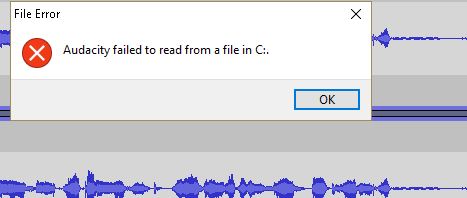
.