Meter dB Range top option is currently -36dB
can someone recode it to go even lower for those of us using really poor quality recordings maybe around - 6dB to -3dB ?
would like if it would go closer to 0 as possible
Meter dB Range top option is currently -36dB
can someone recode it to go even lower for those of us using really poor quality recordings maybe around - 6dB to -3dB ?
would like if it would go closer to 0 as possible
The bouncing sound meter always goes to zero. That’s maximum volume. That’s where the digital system “runs out of numbers” and starts distorting your show.
This is how dBs work.
https://forum.audacityteam.org/t/audiobook-mastering-version-4/45908/68
You can totally change the Audacity meter range.
Audacity > Preferences > Interface > Meter Range.
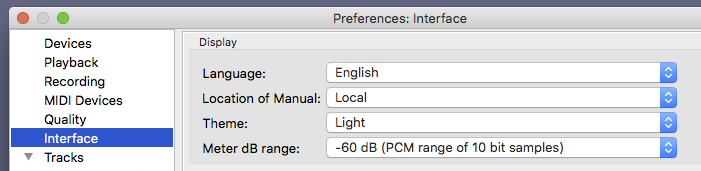
That particular setting will display -60dB (quiet) to 0dB max.
These are the electronic and electrical settings. That’s not Explosions or Jets going over. That Sound Pressure Level. That’s different. There is no direct relation between those two.
Koz
i am asking someone to re code it so the TOP option is -6dB as opposed to the -36d it currently is
why would i be asking for -60dB ?
i am asking someone to re code it so the TOP option is -6dB as opposed to the -36d it currently is
why would i be asking for -60dB ?
Sorry, it’s not clear what you want… It’s a range and the “digital maximum” is 0dB* so the range determines how far negative it goes. A 6dB range would be useless.
And… Digital levels are not that important so meters are not that important. ![]() The main thing is that you don’t “try” to go over 0dB and [u]clip[/u]. (Audacity can actually go over 0dB internally/temporarily but ADCs, DACs, CDs and regular WAV files are hard-limited to 0dB.)
The main thing is that you don’t “try” to go over 0dB and [u]clip[/u]. (Audacity can actually go over 0dB internally/temporarily but ADCs, DACs, CDs and regular WAV files are hard-limited to 0dB.)
Low digital levels are not a problem unless it’s just not loud enough for you and you can adjust that after recording.
After recording (or if you import a file) you can get a much more precise result by “scanning” the file than by carefully watching a meter. You can use a “trick” with the Amplify effect to find the peak - Audacity has already pre-scanned your file and the Amplify effect will default to whatever up or down change is needed for 0dB peaks. i.e. If it defaults to +1db of gain your peaks are currently at -1dB, etc. If it defaults to 0dB (no change), the peaks are already at 0dB. If you just want to check you can then cancel the effect without applying it.
Or the optional [u]ACX Check Plug-in[/u] will give you the peak level, RMS level, and the noise floor level.
Or, there are 3rd party plugins like dpMeter or Youlean Loudness Meter that can give you more information.
\
With acoustic loudness (sound in the air) 0dB SPL is approximately the quietest sound you can hear so SPL levels are positive.
There is a direct correlation, but obviously no standard calibration because everybody has a volume control and the SPL level depends on how close you are to the speaker, etc.
I think I got it. You’re recording a live performance, say a voice, and it’s not loud enough. The Audacity bouncing sound meters never make it higher than -36dB or so. Did I hit it?
On an active Windows machine, there could be about a million things standing in the way of creating full volume. Thing One: Manufacturer’s don’t much want to sell to sell a full-volume microphone because the first time an Inexperienced User overloads their voice and creates distortion, they’ll send it back. Marketing and Promotion Departments hate that.
If you’re on a laptop, you could be recording the wrong microphone. That’s never happened to me, [harumph.]
What’s the microphone and how is it connected?
Koz
swing and a miss …
scenario 1 : recording from reel to reel tapes where the owner of said recordings wasn’t aware of feedback and whatnot caused by poor equipment and lack of knowledge required for even MINIMAL acceptable record quality
scenario 2 : need to be able to get the other sources recorded by another person as close to 0dB without going over and -36dB is too far from the 0dB
scenario 1 : recording from reel to reel tapes where the owner of said recordings wasn’t aware of feedback and whatnot caused by poor equipment and lack of knowledge required for even MINIMAL acceptable record quality
So… Nothing related to meters and maybe not fixable.
Most “audio quality” problems are not fixable… They have to be prevented… Feedback squeal usually can’t be eliminated, but sometimes it can be reduced with a notch filter. Or sometimes you just have to lower the volume during the feedback so it’s not as annoying.
scenario 2 : need to be able to get the other sources recorded by another person as close to 0dB without going over and -36dB is too far from the 0dB
Are these digital files or also analog tape that you digitizing?
If they are already digital you can use the Amplify effect. But if the volume is that low there are probably “other problems” including a poor signal-to-noise ratio and amplification boosts the signal and noise together.
If you are digitizing yourself and only hitting -36dB something is wrong with your setup. Again, not a meter problem. Or the recording level on the tape is too low and they are “useless”.
Can zoom-in on parts of the waveform …

or alternatively the free version of the YouLean loudness meter plugin works in Audacity …
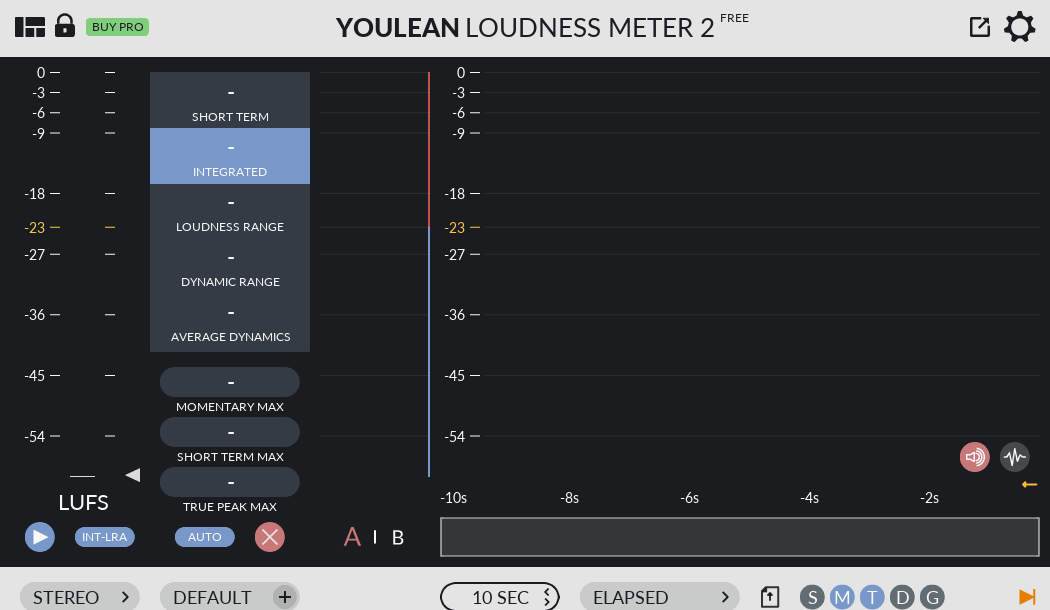
source medium is reel to reel spools up to the 10inch diameter, so, upto 7½ inches per second on the Revox A77
connecting to laptop USB via StarTech.com 7.1 USB Sound Card - External Sound Card for Laptop with SPDIF Digital Audio

PS : i regularly use the AMPLIFY effect on lots of tracks to boost it up to -3dB as the source is VERY low, about -30dB
Revox A77 connecting to laptop USB via StarTech.com 7.1 USB Sound Card
That should be fine.
Did you select the USB device as your [u]Recording Device[/u]?
Also, make sure that [u]Windows “Enhancements”[/u] are turned OFF. Audacity doesn’t mess-with the digital audio data while recording but sometimes Windows does.
Are the meters on the Revox moving? Or showing very-low levels? The analog levels/meters aren’t calibrated with the StarTech but there shouldn’t be a 30 dB difference!!!
How about when you plug the tape machine into your stereo? Is it way-quieter than everything else so you have to crank-up the volume?
If the analog output from the tape machine is low, of course it could be the tape or the tape machine. Do you have a known-good tape?
If the problem is the tape itself then Amplifying with Audacity after recording is about the best you can do. (Analog amplification of the poor signal wouldn’t be any better because either way you’ll amplify the tape hiss.)
What happens when you plug something else into the StarTech? (A CD or DVD player, or the audio from your TV, etc.?)
Did you select the USB device as your Recording Device?
my response : YES
Also, make sure that Windows “Enhancements” are turned OFF. Audacity doesn’t mess-with the digital audio data while recording but sometimes Windows does.
my response : was not aware of this
Are the meters on the Revox moving? Or showing very-low levels? The analog levels/meters aren’t calibrated with the StarTech but there shouldn’t be a 30 dB difference!!!
my response : they only react when output to amp LINE IN and then Line out is looped back to the Revox inputs otherwise, they won’t shift during playback if the record inputs are not connected, some recordings down way back in the 60s and 70s the levels are low so have to SOMETIMES turn the playback meters up to between 7 and 10
How about when you plug the tape machine into your stereo? Is it way-quieter than everything else so you have to crank-up the volume?
my response : was not aware of this
If the analog output from the tape machine is low, of course it could be the tape or the tape machine. Do you have a known-good tape?
my response : as far as i know, they WERE good tapes back in the 60s and 70s but having not been played for a long time, it has taken several runs through to regain the audio quality, lots of the magnetic material that sloughed off got caught in the inside of the cover over the play and record heads which you would lower to clean the heads, this had to be done every couple of hours last year to get audio quality back from years of neglecting to even play them
If the problem is the tape itself then Amplifying with Audacity after recording is about the best you can do. (Analog amplification of the poor signal wouldn’t be any better because either way you’ll amplify the tape hiss.)
What happens when you plug something else into the StarTech? (A CD or DVD player, or the audio from your TV, etc.?)
my response : will have to get back to you on this question at a later date
my response : they only react when output to amp LINE IN and then Line out is looped back to the Revox inputs otherwise,
I’m not familiar with the Revox but the meters on MOST tape machines will show the playback level when you play back. Since the meters only go-down to around -20dB I think it’s an indication of the same low-level problem and it’s not surprising that you’re not seeing them move.
So at this point I’m guessing the problem is with the tape machine. I doubt the tapes would degrade in this way.
You can swap some equipment around to figure-out if the tape and machine together are good or bad. But if it does come down to that, you can’t tell if it’s the tape or machine without a known-good tape or a known-good machine to swap-out. “You never know for-sure what the problem is until it’s fixed.”
You might have to find someone who can test (and then maybe repair) the machine.
Or there are services that will digitize the tapes for you. This would be the most economical solution and the cheapest way to find out if the tapes are good unless you can get your hands on another machine. (I gave-away my Radio Shack reel-to-reel machine a million years ago.)
When I digitized my cassete tape collection I had my Nakamichi BX-2 professionally serviced by Bowers and Wilkins (the UK Nak agent) to ensure that all was working well and properly set up (not least as the machine had ben relatively unused for the previous 8-10 years or so).
Peter.
gave it to a guy relatively local repair guy in January this year with a list of 7 repairs or so i wanted done
he returned it 4 months later and took away the 2track version
i called him within 30 minutes of the return to say he hadn’t fixed the counter, ( #1 on the list )
i have used the 4track without counter as it helps to clear the old gunk off the tape and thus less cleaning of the heads
he was going to return it this week, but never got in touch with mum ( or myself ) to arrange a suitable date and time
i need the counter working cos of the amount of recorded material on them, up to 4 hours in mono per track
too much to do in 1 session at mum’s so a counter reading would come in handy
this way i could do so much then rewind and remove from machine when my niece and nephew ( her grandson and grand-daughter ) visit
that way they wouldn’t POSSIBLY wipe the content or cause damage to the machine
the relatively local repair guy failed to replace one of the two counter drive belts, he did replace the transistors, capacitors and anything else that was leaking from not being replaced since it was originally created
he returned the first unit saying it worked fine, only problems
1 - he didn’t replace the counter drivebelts
2 - the transistor that operated the play speed of the unit wasn’t powerful enough, it played 3¾ips at 1⅞ips and 7½ips at 3¾ips
so he took it away again and fix the second problem but NOT the first one
he returned the first unit AGAIN saying it worked fine, only problems
1 - he only replaced ONE of the TWO counter drivebelts as he said he couldn’t locate the other from his supplier
2 - now every time you tap the machine during play or change channel or change speed it makes a loud clunk that goes to the speakers and it never did this before
currently waiting for him to arrange a time and date suitable to mum and or myself for him to return the 4track version and leave the 2 track version with us
A question for Trebor,
I have downloaded Youlean Loudness Meter but it is an .exe file.
Could you please tell me how to install it in Audacity.
Thanks
I have run the Youlean .exe file, selected only the 64-bit vst plugin, installed it to to c:\program files\x86\Audacity. However Audacity doesn’t show it in the plugin manager list. The dll file name in the audacity root directory is exactly as i’m going to type it now Youlean Loudness Meter 2.dll. I have tried renaming it with underscores instead of spaces but no joy. Any help would be appreciated.
To find out whether you are running the 32-bit or 64-bit version of Audacity, go to Help > About Audacity > Build Information. The third line down:
Build type: CMake Release build (debug level 1), xx bits
will show you whether you are running 32-bit or 64-bit Audacity. For me, I am running 64-bit Audacity. When I run the Youlean Loudness Meter 2 install package, I select the 64-bit VST3 plugin. It installs by default to C:\Program Files\Common Files\VST3.
When I next startup Audacity, I see a screen flash up only momentarily noting that it is scanning the plugin, and I see it is already in my Effects Menu, near the bottom.
Note that Youlean installs its 32-bit VST3 version to C:\Program Files (x86)\Common Files\VST3
FYI, there is a difficulty relating to the running the Youlean Loudness plugin as a Real-Time effect: Audacity doesn’t seem to report audio to Youlean Loudness Meter plugin #3669
I totally get the confusion about the meter range setting—it’s not super intuitive!
Just to confirm what others have said: the Meter dB Range setting in Preferences only controls the low end (how far down into the noise floor you can see, like to -60dB or -96dB), not the maximum display near 0dB. 0dB is always the digital ceiling.
If you have a file that’s already recorded with peaks way down at -36dB, you shouldn’t worry about the meter range; the best and quickest fix is to just use the Amplify effect (or Normalize) after recording to bring those peaks right up close to 0dB (like -1dB or -0.5dB). That’s the tool designed for that exact task!
You can also try this tool for free. https://noisemeter.co/