I’m on Macos Sonoma 14.4.1 Audacity 3.6.1 and the input device is a Samson Q2U connected via usb. Audacity DOES have access to my microphone in Mac’s system privacy settings.
In Audacity I clicked on the Audio setup button, and the microphone is listed. However, I can’t record anything and the input levels meter doesn’t register at all.
The microphone is turned on.
Please advise.
Which one? The Mac has one and Audacity has one.
What happens when you plug wired headphones into the bottom of the microphone? There are volume up and down buttons near the bottom of the case.
Koz
Apparently, the microphone has a light up near the head. Is that on?
Koz
The green light on the mic does come on. I don’t have wired headphones. The input levels meter for mac does register. I’m able to make sound recordings in other apps, such as “Voice Memos”. It’s only Audacity which shows no sound levels and makes no recordings.
Transport > Rescan Audio Devices
Click on Audio Setup.
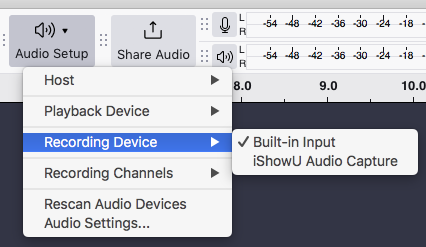
Koz
One more. There’s a ball (or square) inside the bouncing sound meters. That’s actually a volume control. If the one in the recording meter is all the way to the left, the sound channel will stop working.
Ko
Rescan Audio Devices did nothing. Changing Recording Device did nothing. The little balls are all the way to the right.
Is this a laptop? Will it register and record the built-in microphone?
If you Generate > Noise on the timeline, can you play it to the Mac normal speakers or headphones?
Koz
It’s a desktop, no built in mic. Generating noise works fine.
Where did you get your Audacity 3.6.1 from? The download address?
Did the microphone work with the Audacity before this one and which one was it?
Koz
When I did the update, it wanted me to use “Muse Hub” so I did that. I’ve had problems in the past with Audacity recognizing the microphone (same Q2U), but the workaround last time, some months ago, was to open Audacity directly from the applications folder. That doesn’t work anymore.
That gives me a few more ideas.
How does the internet and/or network get to your machine? What’s her name?
I’m typing on Jake. I tell people I pronounce it ja-KAY (soft J)
If you have a Cat5 cable and RJ11 connection, as I do, make sure there’s nothing important happening on your machine and shut it down. All the way. Yank the RJ11.

Start the Mac. Do you use the Startup Chong? Bring it all the way up and see what complains and how loudly. It will probably come all the way up eventually. See if you can launch Audacity and if you can connect to the microphone.
`
Why are we doing this? What’s the goal? Are you preparing a podcast? Reading audiobooks?
Koz
I followed your strange instructions and got strange results. I unplugged the ethernet cable, shut down, and restarted. I got a startup chong. Nothing “complained”, but the light on the microphone started flashing rapidly between red and green. I opened Audacity. The mic didn’t work. It also didn’t register in system settings I unplugged it and plugged it back in returning things to status quo. The mic doesn’t work in Audacity.
I’m occasionally called upon for VO projects.
I’m out of ideas.
You can step the machine back to the earlier Audacity.
When you install the replacement, Tools > Reset Configuration.
`
You can record your work in Voice Memos. I have Voice Memo options of “Lossless” and “Compressed.” Compressed really is for unimportant memos (“take out the trash on Monday.”) and is highly compressed.
Lossless, however, produces top quality m4a recordings with, at most 2:1 compression. Again, mine, works with very gentle peak limiting which allows me to announce normally with little or no chance of overload distortion or clipping. I produced the forum test clip in Voice Memo.
They open up in Audacity for editing and post production. Use the Open With option rather than letting the Mac decide how to open it.
Koz
Test it before you commit to anything.
Koz
SOLVED. I completely uninstalled Audacity using AppCleaner 3.6.8 then reinstalled using Muse Hub. Now it works.
Reinstalled 3.6.1?
Koz
Yes. Thank you, Kozikowski, for your help.
AppCleaner probably removed the audacity.cfg file, perhaps the entire audacity folder in ~/Library/Application Support.
That would be my guess. And then restart.
I do have a senior moment. I totally did find a detailed analysis of how to Burn it Off, Hose it Down and Start Over for the three OS’s and I actually wrote down where it was…and now I can’t find either one. From fuzzy memory it was part of the Manual.
Any ideas?
Koz