https://lifehacker.com/quickly-override-gatekeeper-with-an-right-click-1761975597
Koz
Hi Koz and Steve!
Hi other Catalina victims.
Thanks for getting back to me. I’m back to normal again.
Yes, Koz, I did end up doing a straightforward Time Machine restore from the last Mojave backup (a month old) on my external drive. Then I pulled documents/work from the most recent backup - a Catalina backup.
That is what I should have done in the first place. But I went to the Apple store in the hopes they could change out the OS without anything else. The expert suggested we load Mojave and then manually restore files and programs. That messed up every setting and made Outlook fairly unusable. He also could have suggested using Migration Assistant (which I learned about later).
Because of that first attempt, doing the restore was quite complicated but I finally found a savvy Apple phone line manager/supervisor who knew his stuff.
I’m back in business now and don’t want to hear the word Catalina until you guys say it’s ready. Hope your sister’s doing well, Koz!
Thanks again,
Bonnie.
p.s. Apple really has to work on training its “geniuses” and phone customer support people. It’s always astonishing to me to learn what they don’t know or to speak to five people and just have each one contradict the one before.
As I think I posted here before, if you wanted to buy an iPhone, they would know exactly what to do.
We should wait for the next Steve Jobs to show up.
Koz
The expert suggested we load Mojave
From where or what? Postings suggest strongly that I create a bootable thumb drive and install from that. Others suggest it’s possible to get Mojave from on-line somewhere?? I’ve seen it suggested I can do that from the Apple Store?
I’m crawling with possibilities. I’m in a convenient drive to three different Apple Stores. If each store has Geniuses with different opinions, that’s…[doing math in head]…
I generally decide my visits by the restaurants nearby. Key Lime Pie and good coffee can make any trip worthwhile. Oddly, I got several Geniuses to agree with me.
Koz
Hah!
Key lime pie sounds good to me.
Yes, once when I told a phone support person she was incorrect, she went back and checked, found I was right, and told me I should work for Apple.
Anyway, the first time I did it, a guy at the store did it.
The second time, it just came with the restore from the last backup I did with Mojave.
Best,
Bonnie.
This is where the conspiracy theories pop up. Apple went into overload with requests to “upgrade downward” that they pushed out a Hidden Auto Update to make it easier.
Koz
I was able to use Terminal app to launch Audactiy using MacOS 10.15.1 Catalina and I was able to rip a number of LPs to my Mac.
Last night however, the 10.15.2 update arrived and was applied.
Audacity work around of launching from Terminal no longer works. ![]()
![]()
I’ve just upgraded to Catalina 10.15.2 on my 2016 Macbook Pro - and the workaround still works fine, so I’m puzzled by your finding
WC
I tried several times to use the terminal work around with no success after updating to Catalina 10.15.2.
After a reboot, and changing the audio input preference to internal microphone, I was able to use the terminal launch and then switch to the USB Codec.
So yes. I see it still works.
uh oh.
I’m in trouble.
Help, Koz?
I just went to record. (Yes, I tested before or thought I did but didn’t hear what I’m about to tell you.)
Played back, what I recorded sounds like the speed was horribly reduced making my voice sound like Barry White.
What setting do I need to fix? Do I need to upgrade? I’m on 2.3.2
Thank you as always,
Bonnie.
my voice sound like Barry White.
The performance is longer, too, right? It didn’t just go down in pitch?
In General, that happens when you record with different digital technical standards than you’re playing back.
The system is supposed to be able to sort that out. For example, most editors and players can figure out the difference between Video DVD sound standards and Audio CD standards. They’re different, but nobody ever complained about bad playback.
Is this an Audacity Project or a sound file?
Koz
It’s a sound file, Koz, but I didn’t even get a chance to do the export. I was playing back within Audacity.
Obviously, you should stop recording that way. What were you recording?
You may be able to fix this performance with Effect > Change Speed. Change Speed damages the sound least when applied. You may end with a usable track (but don’t bet any money on it).
If you get a track that’s the right pitch, note what the correction was. That may give us a clue what happened.
Change Speed allows you to push things around by multiplier, percent change, and length of show. I swear it used to allow you to change by musical note or pitch shift. It does allow you to preview the change.
Koz
Koz -
I’m hurt! You don’t remember I do voice overs!
Anyway, it looks like a tempo change of 10.29% to 1.1 fixes what I’m working on.
So can’t I change something so it works without doing this? I have three more auditions to record tonight.
Also, something else must be wrong because at the 3.0 mark, and then at regular intervals, the audio breaks up. I’ve tried it multiple times.
Also, btw, the preview button in the Change Speed window is a completely different speed than just hitting play on the track.
Im thinking of re-downloading Audacity.
You don’t remember I do voice overs!
I’m assuming your voice overs (voices-over?) are fine and you’re doing something fancy which can explain a sudden oddball problem. If you’re plain recording, that’s not good news.
at the 3.0 mark, and then at regular intervals, the audio breaks up.
That’s not good news, either.
Before you start shuffling software around, Apple > Shutdown > Shutdown. Wait a bit and Start. Listen for the Chong. Make sure the microphone or recording system is connected and start Audacity. What does it say in the tiny window lower left of Audacity.
Still do it?
Koz
1.1
The shift between video sound sample rates and Music CD audio rates is 1.088. Soooo close.
That doesn’t tell me why Audacity recorded in one but is trying to play back in the other.
Audio CD rate is 44100
Video rate is 48000
Koz
Audacity can do that if you change the number in the lower left by accident. In general it should be 44100 and it should match the number in preferences. You might change that once intentionally and see if it straightens up the performance.
Audacity > Preferences > Quality > Default Sampling.
That’s where you officially change all the settings.
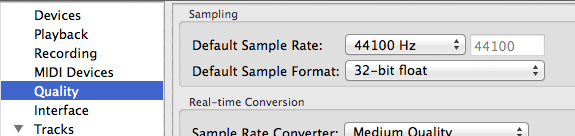
Koz
Well, of course a reboot is what I should have started with and what I always recommend to other people for software problems. I didn’t practice what I preach.
I downloaded the new version, checked for the 44100, and still the same.
Then I rebooted.
As if by magic.
I’m so sorry I troubled you. And yes, it was a very simple record. Nothing fancy.
All is well.
For now.
Tune in next week.
Thanks a million, as always.
And I’m back. That didn’t take long!
What did you do with Equalization?