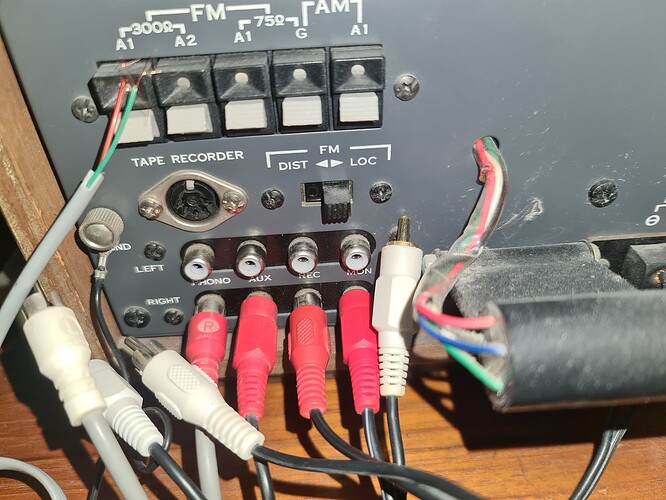I am trying to record a vinyl record over my record player and amplifier but I get so much distortion.
I am running Ubuntu 24.04
Please tell us about your hardware setup and connections.
I have a Sansui 350a amplifier and a HP pavillion conected between line in and line out on computer and amplifier.
That setup should work but…
Does your computer actually have line-in? (Blue on a regular soundcard.)
Most laptops only have mic-in and headphone-out.
If you use a microphone input, you’ll usually get low quality because line level signals are about 100 tomes stronger than mic-level. Plus, the microphone input is often noisy, and often mono.
I tried with a head set in the microphone socket and it worked just as bad as line in from the amplifier does.
I just tried to record with the head set I did not put any effort into trying to get sound in the head phones.
Everything sounds OK on your stereo, right?
And, you are connecting to “tape out” or “record out” from the stereo?
So, I guess you don’t have line-in? That’s very common… Almost everybody these days is using a laptop and most laptops don’t have line-in.
You can monitor/listen through headphones but otherwise the headphones and headphone connections have nothing to do with this. Sound comes out of a headphone jack, not in. (You can optionally use the headphone-out on your amplifier into line-in on a soundcard.)
The Behringer UCA202 is a popular USB audio interface with line inputs.
Or, there are lots of higher-end USB Audio Interfaces with switchable mic-line inputs.
I have a ART USB Phono Plus which has a switchable line/phono input and a recording level control. (You don’t need the phono input since your Sansui (presumably) has a built-in phono preamp.)
Maybe I was a bit unclear, I was using a head set with ear plugs and microphone.
I could record my voice through the microphone but the quality was just as bad as the other tests.
Now I will watch football, se You tomorrow.
By the way, it is a desktop.
Regards
Jörgen
It may be that your soundcard is broken. Can you just try to use a different computer (a friend’s, for example)? Then you can exclude that “bad sound” is coming out of your stereo equipment.
Can you try to get (on loan from somebody) an “external USB sound card” (such as the Behringer recommended by DVDdoug)? I myself use a very old “Griffin iMic” - which is no longer available for decades, but it works. How is the sound with this?
Assuming you’re plugged into the blue line-input, your hardware setup is probably OK. (But you never confirmed that the sound from the stereo is OK and you didn’t say exactly what output you’re connected to.)
And I’m a Windows guy so I can’t help with Linux and I’m out of suggestions. ![]()
When I play mp3-files over VLC on the Sansui 350a it sounds perfect.
And when you play records?
I have dual boot (windows 11 and Ubuntu 24.04).
I tried Windows with the same result.
When I play records radio or other stuff it works fine.
This implies (for me), that the problem is the sound equipment (hardware) of your computer. Broken hardware will not work on any operating system…
However, please do the test with different hardware (a friend’s computer), as mentioned previously.
It is quite difficult for anyone who has no direct access to your hardware/software to find out, what happens… but I strongly guess the error does not really come from Audacity.
Thanks guys!
I will talk to the store were I bought the desktop.
And you DID switch the connections around right? Because it’s the OPPOSITE of recording from the computer. When you play from the computer the sound comes OUT of the computer and INTO the stereo.
…And you’ve probably already knew that your soundcard can play sound.
There is these sockets on the amplifier
I removed the white ones for visibility. they are Phono, Aux, rec and mon. I use mon to play from the computer Phono is my vinyl player rec goes to the lin in on the computer and mon goes to line out.
I tried to swap rec and mon which sounded even more wrong.
Oh and aux gets sound from the TV.
I will call tomorrow and find out if what I try to do is possible with this computer.
“REC” is the output you should use, originally for a tape deck. That should go to line-in on your soundcard.
“MON” is an input so you can hear what’s coming back-out from the tape player (or out of the soundcard.)
There is as tape monitor switch on your receiver. That allows you to listen to the MON input (output from the tape player). Higher-end 3-head tape decks had separate record and playback heads so you could hear what was just recorded a fraction of a second ago. (The other was the erase head.)
You can also use that if you just want to play a tape (or listen to your soundcard).
…If you plug an RCA cable directly between REC and MON, the sound loops-through that cable and the tape monitor switch doesn’t change anything. (No reason for doing that other than testing/troubleshooting.) Some people plug an equalizer into the tape-loop. (Then the tape monitor switch will switch the equalizer in-and-out of the signal path.)
Interesting connection on the FM antenna socket of your receiver…
You should connect a dipole antenna like this one (with a flat cable) to the connectors A1-A2:
The 75 Ohm connectors (A12-G) are for FM antennas using a (round) coaxial cable.
Disconnect your “FM antenna” from the receiver and see whether the distortions go away.