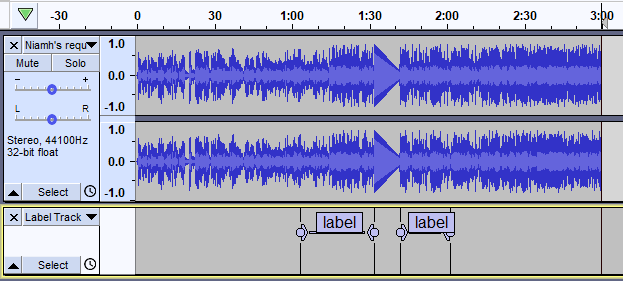Hi,
I use Sync-Lock Tracks to keep my label tracks synced with editing that I’m doing in the audio. If I insert some audio into a track that has a linked Label Track associated with it, the label ends up being split into two labels and there is no way, that I’m aware of, to combine the labels back into one. So you end up having to shift one of the two split labels and delete the other.
Is there a way to keep the label track from splitting in this situation?
Thanks,
Mike
I see what you mean
- Turn on sync-locking
- get 3 minute song
- create region label from 1 min to 2 mins
- set cursor to 1min 30 secs
- Generate>Chirp of 10 seconds
- Observe the label splits either side of the chirp, the chirp remains unlabelled
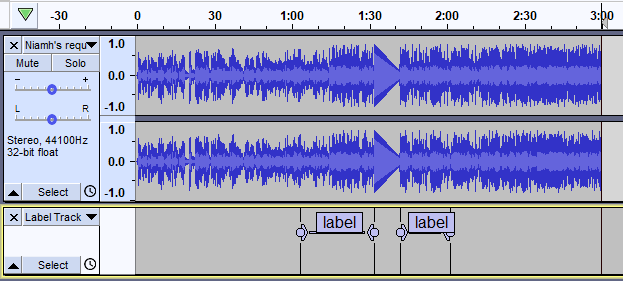
I am not sure if this is a bug or intended, designed, behavior (I’m inclining towards bug, not just because you end up with two labels but they are identically named).
Incidentally if you repeat this but with sync lock off the result is that the label remains a single label but still only extending from 1 minute to 2 minutes - so 10 seconds of previously labelled audio is now outside the range of the label
I’ll raise this as a thread on out QA Quality email thread.
What would you, were you, expecting to see at step 5 ?
Peter
Peter,
Thanks - I guess I was expecting that the label would expand with the inserting of the audio and that each endpoint of the label would remain associated with the position in the audio track that it was originally associated with.
The other option would be to be able to combine the two labels back into one label by joining the two ends. This would keep the original end points and provide discretion over how you want to label the inserted audio.
Thanks,
Mike
Hi Mike,
I think this is the better option -this what I’d expect fro sync-lock - and my other (better) half who used to be a software developer agrees …
This could also work - but makes for more work by the user - a bit tricky to achieve (but doable) with current behaviors
I think I’ll be logging this as a bug (I really don’t like two labels with the same text for a start)
Cheers.
Peter
I’ve been discussing this with our lead developer (and current Release Manager for 2.4.0) and he agrees that this is a bug, so I’ll be logging it.
Good catch Mike - and many thanks for the report 

Peter.
Logged as P3 (marginal P2) Bug #2408
https://bugzilla.audacityteam.org/show_bug.cgi?id=2408
A region label gets split on inserting audio when Sync-lock is turned on
Don’t hold your breath about getting a fix for this - we have closed off development for 2.4.0 and the release after that will be solely dedicated to a special development project dealing with Audacity’s project structure - and with minimal bug fixes. But we know about it and we’ve logged it. And I’m gonna put it on my bug watch-list.
Peter.
I have added these workarounds to the bug entry
If you don’t require accuracy:
- click on the circle at the right hand border of the left label and drg that label to extend its range to the right border of the right hand label.
- Then delete the right label.
There are no yellow snap guides in the label track ta aid accuracy.
If you require total accuracy:
- accurately select the audio from the left of the left label to the right of the right label - the yellow snap guides will aid accuracy
- add label at selection (Ctrl+B, or Cmd+B on Mac)
- copy the text from either the left or right labels
- paste this text into the new label
- delete the left and right labels
Hope that helps,
Peter.
Thanks for all your help on this Peter - greatly appreciated!
Hi mafg1953,
you might be pleased to know that we have fixed this for the upcoming 2.4.2 (thanks to James Crook for that) I tested this on Windows 10 and macOS 10.15.5 Catalina -and all looks good.
James asked me to test with multiple groups of Sync-Locked Track Groups - and all was fine AFAICT
Once again thanks for the bug report - much appreciated 
Peter.
P.S. I did uncover some other odd behavior with SLTGs and trying to use label clicking for selection:
https://bugzilla.audacityteam.org/show_bug.cgi?id=2461
Odd behavior of selection by label clicking with multiple SLTGs