Hello Audacity Community,
I’m curious about the possibility of importing a frequency spectrum from one track to automatically adjust the equalizer settings on another track. Is there a feature or plugin within Audacity that allows for this kind of spectral matching or automatic EQ adjustment based on an imported spectrum?
Thank you for your assistance!
A.P.
There was a plugin for Audcaity2 which enabled EQ-matching, but it does not work in Audcaity3. ![]()
There are store-bought EQ-Matching plugins which work in Audcaity3,
e.g. the “Gentleman’s Edition” of TDR Nova (smart operations), Try B4 U Buy.
The interesting thing is that in Audacity, from the spectrum analysis, you have the ability to export the coordinates of Frequency (Hz) and Level (dB) to a text file. However, it’s not possible to load the same coordinates into the equalizer because the format is not a valid combination file. It’s frustrating! Is there any converter available? Thank you.
“SpectrumToEqCurve.ny (2.5 KB)" was such a converter plugin,
but it does not work in Audcaity3,
[ It does work with Audcaity2 … Old Audacity versions download ]
I downloaded Audacity 2 and the Spectrum plugin. I installed the first one, but it doesn’t recognize the second one. Oh well! I give up. Thank you, though, for responding.
In Windows the “SpectrumToEqCurve.ny” goes into the hidden Audacity plugin folder …
C:\Users\<username>\Appdata\Roaming\audacity\Plug-ins\
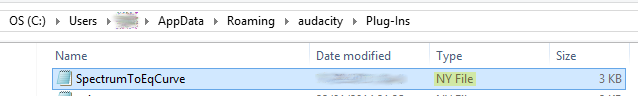 ,
,
Then you have to enable it in the plugin manager
then restart Audacity, then it appears in the Analyze menu …
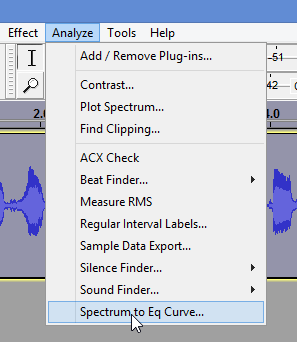
Thank you, I managed to do it, but I don’t understand how to use it. If there’s a tutorial, I would be grateful if you could send me the link. Thanks again.
Here’s my take on how to use Steve’s “SpectrumToEqCurve.ny” plugin …
[ The plugin generates “.XML” files which can be imported into Audacity’s equalizer ].
if you want track X to sound like track Y …
Step#1 obtain a equalization-curve for track X using Steve’s “SpectrumToEqCurve.ny” plugin,
invert that equalization-curve in the equalizer, then apply that inverted equalization-curve to track X so it then has a flat frequency-response.
Step#2 obtain a equalization curve for track Y , and apply it to the flattened version of track X
Thank you very much for the time you spent answering me, but I found this system too convoluted.
I opted for a simpler and more immediate alternative that allows me to clone the spectrum using the “Equalizer Match” option. I would have preferred something more user-friendly to use with Audacity, but I’m satisfied with this program called ‘AudioDirector 365’. (I purchased the license for one year.)
A.P.
This topic was automatically closed after 30 days. New replies are no longer allowed.