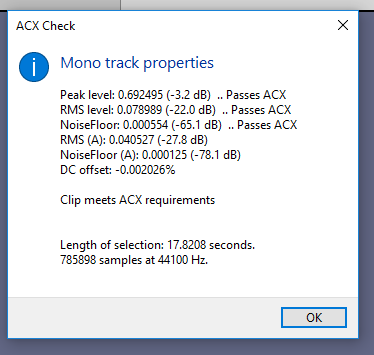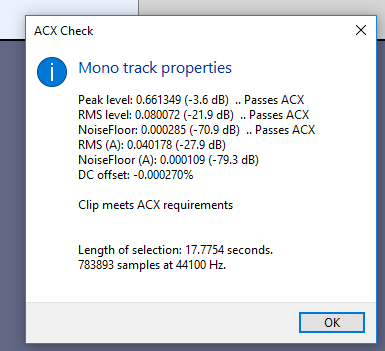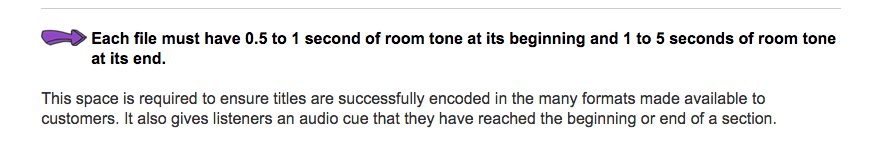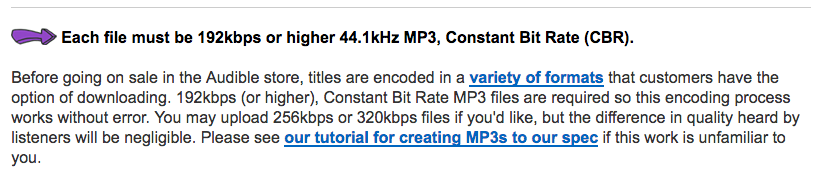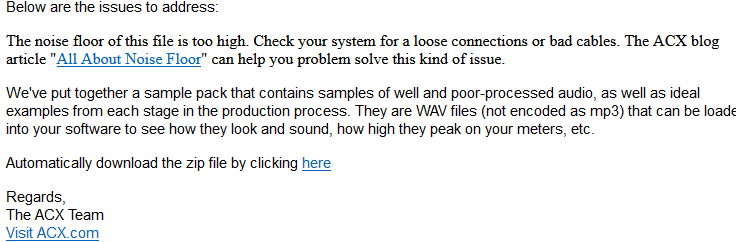I then ran Mosquito Killer over the recording (to banish the Blue Yeti curse)
The Yeti Curse (frying mosquitoes) is a bad interaction between the Yeti (typically) and the computer. The computer maker says: “We’ll cut a few corners on the USB system because it’s cheap and, hey, who’s going to notice?” Meanwhile, the microphone maker is going: “We won’t bother to filter, process or clean the USB system because that’s expensive and, hey, whose going to notice.”
Only everybody who gets both of those together. You are listening to the digital data inside the USB cable leaking into the analog microphone amplifier inside the Yeti.
I don’t remember who first put it together that the annoying buzz was the same pitch that a conventional USB system uses to transfer data. Once we got it that far, one of the senior elves wrote a tool that suppressed it, since the process is published and usually dead predictable.
I don’t remember who it was and they didn’t sign the program.
I was very skeptical that my setup would be capable of meeting their noise floor requirements
It’s my opinion that anyone careful with their recording technique in a quiet room can meet ACX. The specifications are remarkably similar to Broadcast Proof Of Performance. They’re strict but not magic.
I’m having a hard time believing you performed directly into ACX. Are you sure you didn’t tune the volume a little after you read the work? It is possible to read that way, but it’s super unlikely.
Let’s assume you’re not funnin’ us and you did actually do that. That announcing technique almost guarantees a good noise performance. The object is to get your voice loud enough so it swamps the noise but not so loud that it overloads the sound channel. You win.
Low Rolloff for Speech is designed to mimic the rumble filters available on many if not all field sound mixers. In our case, not only does it remove wind noises and some P-Popping, but also the ultra low pitch trash that some microphones put in the sound by accident. After all, nobody can hear it and who’s going to know?
The answer this time is somebody trying to meet ACX. The ACX specification for noise is to measure everything in the background whether you can hear it or not. So yes, you can mess with the curve, but there really should be one there getting rid of most stuff lower than about 100Hz. If you have a ballsy male voice, then you can hear it working and a lower rolloff value is indicated.
ACX Check Lying to Me
Maybe. ACX Check needs at least 3/4 second of clean, pure background noise to get a good measurement. If you don’t put such a segment into your performance, then ACX Check will measure whatever it can find. Usually, that’s you breathing or shuffling in your seat. Ewwww.
only to have to revamp my entire setup partway through
It’s good that you checked. It’s a very new user mistake to read a whole book and only then check if everything is OK.
ACX will happily evaluate a sound test. It takes between one and two weeks for them to get back to you.
Last I checked they want between one and five minutes and you need to conform to their submission requirements.
I need to look that one up. Back shortly.
Koz