Hello,
I have a recording with a voice that whispers.
Is there a possibility to increase the volume of the whisering voice?
I can not hear what the voice is saying.
Hope someone can help me ![]()
Greetingss
Hello,
I have a recording with a voice that whispers.
Is there a possibility to increase the volume of the whisering voice?
I can not hear what the voice is saying.
Hope someone can help me ![]()
Greetingss
Select the audio and use Effect > Amplify
WC
Thank you for the reply.
I still can not hear the voice clearly.
Isnt there a function to make the voice more clear?
Greetings
Thank you for the reply.
I still can not hear the voice clearly.
Isnt there a function to make the voice more clear?
Greetings
I can not hear what the voice is saying.
Isnt there a function to make the voice more clear?
Your brain is often the best “filter” so if you can’t understand what’s being said software probably won’t help. ![]()
If it’s not getting “loud” enough with Amplify you can try checking the Allow Clipping box or you can try the limiter effect set to hard limit with make-up gain to bring-up the volume. Of course, amplification will bring-up the background noise along with the signal, so this is no different than turning-up the playback volume control.
You can also try the Equalization effect. You’ll just have to experiment, and I recommend the Graphic EQ mode for experimenting. The low frequencies (bass) is on the left and the high frequencies (treble) is on the right. Just try pushing one slider up or down at a time to see if you can make any improvement. (You can probably pull-down the low-frequency sliders all the way (maybe below 200Hz or so) because there will be nothing but noise in the low frequencies.)
lol ![]() I would understand what is been said if I could Hear it.
I would understand what is been said if I could Hear it. ![]()
Thank you for you explanation.
I wil try it and get back again…
Greetings
Effect > Amplify > OK makes whatever is in the sample sound as loud as possible. This can be a quick fix if there isn’t anything else in the selection. If you have mixed sound, Amplify will boost the loudest thing.
So if the real problem is to split a whispering voice from a load of background noise, then that may be the end the world. That’s not done with the Audacity tools.
Koz
Thank you for your reaction.
Yes there are mixed sounds.
Do you know an other option or program were it is possible to split the voice from the background noise?
Greetings
I don’t, but others may post.
Fair warning, any program which can do that isn’t likely to be free.
Koz
Its oke. If I have to pay I will.
Or maybe there isomeone I can send the file to who will fix it for me?
greetings
Probably not a Support Elf. But this is a forum, users helping each other. Anyone can post.
Please note that the Audacity Forum has screamingly fast response time compared to other forums. Active elves over 9 time zones. Other help forums can take weeks to settle a question.
What is the actual job?
Is the sound file in WAV or MP3? Perfect Quality WAV is preferable for most production and effects work. MP3 format has built-in sound damage and you can’t stop it. It makes whatever you’re trying to do harder—particularly if the “show” is low volume.
There’s another oddity in post production. Your ear tends to hear what it wants to. That’s why surveillance is a juggling act.
Koz
Google “audio forensics”.
But, if the voice is buried in noise I’m not optimistic. The kind of stuff you see in movies and on TV is mostly science fiction.
MP3 format has built-in sound damage and you can’t stop it.
And one of the main “tricks” to MP3 compression is to throw-away information that’s masked (drown-out) by other sounds.
It is a WAV file.
Isnt there anyone I can contact who can do the cleaning of the file for me?
I am not a hero in that kind of stuff ![]()
Sorry for any inconvenience.
Greetings
The correct solution to the problem, is to re-record the voice, and for the person whispering to be much closer to the microphone. Of course that will not be possible to do if you recorded someone without them knowing that they were being recorded, but that would be illegal in a lot of countries, so I assume that is not the case.
No that is indeed not the case. It is a recording of an interview, the part of the whispering was a phonecall at the end thay may contain valuebale information for the interview processing
Greetings
phonecall at the end
So you used Voice Recorder with the idea of recording both sides of the conversation. It doesn’t by design. Voice Recorder records the local voice and not the foreign.
Even if you rescue the voice you may have no voice. What Voice Recorder did was record the echo cancellation errors, not the performance. That’s why you’re hearing odd whispering and not just a really quiet voice.
I understand there are apps which will record both sides, but they are not native to most phones.
Good luck.
Koz
You can record both sides with a special microphone and recorder. The Olympus TP-7 and TP-8 microphones go in your telephone ear and plug into a small, stand-alone sound recorder. The recorder can be an Olympus, but the microphone comes with adapters to plug into almost anything else.
http://kozco.com/tech/audacity/clips/TP7SoundTest2.mp3
Koz
No sorry for the misunderstanding. It wasnt a phone call. It was a face to face interview. But he was on a phone call with someone else at the end of the interview.
But he was on a phone call with someone else at the end of the interview.
So his voice went to a lower, more intimate tone.
I think you’re still stuck. Quiet voices are sometimes rescuable, but quiet voices buried in other sounds may not be.
There are microphone techniques for interviews such as this. This is a straight shotgun microphone with foam windscreen.
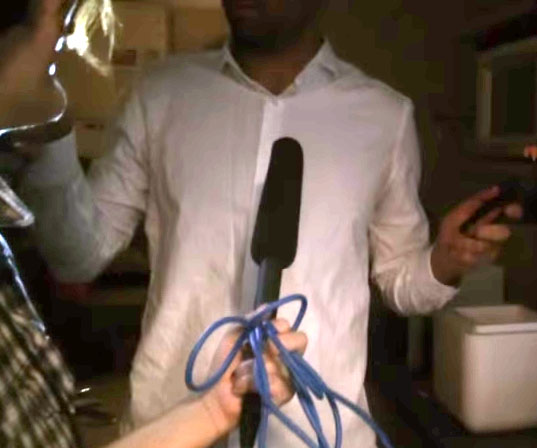
This is a shotgun with tiny sound recorder and a “dead cat” wind screen.
Now you know why interviewers shove a microphone into the interviewee’s face. Famous or notable people get used to it.
Koz
Post back if you got someone who could rescue the sound and note how they did it.
Koz