That has the full 20kHz …
So you’re doing something subsequently which is removing the frequencies above 11kHz,
maybe equalization to reduce the hiss, or over-zealous application of noise-reduction.
That has the full 20kHz …
But only if you use sloppy analysis size. If you use anything higher than that, it starts to fall apart pretty fast. The newspaper test holds up no matter what the analysis size. Koz
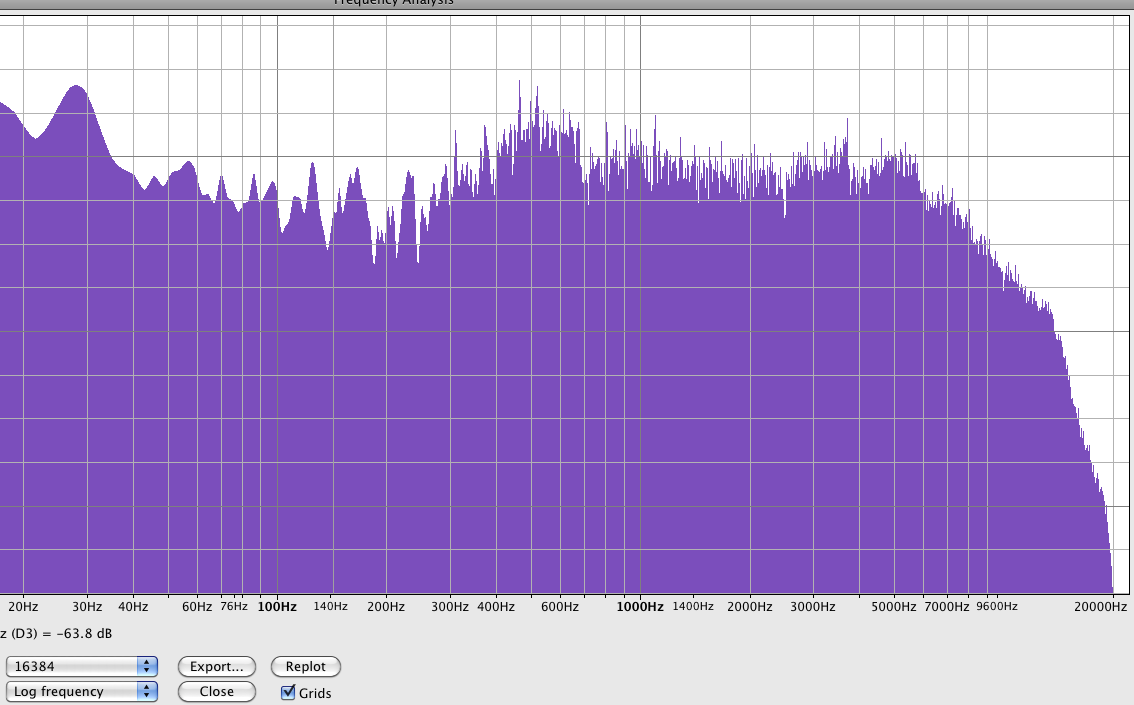
First, what I did on the “clean” MP3 was not overdub. In this case, I had the singing mic and the guitar both plugged into the amp, singing and playing at the same time (but I don’t normally do this. Normally it’s each thing one at a time.). The singing mic is an SM58. The recording mic is just a regular computer mic set about a foot from the amp, in this case.
However, on the way home today it suddenly hit me what I think may be causing “most” of the “muddiness”. It’s the EQ. I used the old version of the EQ curves and used “Columbia 78”, which as you can see in the attached image, levels off at roughly 11 or 12 khz.
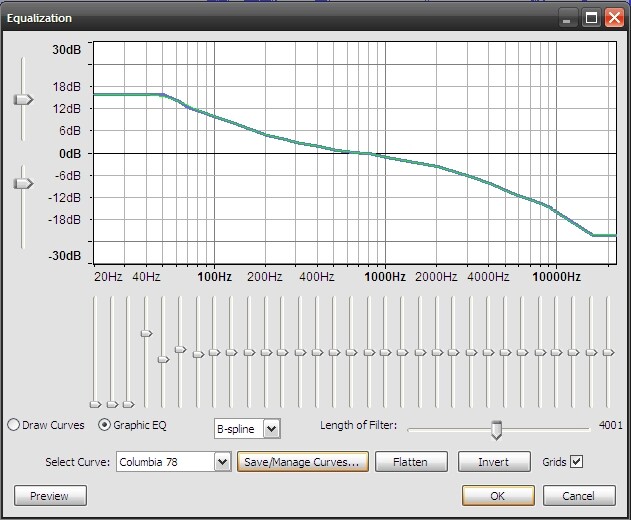
I had to read that several times. We have to build your system in our imaginations as we do this and sometimes it’s rough not being able to see the setup.
So on this song we can break up the “studio” into two parts. Your SM58 (I have one. Terrific mic.) plugged into the Mic-In of your amp along with the guitar. So The Mixed Show is coming out of the amplifier speakers and into the room like you would do it in any bar or tavern. Anybody standing there would hear the whole thing and it doesn’t matter if the computer is there (this time) or not.
Then, to get the show into the computer, you put a computer mic next to the amp and plugged it into the Mic-In of the soundcard in your computer. Select the soundcard in Audacity, press Record and start the first song. Did I get it?
We may have a few improvements on that.
I can’t see where the Columbia 78 equalization comes in. That did come out of left field. And yes, that would go a long way to making the performance boomy and muddy.
Take a close look at the soundcard in the computer. Do you have a Stereo Line-In connection (usually blue)?
http://www.kozco.com/tech/audacity/pix/soundCardFinal2.jpg
Koz
Yes that equalization curve would explain the absence of frequencies above 11kHz.
Try the equalization curve below instead.
You don’t have to draw it, you import the xml file attached into Audacity’s equalizer,
so “Sober-TC” appears on the same list as “Columbia78”.
see … Audacity Manual [“manage curves”]
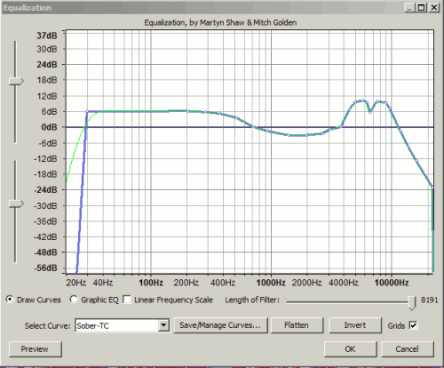
sober-TC.XML (1.41 KB)
Or experiment with similar settings on the graphic equalizer (remember to save the curve you create).
I may be missing something, but why are we “equalizing” when nobody’s heard a flat, straight performance yet?
Koz
Koz…
Your understanding of my setup on “I can’t handle sober, sober” is correct.
And no, I don’t have a stereo line-in connection on my sound card. I’m sure it’s just a typical mono.
The Columbia 78 EQ I did because I liked the way it sounded on my computer at home. But, I admit that many times when I would get the MP3 to my work computer (much higher end computer) I didn’t like it and have to re-adjust bass and treble. So, all that manipulation trying to find some optimum between different computers has caused a lot of the sound issues on many of my songs.
Trebor - the EQ curve is only for “I can’t handle sober, sober”, correct?
Koz - tonight I’ll do a pure unaltered in any way flat demo. I won’t run it through an amp. I’ll just use the computer mic only with an acoustic guitar. Hell, I might even crunch a newspaper for you… ![]()
Also, I just want to say that I GREATLY appreciate all the help you guys are giving me!!! I’ve learned more from the two of you about recording and EQ and frequencies and a lot of other things since I got on this forum. I belong to many many music sites and radio and have tried and tried to get good advice about recording and on how I can improve. After being on here and talking to you guys, I’m now astounded at the severe lack of information and help I was getting. Compared to you two, all the others told me nothing useful. The information you guys have provided is EXACTLY the kind of information I’ve been trying to discover and is EXACTLY the kind of information I need to improve my terrible recording skills. And just so you know, I’m not a complete idiot…or maybe I am ![]() . I’ve just never really had to deal with recording and all the intricacies that go with it. I always had somebody else (studio engineers, etc) to do all that. So I’m just saying that I TRULY appreciate your patience, help, advice, and time. You guys ROCK!!!
. I’ve just never really had to deal with recording and all the intricacies that go with it. I always had somebody else (studio engineers, etc) to do all that. So I’m just saying that I TRULY appreciate your patience, help, advice, and time. You guys ROCK!!!
tonight I’ll do a pure unaltered in any way flat demo.
I don’t know that it’s going to help any more. We know your voice is going through two different microphones and a speaker cabinet, and I don’t know that performing straight into the computer microphone is going to help that much.
Computer microphones are almost always designed for communications, conferencing and Skype, not music, and computer soundcards have never won any awards for high quality.
Now it’s hard. If you had a full soundcard, we could jack your amp into the soundcard and kill off all the bottlenecks. I’ve done that. That works pretty well. Did you know you could jack your guitar straight into the blue Line-In of a soundcard? Doesn’t work with a Mic-In.
I don’t know where to go from here. I’m going to stand in the corner and wait for other comments. You don’t need the newspaper. We know what’s wrong.
Koz
The “Sober-TC” equalization curve is specific for the set-up you were using: those mics, the particular amp and it’s settings, it maybe even specific to the room you were in.
There is latitude in equalization for personal taste* , but “Sober-TC” equalization curve does make the frequency-response smoother, less peaked, with more bass : more like it would sound to someone in the room. It’s nearer the mark than “Columbia” which is designed for recording old records not live music, but it’s not written in stone : feel free to experiment with it.
[ * some people deliberately apply “incorrect” equalization for creative effect ]
Click on the animated image below to see it in it’s entirety …
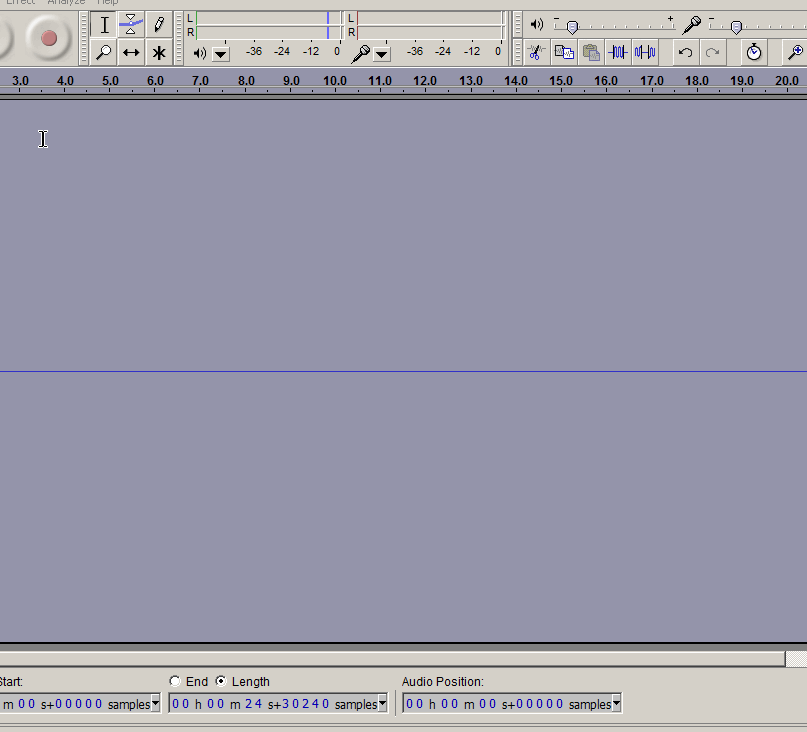
Trebor - yes, I know how to import curves, but thanks. And I’ll try that one.
Ok…how about this. I have a Tascam digital 8 track. What if I use it to do the actual recording, export each track to computer, import into Audacity, apply whatever effects, export MP3. In this scenario, here’s what my setup would be. Vocal mic = SM58 and then for all the other stuff (guitars, etc) use my SM57 to mic the amp. This completely eliminates the computer sound card and computer mic. What do you think?
I think you won’t be able to tell what you’re doing without good speakers or top quality headphones. Or both. You got into this mess when you found that a 78 RPM record equalization sounded terrific.
I use Boston Acoustics CR6 speakers, a Crown D75 amplifier, a Hafler DH101 preamplifer and a KLH ASW10 bass cabinet.
Some of that isn’t made any more. Boston changed the formulation of the CR6 and it isn’t as good. Hafler hasn’t been made in years. I have a fuzzy rule that if you can pick up your sound system in one hand, it’s probably not enough.
I use three different headphones but I settled on Sennheiser EH150 headphones with a back up of the old standby Koss Pro4AA (which I can’t wear for long periods). I also still use my Sennheiser HD414 headphones even though I know they have weak bass. They sound terrific, they’re comfortable and I always check my work on something else before anything goes out the door.
Studio recording is not just a quiet room and a nice microphone.
Koz
I never said I was going to go direct-in to the 8 track. And I DO have many top quality speakers as well as guitar amps, big mixing console (for stage), and a ton of other things similar. I just don’t currently use much of it for recording because I’ve been using Audacity because it’s so much easier. And, I’m not in a “mess” and I never said the “Columbia 78” EQ sounded “terrific”. What I DID say was that the “Columbia 78” EQ sounded pretty good on my out-of-date Windows XP computer with it’s fairly generic sound card at home. But I also said that a lot of times I would have to re-adjust when I listened on a different computer.
And Koz, like I said yesterday, I truly do appreciate all the help and advice you and Trebor have given me. But your condescending bullshit attitude is getting old fast. It would be much more helpful and useful, to me anyway, if you would just offer good down-to-Earth advice consistently. You DO give good advice but then you always have to put some smart ass statement in somewhere, which is of NO help whatsoever.
The computer’s built-in sound-card is the weak-link in your recording chain, they are usually designed to a budget for voice-over-internet, (e.g. skype), but their signal-to-noise ratio won’t be low enough for a professional recording : it will always generte faint but noticable hiss.
The Tascam device was designed to record music so should produce less noisy , ( less hiss ), digital recordings than a typical built-in computer sound-card.
That’s a perfectly feasible arrangement , but your voice and guitar will be coloured by the characteristics of your amplifier , if your vocal-mic and guitar went straight into the Tascam it cuts-out the amplifier (and any hiss/hum/distortion it produces) from the recording. The Tascam should have headphones output for monitoring what it is recording , or a line-out signal you can send to the amplifier if you don’t like headphones.
Sorry. That happens when I go fast and don’t take the time to go back and filter it all out.
Koz
I DO have many top quality speakers as well as guitar amps, big mixing console (for stage), and a ton of other things similar
Do you have a small mixer? That and a digitizer clears any quality problems in one pass. Bring out the good speakers and small amp and clear all the monitoring problems. Or pop for the headphones. We did a headphone review. I’ll look for it.
Koz
This is a headphone experience list we compiled a while ago. Some good, some bad. I have a much more comprehensive review I did with a pile of headphones but I can’t find the paper I scribbled it on.
– Headphone Collection (edited)–
Sennheiser eh-150 (kozikowski) Good comfort and sound balance.
Koss Pro4AAA (kozikowski perfect sound, but heavy and impossible to wear for long periods.
Sony MDR-7506 (kozikowski) Hollywood Standard, physically perfect, but harsh sound and hard to listen for long periods.
Sennheiser PX100 (waxcylinder)
Sennheiser HD25-1 (waxcylinder)
The t.bone HD 880 (steve) Budget headphone in Europe
AKG K-141 (billw58)
JLABS Jbuds Original Earbuds (Gale Andrews) Headphone Alternative.
My headphones are AKG headphones. Not too bad but not nearly as high end as yours, Koz.
As far as the big equipment, it’s in a “music building” I have. My son is a musician also (bad ass metal drummer) so I bought a building (maybe 12’ x 16’) to put all our music equipment in and so that if I have musicians over or he does, we’d have a place to play or practice. And it’s pretty cool with all that equipment in there. But, the problem is that there’s no air conditioning except a little tiny window unit that doesn’t help much and there’s no heater except a little floor heater. So I’m saying, technically, the building isn’t wired. We just have a 12 gauge extension from the house. But, I want to get it wired…when money allows. If I ever get that done then I can have ALL my big dog equipment involved, and that’s what I want to get to eventually. I have recorded through the PA and stage speakers in the building and it makes a HUGE difference. In the meantime, I’m recording in the bedroom. But, until I get the building setup the way I want, since talking to you guys, I’ve been considering bringing a couple of big speakers and a power head out of the building and into the bedroom. I’m not too sure how happy that’s gonna make my wife but… ![]()
![]() .
.
But Koz, to answer your question, yes I do have a small mixer plus several smaller heads. But I also have the big rack loaded down with monster power amps, crossover unit, 24 channel EQ, etc but that’'s WAAAAY too much. But maybe a combination of a smaller mixer or head and the 24 channel EQ and a couple other things might work for now until I can get the building setup correctly.
I’ve been watching this discussion from afar.
The main problems that I’ve noticed:
“Monitoring” (trying to get the sound right) using computer speakers.
Computer speakers are almost always bad, especially laptop speakers (which have hardly any bass response).
Trying to EQ with bad speakers will make you try to compensate for the speakers, so in the case of speakers that are very bright (all “top” and no “bottom”) you will automatically compensate by boosting the bass and cutting the treble. This is what you did with the “Columbia” Eq, and it sounds dreadful when played on better speakers because there is was too much bass and hardly any treble.
Recording with a computer microphone.
Computer microphones are generally designed for speech. They are not intended to give a “flat” (truthful) frequency response. They are designed to give intelligible speech, even when used with the (typically lousy) computer microphone input and played over low quality “voip” (such as Skype). Typically this will result in not much better than “telephone quality”.
Recording your vocals through a guitar amp.
Guitar amps are designed to make electric guitars sound good. Even a a really expensive “acoustic” amp will colour the sound considerably.
You can get away with a lot when playing live. Often you will be playing over a lot of noise in the room. Not so when listening back to a recording in the quiet of your own home. Commercial recordings, radio, and even modern TVs have raised the expectation for clear, high quality audio, and you are not likely to get that with vocals through a guitar amp.
Vocals through an amp can be used as an “effect” to give a gritty edge to the vocal timbre, but if that is the aim then it is essential to carefully adjust the amp to give exactly the sound that you want, and then use a good microphone and good recording equipment that can reproduce that sound faithfully.
Suggestions for better quality recording.
Use the best microphone that you have for recording the vocals. If that means recording guitar and vocals separately, then do that.
Use the best mic that you have to record your guitar, or, if your amp has “line out” you could try recoding from that. Generally I prefer to mic up the cab, but worth trying both.
Avoid using the “mic in” socket on the computer. We often hear from people that can’t believe how bad the “mic in” is when they have just paid thousand$ for their new laptop. Even “reasonable” quality microphone inputs on stock computers are rarer than hurricanes in Hampshire (“My Fair Lady”). For recording music it is virtually essential to upgrade the sound card. There are many ways that this can be done, from USB mics, to high quality internal sound cards, to Firewire multichannel interfaces … If you already have a mixing desk, then a versatile and low cost option is to use a USB sound card such as a Behringer UCA 202 (there are many other brands to choose from, but I’ve got one of these and it works well for me, and only costs around $30). Connect the output of the mixer to the USB sound card, and plug your mic(s) into the mixer.
When you’re working on your recording, particularly such things as adjusting the Eq, use the best, flattest, most “neutral” playback system that you can get. Studio monitors are ideal, but very expensive for good ones. Reasonable quality headphones are a much more cost effective option, but are rarely “neutral”. If you mix with headphones, be sure to also check you mix on normal speakers.
A note about “live recording”. Live recordings are frequently released commercially, but these recording are never (other than “bootlegs”) recorded with microphones from front of house. There will often be some amount of “front of house” mixed in to the final recording to give a sense of place (particularly to pick up applause) but invariably the most part of the recording comes from the mixing desk - usually as a multi-track recording so that it can be remixed later in the studio.
By the way, I’ve enjoyed the music.