This is not a question, I just want to post this image:
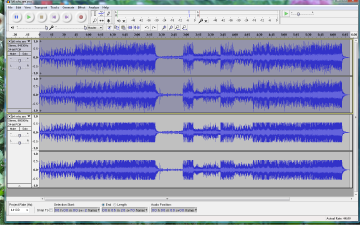
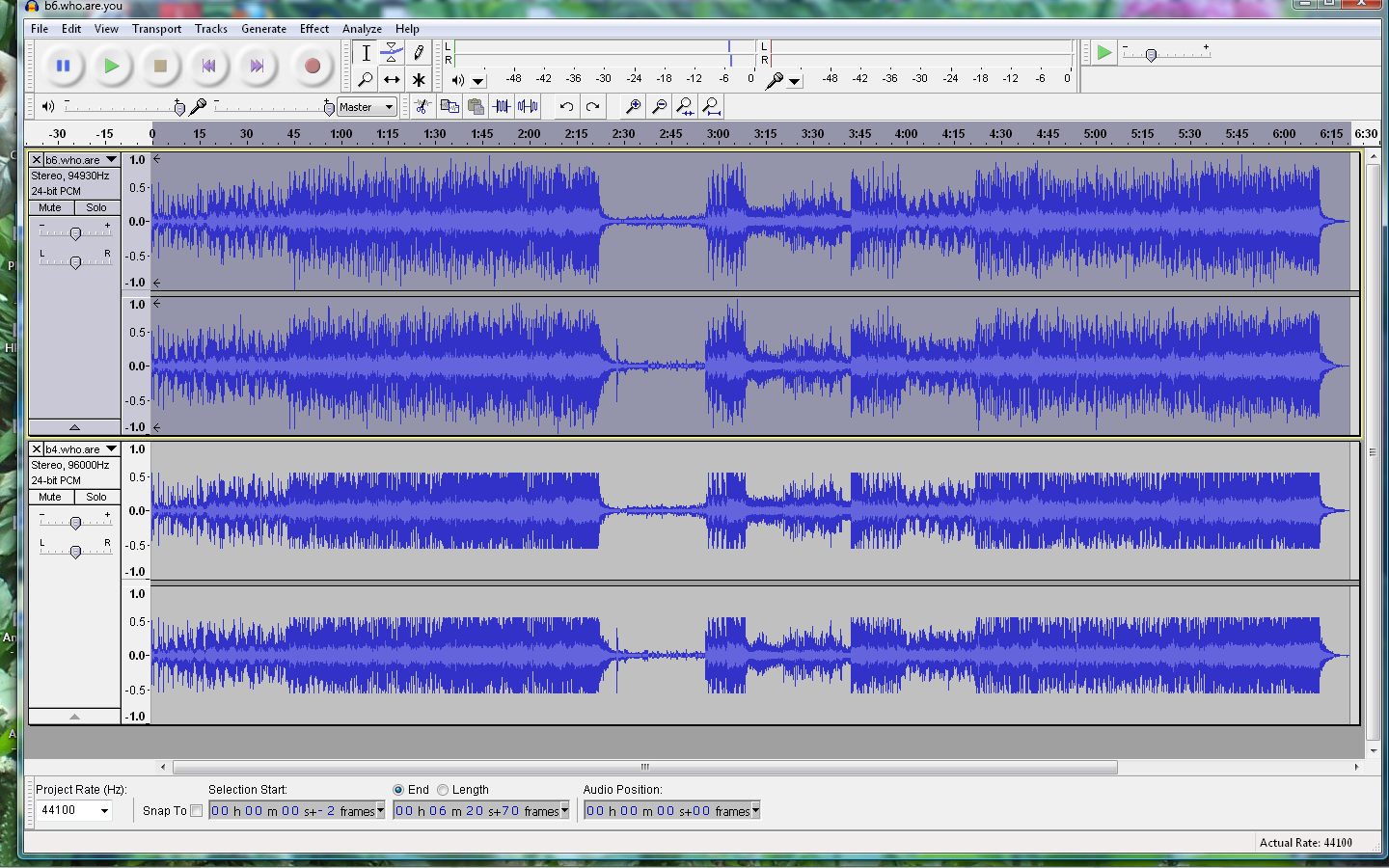
Thank you.
You violated the Audacity rule of only doing production in one sound format. Audacity doesn’t convert well and you can cause some serious problems by crossing formats.
Koz
That was a frequent problem in Audacity 1.2.x but it should not be a problem in 1.3.12 (other than a slightly increased CPU load when playing, but that should not be an issue if there are only a couple of tracks).
It does beg the question though “why 94930 Hz?”
It is also generally better to work in 32 bit float rather than 24 bit as it gives greater precision when processing.
Regarding ‘two formats’, the two are not meant to be merged if that is what you mean. The waves were recorded at different levels and at different speeds from a LP. So I reduced one to match the level of the first and to demonstrate what is lost by recording at too high a level. I changed the sample rate to make them the same length in time, prior to saving the first for burning on an Audio CD.
94930:96000 is the ratio of the difference in speed of the turntable between the two times it was recorded. I compensated for the two files otherwise not being the same length in the time domain.
Do you mean that one should only record at 44100 Hz if one intends to make an audio CD out of it?
Stephen
If you are just transferring vinyl to CD there is little if any benefit in recording at any rate other than 44.1 kHz but there are significant disadvantages such as the increased file size and slower performance.
Click removal. I like to record at 88.2 kHz; 32-bit samples to make click removal smoother. I does halve the size of the click I can remove. If the restriction of ‘repair’ was time-based rather than sample-based that would be a good thing for me.
My Art USB PhonoPlus digitizes the sound as I understand. It doesn’t specifically say at what sample-rate it digitizes at. So isn’t that like playing a CD and using Audacity to record it instead of ripping the CD?
Its a good thing I am in the recording section since I’ve veered into a very specific recording question.
If I did record a CD using Audacity, I would not trust that I would get all the samples unless I doubled the sample-rate.
And if my USB PhonoPlus digitizes the signal, how come I don’t copy that digitized signal directly rather than convert it back to analogue and then re-digitizing it?
The answer is I don’t know how to record what’s coming off my USB cable directly.
According to this review the sampling rate is limited to 44.1 or 48 kHz (16 bit)
If you are recording a CD you are not “getting samples” from the CD, you are recording the analogue output from the CD player.
“Getting the samples” sounds more like “ripping” the CD, in which case there are only so many samples to get (44100 per second), and generating additional in between ones does not improve the sound quality.
If you are recording a CD via a CD player connected to your USB PhonoPlus, the chain is like this:
CD (digital) → CD player (digital to analogue) → PhonoPlus (analogue to digital) → USB (digital) → Device driver (digital) → Audacity (digital) → Hard drive (digital).
The main losses are in the D/A and A/D conversions (though these losses should be small). There could also be some additional losses due to format conversion errors as the device driver passes the data from the USB port to Audacity, though these losses should be even smaller.
To get the digital signal directly you would “rip” the CD, which has a much shorter signal chain:
CD (digital) → CD ripping software (digital) → Hard drive (digital).
Subject to there being no read errors this method will make a perfect copy.
The main losses are in the D/A and A/D conversions (though these losses should be small).
ART USB PhonoPlus; That’s what I am talking about. I am making an analogy between that and ripping CDs. Asking the question, 'Why can’t I avoid the D/A - A/D comversions when recording from a USB source that already digitizes the audio input.
My understanding is that we are not directly copying from the output of the A/D converter in the PhonoPlus.
TurnTable (analogue) → PhonoPlus (analogue to digital) → USB (digital) → Device driver (digital) → Audacity (digital)
This looks right except for one problem. The device driver at minimum messes with the relative amplitude of the USB input. Otherwise the volume control would be disabled.
TurnTable (analogue) → PhonoPlus (analogue to digital) → USB (digital) → Device driver (digital to analogue) → Audacity (analogue to digital)
It would be nice to copy the raw data from the USB device directly. Then edit in Audacity. Looking at it now, I see that I could use the PREAMP line out to the line in on my sound card. Would the soundcard passthrough the analogue signal to Audacity?
Audacity only deals with digital data. It uses another open source project “PortAudio” to intercept data from the sound card driver.
Spot on, but it does that digitally. The numerical values of each sample is scaled according to the volume settings.
On some platforms with some sound card drivers (frequently with USB sound card drivers on Windows XP) the volume control IS disabled because the drivers do not “mess” with the sample values. People often complain about this saying they cannot adjust the recording volume. Personally I think the absence of digital scaling is preferable because then you get the same data into Audacity as the data that is coming out of the sound card.
Whether the volume control works or not depends on whether the USB sound card driver supports digital scaling or not. If it does support digital scaling then the user is left to try and figure out what volume level gives 1:1 (no scaling). The real downside of having a volume control in the driver software is not so much the quality losses due to the scaling (unless you are taking this to extreme levels such losses should be really small) but the problem of getting the levels wrong. The volume control gives you yet another place to ruin your recording with clipping.
If you have the volume too high on the (digital) volume control, then you need to set the input level on the pre-amp to a level that is below the optimum, otherwise the drivers will clip the signal.
If you have the volume too low on the (digital) volume control, then the user will be tempted to turn up the gain excessively on the pre-amp, which will cause the pre-amp to overload and clip the signal before it even gets into the computer (this is often how people end up with sound that is clipped, even though the recording level in Audacity is well below 0 dB).
Ideally the (digital) volume control should be set so that there is 1:1 scaling - which is basically what you are asking for - get the same data into Audacity that is coming out of the pre-amp USB. You would then adjust the recording level by adjusting the gain on the pre-amp. The question of “how to achieve 1:1 scaling” is a matter of experimentation (and this is where I pity Win 7 users, because there are just so many places to adjust things - I’ve no idea how users are supposed to be able to set it up exactly right). If you are really lucky, the 1:1 scaling will be when the recording level is set to 100%, but that’s down to the drivers.
If you are able to generate a test signal to feed into the pre-amp, then turning the software volume controls low you should be able to set the pre-amp for maximum gain without clipping. If you then adjust the software (digital) recording levels to bring the signal up as close to 0 dB as possible, then I think you should have it pretty close. For recording, all you will then need to do is to adjust the level on the pre-amp so that you are getting a -6 dB peak in Audacity.
For Linux users it should be possible to set Audacity 1.3.12 to record directly from the USB ALSA drivers (which do not provide any recording volume control, or use PulseAudio/ALSA with the USB recording level set to 100% in PulseAudio, or with Jack/ALSA (again no recording volume control).
In Vista I have to set the volume between 25% – 33%. What within that range would constitute a 1:1 ratio is hard to judge. That’s based on sufficient experience setting my preamp to the maximum setting I can without clipping.
Here’s an example of clipping within acceptable limits to me.
It does not look like the wave gets clipped at all. But a closeup show that the wave does hit maximum in places. And there is a slightly clipped peak somewhere. To me this is ideal; this is what I want it to look like. However this is a heavily compressed pop record 'Parsley, Sage, Rosemary, & Thyme. For an album that is meant to be moody and have a sense of space like ‘Come To The Quiet’ by John Michael Talbot, I would want there to be a lot more space around the wave; there needs to be.
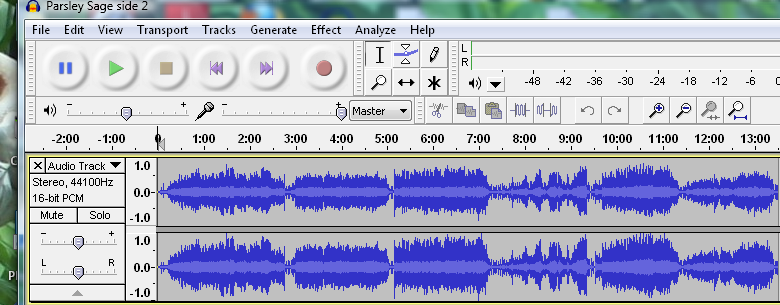
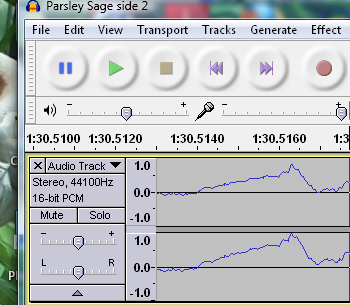
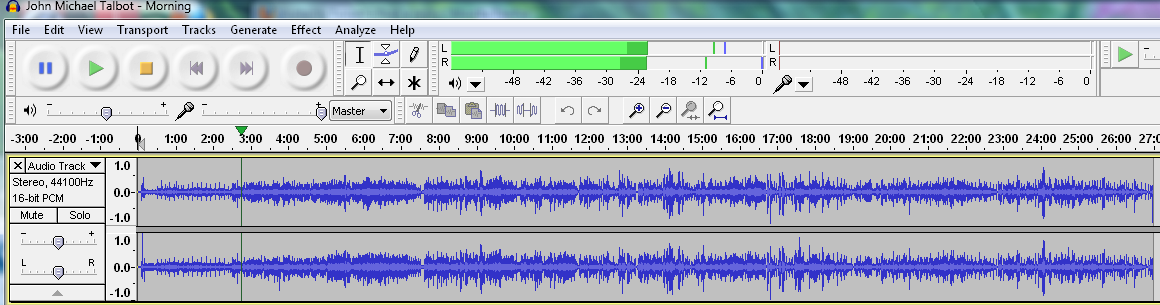
Personally I’d record just a little less “hot” than that (recording level a little lower).
At about the 7 minute mark it looks like it is getting precariously close to clipping.
Assuming that You have the pre-amp set really close to “max-without-clipping” then it looks like you have the recording level in Windows pretty well spot on (signal right up to 0 dB but not exceeding 0 dB). In these circumstances I would turn down the gain on the pre-amp just a little to allow a bit more headroom throughout the signal chain (I prefer to avoid any clipping of the music).
As a matter of interest (I don’t use Vista for recording), in how many places do you need to set the recording level? Is it just on the pre-amp and then one slider in the Control Panel?
Yes, I like to record hot. Sadly, by the standards of most commercial CDs, it is not hot at all. My point is that you have to look closely to see any peaks approaching zero at all. I mean, this is meant to illustrate about as hot as you wanna go. Past this point every gain in volume is a loss of quality. To me ‘headroom’ really refers to something that happens in the pre-mastering stage in studio recording before putting it on a CD. It is wasted space used only to guard against clipping. Mind you I understand that one must factor in a consideration concerning how much dynamic range is really needed. Or also that the peak level should not be the same level in every CD. But the idea of ‘headroom’ as such; my understanding is that it is part of the recording process, not the mastering process.
The recording device has a level control and that is it. Well, there’s a gain trim on the PhonoPlus; and that’s the point, if the incoming signal is digital, I don’t need a volume level on the recording device at all. Obviously lowering the volume would not reduce the digital clipping if it already occurred and increasing it would not increase the resolution of the signal; that could be done within Audacity or even a regular wave editing program after the fact.
I hope I don’t appear rude at times. I tend to get caught up in the ideas I am struggling to express and forget the niceties.
Speaking more on a question I often see raised here: 1) I think the brief single sample clipping 7 times within twenty minutes is inaudible and really OK. 2) I think it is alright to digitally clip pops and clicks; changing the nature of a distortion from analogue to digital won’t be audible according to human perception. To our ears all white noise sound nearly identical, even though it looks different when looking at the waveform. The only worry is whether the declicking software will work with it.
My real worry is if I am clipping the pops, maybe I am not leaving room for the loudest possible dynamic in the music. So I factor in whether the pops are being clipped; it just isn’t a set rule that I will avoid clipping noise entirely.
I don’t think there should be any problem if pops are clipped. The main difference is that they will sound a bit more “click” rather than “pop”. The various click repair techniques should still work on clipped pops as on unclipped pops - perhaps even better depending on the tool. However, if looking for the magical 1:1 scaling, then the maximum possible signal from the pre-amp (clipped in the pre-amp A/D converter to 0 dB) would come to exactly 0 dB in Audacity.
No problem ![]() It’s one of the hazards of text only communication.
It’s one of the hazards of text only communication.
My approach is somewhat similar, I like to record hottish too (I think it come from old analog habits) - so if I am recording an LP side and a couple of tracks have the occasional clip in them what I do is:
- Export the whole recording as a 32-bit WAV file
- Process that file throgh Brian Davies’ ClickRepair software
- Re-import into Audacity (where it shows as a second track under the first
- Examine the CR processed track to see if CR has removed all the clipped bits (that’s if they were clicks and not just hot)
- Then use Audacity’s Repair effect to fix the clipped section
6) And of course then delete the original recorded track
I usually find this quicker than going back and re-recording a whole side of an LP with the signal level reduced. - which would, of course, be the proper thing to do ![]()
WC
I usually find this quicker than going back and re-recording a whole side of an LP with the signal level reduced. - which would, of course, be the proper thing to do >
This is why stevethefiddle recommends aiming for a -6 dB average with any recording that falls between -12 dB and 0 dB being accepted. This way with experience one can find a single setting that works for everything. The funny thing about vinyl is that the maximum possible volume can increase by widening the groove, but digital zero decibels is always the maximum volume on a CD.
I’d like to include just two more pics to demonstrate the wide disparity between recording levels on commercial Cds, but I have maxed out my upload quota. Is there a way around this? Can I just remove some of the previous pictures or something?
I think that either the forum is getting close to whatever limit has been set, or there is some other problem with the forum software.
I’ll notify Admin and see if I can find out anything.
Update: It looks like the allocated storage space for uploads had been reached (for the entire forum).
The storage space has now been increased, so uploading should now be back to normal.
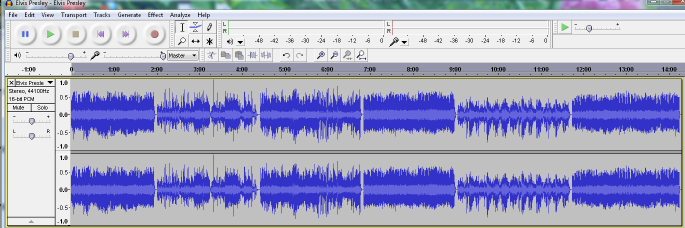
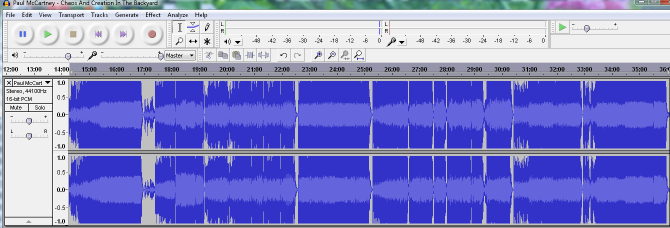
This, the album Elvis Presley from 2005 mastered by Kevan Budd, is a rare example of transferring an album to CD in its pristine condition without adding any compression whatsoever.
A quote from Kevan:
Regarding the dynamics I always try to leave the peak dynamics intact as you only have to increase the volume control on your hi-fi if you want it louder at no cost to fidelity.
http://www.elvisinfonet.com/interview_kevanbudd.html
This is the point I am highlighting.
Paul McCarthey’s Chaos and Creation in the Backyard is beautifully produced. This album is a throwback to his Beatles years. With a lot of the creativity in production and variety in writing style typical of The Beatles.
But I feel that this album has been compressed to the point of the destruction of the sound. Just what is lost is difficult to describe, but it is the ‘peak dynamic’ that Kevan was talking about. The compression lets the CD sound loud even at low volumes, yet at high volume it becomes difficult to listen to. The option of turning the volume up on your hi-fi is lost.
Parsley Sage is an example of highly compressed pop music. This is something else. No music spends this much time at maximum value naturally. Indeed, it is unnatural for the peaks to hit the same value so consistently. It is of course only possible through high digital compression.
I chose enough songs to make it about 20 minutes of music in both so that they would be comparably zoomed in. I cheated a little by skipping the second and third songs from Chaos and starting with the fourth, because they were a little less loud. It would still be a big contrast to Elvis Presley.
I think CDs have the potential to be better than vinyl, but due to bad mastering practices, vinyl is still better than CDs, which is sad.