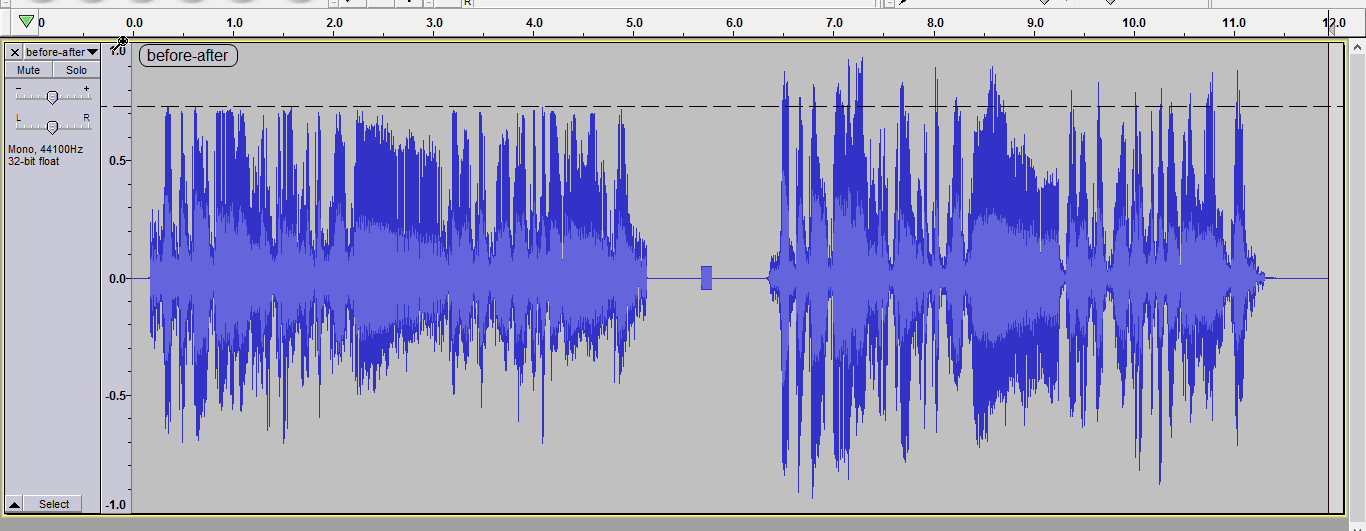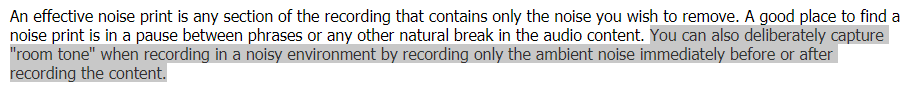I’ve recorded an interview for a new YT channel and I had promised everyone that I would produce beautiful videos that do justice to the amazing people through outstanding quality…
After locating a small photography store in my home town with a corner in the back that can be used to take portraits or record simple video I asked them if I could rent the place for 1 hour and they agreed for a small price. I couldn’t afford a serious professional studio.
I turned up with my guest and good microphones. We started the session, there was some background noise but it didn’t seem too bad at the time.
I had also done some recording tests beforehand in various environments and I was able to remove any noise with superb results in Audacity 3.1.3, so I was very confident about the whole situation.
Well, the end result is pretty bad… the microphone really picked up everything that was going on through walls, it was pretty rainy and windy outside.
If you take a listen to my audio samples, you can see I have terrible noise in the source audio. If I apply noise reduction it does erase it, but my voice also becomes tinny!
I have good portions of pure noise in my source audio and I made sure to select them carefully to create the noise profile as always, but even though I’ve tried with multiple noise samples (the whole interview is 1hour), my voice always becomes tinny!
Is there anything at all I can do to prevent my voice from changing so much or to enhance it again after noise removal?
Any and all help will be immensely appreciated.
The MP3s have been exported with maximum quality at 320kbps. Original files are wav.