I am a new user to Audacity coming from being moderately experienced in Garage Band. --I have a Mac Book with a “chip” (Silicon) so that is the software version I downloaded (though at this point I’ve tried both Mac versions with no success.)
It was suggested that I run an audio (+music) track through Audacity to clean up any remaining white noise before submitting it for approval to an app.
If I record a new track in Audacity there is no click track.
However if I import a track (any format) it automatically activates a “click track” that I have spent hours trying to figure out how to turn off.
I don’t really want to edit them out (unless there is a really easy way that won’t impact the integrity of the rest of the recording?)
So is there a way to import an audio track minus the click track?
Also I noticed that in a lot of the tutorial videos the bottom left of the screen of most people’s Audacity shows “Project Rate” but the bottom left of my Audacity window shows “Tempo” and “Time Signature.” (Screen shot of mine attached)
I’m not sure if that has anything to do with it…and I can’t sort out how to change that either!
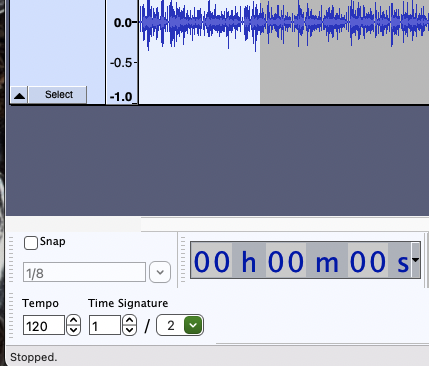
Help!
Frustrated in the midst of summer “break” and juggling all the people and things.
Thanks (and yes, I am a beginner!)