I want to import audio from old cassette recordings to Audacity (2.3.2) for editing. The cassette output is a mini; I have a mini-usb cord to connect the cassette to my MacBook. I can’t figure out how to configure Audacity to recognize and record the input. Is there a simple way to do this? TIA.
What is the brand name of the cassette deck? Are you connecting to the headphone output? What is a “mini to USB” cord?
– Bill
The cord is pictured below. The cassette is a Sony with an “earphone” output. That’s what I plugged into. I used to digitize old cassette recordings using an old version of Audacity on my old PC. The Audacity version had a “line in” option for recording but 2.3.2 does not.

I think you are going to find that your Sony is not USB capable. ![]() The only Sony cassette player I could find that had USB capabilities is the Sony CFD-RS60CP Portable AM/FM Radio CD/USB Player BoomBox. And even this device won’t play the cassette to USB. “Sound from this unit’s cassette player or radio cannot be recorded to a USB device.”
The only Sony cassette player I could find that had USB capabilities is the Sony CFD-RS60CP Portable AM/FM Radio CD/USB Player BoomBox. And even this device won’t play the cassette to USB. “Sound from this unit’s cassette player or radio cannot be recorded to a USB device.”
I was very curious to see this cord. It “looks” as though it could “possibly” be used to do this job. ![]() However it does seem to be missing a tell-tale bulge in the cord where a digital processor and a D/A converter might reside.
However it does seem to be missing a tell-tale bulge in the cord where a digital processor and a D/A converter might reside. ![]() Also the TRRS connector looks more like something that would connect to your smartphone (or headphone/mic combination jack on a computer).
Also the TRRS connector looks more like something that would connect to your smartphone (or headphone/mic combination jack on a computer).
I did discover that a cord very much like this is shipped with other USB cassette units. Those have a USB port on the side which allow you to read and write MP3 files (EDIT: to a memory stick). And I suspect your cable plugs into this same USB port while the TRRS side can be connected to a phone (or computer).
So, no, you cannot use this cord to connect your Sony to your computer. ![]()
It’s your new computer that doesn’t have a “line in”. If it had, Audacity would show that option.
As jademan says, the lack of any evidence of an analog to digital converter in that cable would indicate that this cord won’t work to connect your Sony walkman to your computer. Also, if it did have an A-D converter then it would show up in Audacity and in the Mac Sound Preferences.
It looks like you’re going to need an external audio-to-USB converter. Unfortunately the ones we recommend (Behringer UCA-202, UCA-222 or UFO-202) are hard to get, and when they’re available they’re stupid expensive (they normally sell for less than $40).
– Bill
I did a quick eBay search for a UCA-202 and found several. Is this what I need?
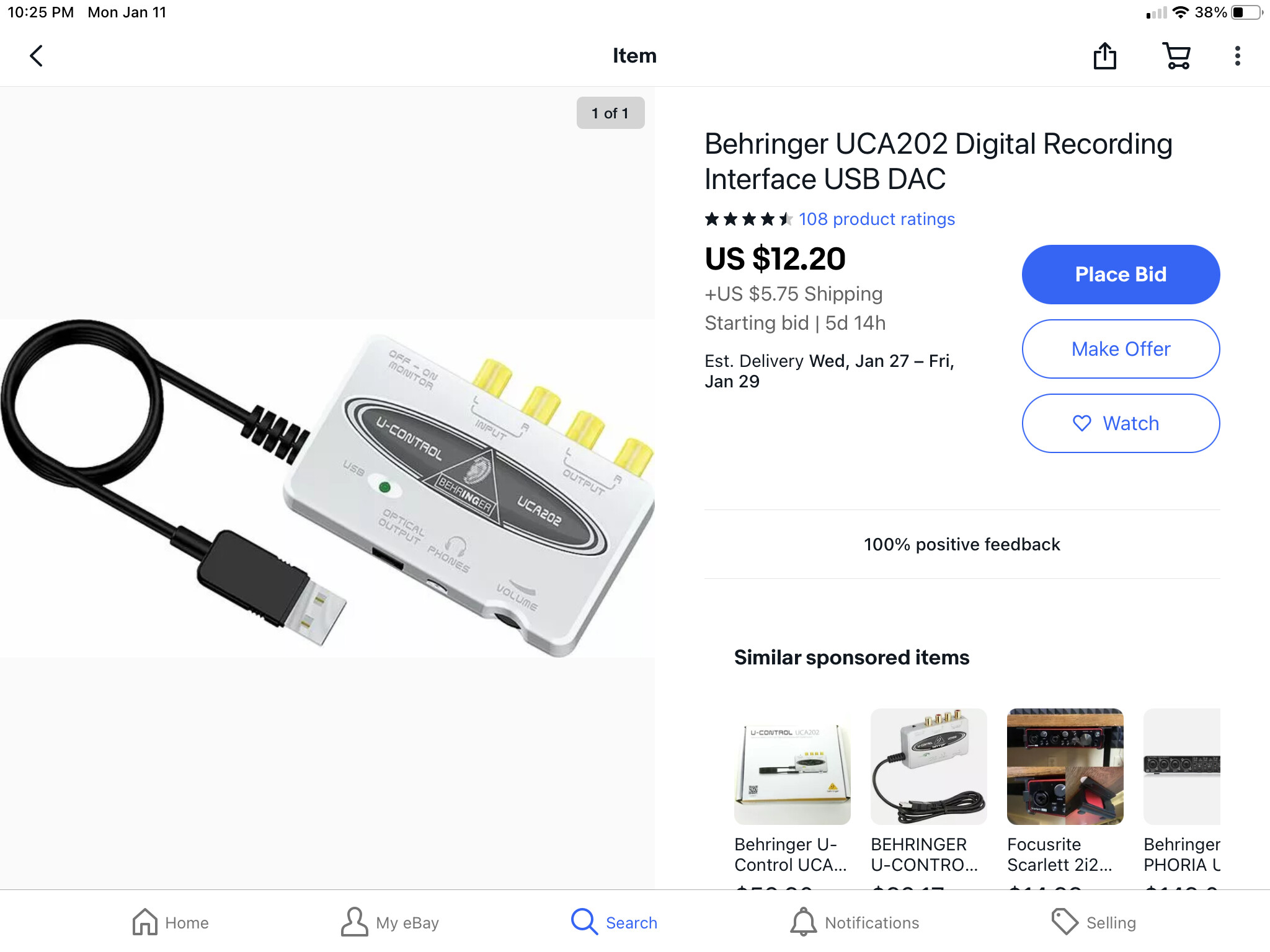
That’s the device.
I think that the European retailer “Thomann” now have a US website that can ship Behringer products to the US at reasonable prices. (They are Europe’s biggest retailer of musical equipment).
So what you’re saying is: if I connect the UCA-202 between the cassette recorder and the laptop, that a “line in” option will show up in the Audacity task bar?
On my Mac Mini, a UCA-202 shows up as “USB Audio CODEC”.
Note that you should connect the device before launching Audacity.
It does not show up in the “task bar” (otherwise known as the Dock). It shows up in System Preferences > Sound > Input.
– Bill
Pardon my obtuseness but when recording something on Audacity don’t I have to choose some sort of input? (See photo)
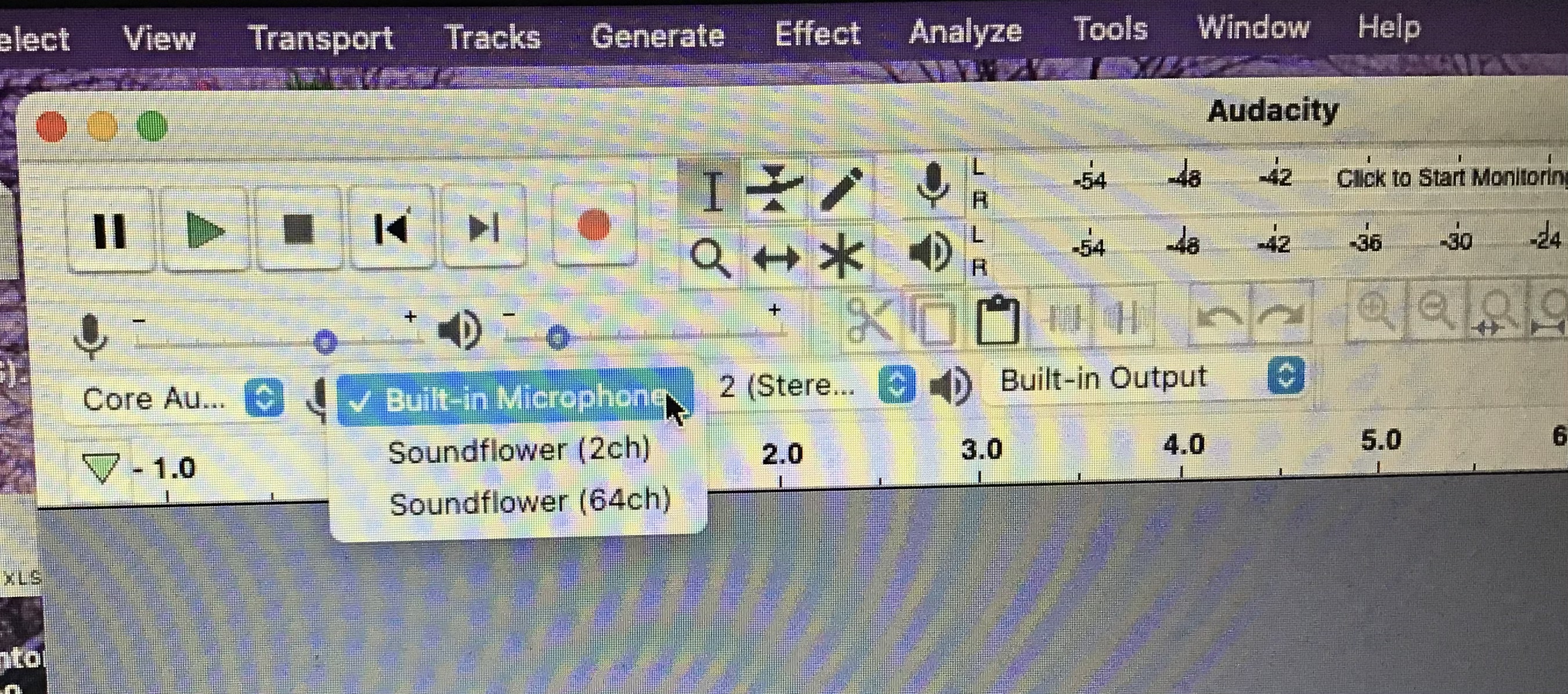
Yes. Select “USB Audio CODEC”.
Note that you should connect the device before launching Audacity.
Update:I bought the Behringer USB thingie and hooked it up. Then I opened Audacity. The input registered “USB AUDIO CODEC.” I started recording, but nothing registered. What’s my next move? Volume on the cassette recorder and the Behringer were up.
If you plug your headphones into the Behringer, can you hear the cassette when it plays?
Yes the audio comes through; only on one channel but it’s there.
What cassette player are you using and how is it connected to the Behringer?
Which Behringer did you get?
The cassette is a Sony TCM-5000EV. It has an “earphone” jack which connects(via a mini-to-double RCA male plug) to the Behringer UCA202.
If you plug your headphones into the cassette player, do you hear both channels?
No, just the left channel comes through.
OK, so it’s either that the cassette is only recorded on the left, or it’s the cassette player that’s only playing the left channel.
The next step is to see if the signal is getting through to the Mac.
In Finder, open:
“Applications > Utilities > Audio MIDI Setup”
You should see the “USB Audio CODEC” listed there. Select it.
With the cassette connected to the UCA-202 and the UCA-202 connected to the Mac (USB), play a cassette. You should see the meter in the “Audio MIDI Setup” window responding to the sound.
Is that working?