Hello!
At first I was only wondering what this 'fast compression ratio’ really meant. At least, I thought, it must be something to do with attack, which is usually specified in seconds - or better mili-seconds. So what is that value referred to?
Later, i wanted to know it exactly and generated a sine-signal with an amplitude of -2 dB and used the Envelope-Tool to reduce the volume at some points abruptly, just to find out if the release time works, as soon as the signal falls below the ‘peak limit’ - which i thought to be the threshold - that i adjusted.
I finally figured out, that all the compressor did was reducing the level, no matter if the signal was above or below the peak limit. Consequently i couldn’t make out any release time. Only in the beginning there is a slight elevation which is only about 0.1 s (or even less) and wouldn’t change when I adjust the ‘fast compression ratio’.
I was searching the internet but couldn’t find anything about the dyson compressor except some very superficial considerations.
I’m using audacity 2.0.5 on a windows 7 x 32 system. Any help or suggestions are welcome!
Thx for reading!
The “Dyson Compressor” is a third party plug-in (not made by Audacity). It is part of the “Steve Harris” set of LADSPA plug-ins.
Steve Harris collected these plug-ins from multiple sources and made them available as a single download package from his website. He has attempted to provide basic documentation for each effect, but the documentation is very brief and in some cases incomplete.
The official documentation for the Dyson Compressor is here: http://plugin.org.uk/ladspa-swh/docs/ladspa-swh.html#tth_sEc2.37
This set of plug-ins is rather old and Steve Harris is no longer maintaining them, other than continuing to host them so that they are available as a free download.
As far as I can make out from trying the effect, the “Fast compression ratio” control appears to be a kind of peak limiter. When set at maximum (1.0), sudden peaks in the original signal may be missed by the main compressor (due to the time that it takes for the compressor to react). Setting the “Fast compression ratio” to minimum (0,0) appears to catch these transients so that they are compressed the same as the rest of the audio.
I don’t think that the “Release Time” really is in seconds - it seems to be a much longer time scale and needs to be set to a very low value to achieve a useful effect.
o.k., thx steve for helping!
i think i give up and try another one, just don’t get what it does (as the manual documentation says:
’ Fast compression ratio
I have no clear idea what this controls.
Compression ratio
I have no clear idea what this controls. ')
![]()
“Dyson Compressor”
That’s beginning to ring bells. The classic broadcast transmitter processor had two parts. A long, slow, sloppy overall volume setter and a quick as a bunny compressor to catch the tips, peaks, and rapid transitions that the loudness setter would miss. So that took care of maintaining overall volume so you didn’t have to constantly crank the volume in your car up and down, and protection from abrupt high volume overmodulation which is illegal and could cause actual damage.
Scene shifts to Chris Capel trying to listen to opera in the car. Good luck with that. He designed a multi-part compressor which, I guess by accident, did exactly what the legacy broadcast compressors did, and with the same result. Level, controlled volume no matter where the lead singers wandered on the stage and how loud they got, and no overloading or clipping distortion.
It’s still available.
I use it exactly as it installs with only one change. Chris comes out of the box with very gentle corrections which you might like. I was after stiffer corrections and I changed the first value, Compress ratio, from the default 0.5 to a stiffer 0.77. When I do that, productions sound exactly like KPCC, the FM station in Pasadena.
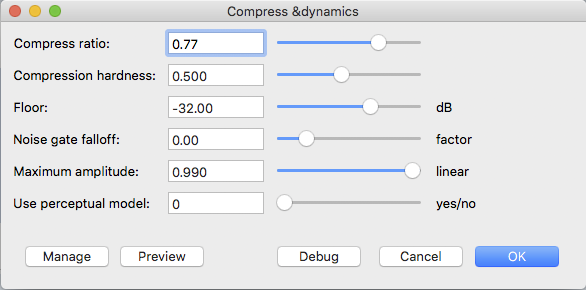
Note it appears as “Compress dynamics…” in Audacity.
It has one bug. It’s a look-ahead compressor and it just hates running off the end of a show. The solution is put some sound work at the end of your show that you don’t want. Let Chris chew on it and then cut it off later. My particular job was a podcast where I only wanted the middle bit and I didn’t even know about this bug until somebody with tighter requirements mentioned it.
This is version 1.2.6, the last one before Chris reached end-of-life.
compress.ny (16.9 KB)
Koz
ReaComp is a real-time compressor-limiter combo plug-in.
It works in the 32-bit version of Audacity on Windows.
I’ve not tested, but the ReaPlug effects are available as 32-bit or 64-bit. The 64-bit versions “may” work with 64-bit Audacity.