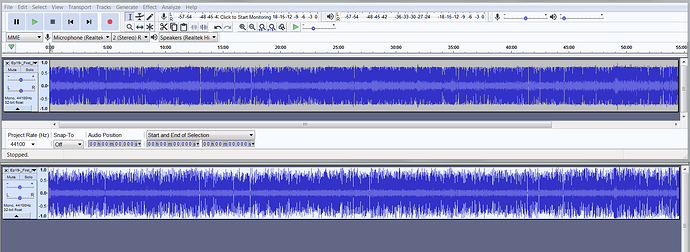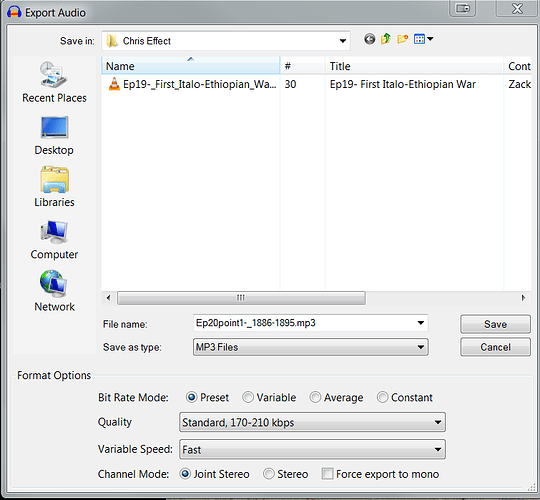Hi there.
I am trying to figure out a better way to adjust MP3 files of a podcast that I listen to. These are five year old files that he is not going to remaster, I’m afraid. The podcaster has some very loud effects at the beginning and end of his podcast and occasionally during the episode. Unfortunately, I can’t just use MP3Gain on the files because the spikes compared to the narration are too high. MP3Gain just makes the loudest part louder and doesn’t raise the narration enough to be heard over road noise. I have to have the volume up to max and I still have trouble making out what the guy is saying and I’m afraid I’m going to blow my speakers when the sound effects play.
So what I have been doing is using “limiter” effect in Audacity to cut the peaks to -9db and then exporting the MP3. I then use MP3Gain to raise the volume to 95 db which is a level that allows me to use medium to medium high volume in my vehicle.
I know that there has to be a better way to do this all in Audacity, but I can’t seem to find any information about how to do this. I added Chris’s Dynamic Compressor plugin to my plugins, but I have no idea what any of the adjustments do. I can’t find any written guides as to how to use it. I played with the sliders and listened to the sample but I couldn’t tell if there was any difference at all. I don’t even know if it is the right tool for what I want to do. I don’t really do audio. I’ve used Audacity to make ringtones and radio PSAs, but not for any real adjustments.
Can anyone point me in the direction of a tutorial on how to do what I’m doing better?
I appreciate any advice or direction anyone has for me. Thanks in advance.