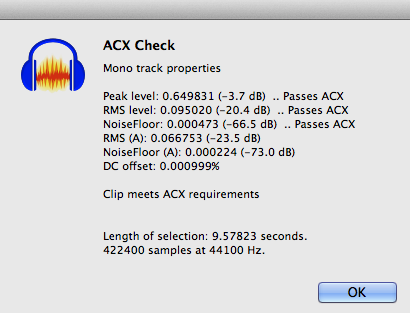I know it’s a little hard to follow. We’re having two different conversations. The rainbow thing is the Audacity timeline in Spectrogram view. Pulldown menus on the left of the timeline.
Instead of louder being up and time going left to right, it’s musical pitch rising bottom to top, time left to right, and volume is color. So you can go to a specific time and see (about) which tones are in the sound and how loud they are. Some sound damage reveals itself with this method as being little smooches of color that don’t belong there.
Meanwhile, back at the ranch.
Do you naturally produce stereo (two blue waves) or mono (one blue wave)? ACX recommends mono if possible and you have to stay whichever one you pick for the whole book. We like mono because it’s efficient and easy to edit.
If you do produce a mono track, you can announce a sound test out to 20 seconds using the same basic format posted here.
https://www.kozco.com/tech/audacity/TestClip/Record_A_Clip.html
Do that, including that two seconds of freezing and holding your breath at the beginning. That’s really important for us to check background noises. You can use your own text. You don’t have to announce contented cows.
Scene shifts…
Have you seen the ACX test posting instructions? They’re not the ones on my site; I haven’t corrected that yet. There are new ones.
You have to be able to read well for fifteen minutes and I don’t remember the rest of it. That’s a lot harder than the older specification to read for two minutes or so. You have to be able to keep it together for what could be a short chapter.
https://forum.audacityteam.org/t/acx-check/55720/1
There’s a lot condensed into that posting. Grayspires copy/pasted whole segments of the ACX instructions. I think there are actually links back to ACX.
Find text that sounds like you’re narrating a high school instruction film. Another possibility is watch a couple of those fifties promotional film/videos on YouTube.
“Trans World Airlines inaugurated luxury clipper service from New York’s Idlewild field this year…”
Koz