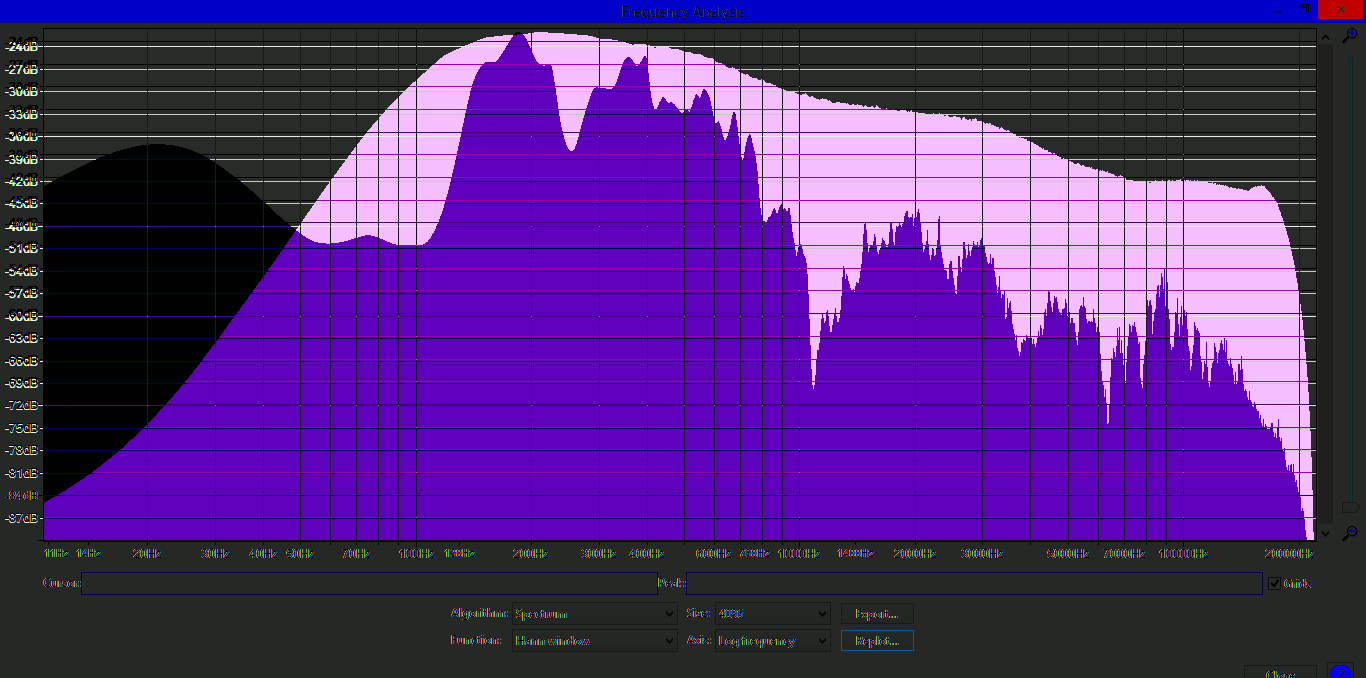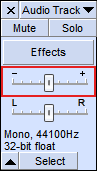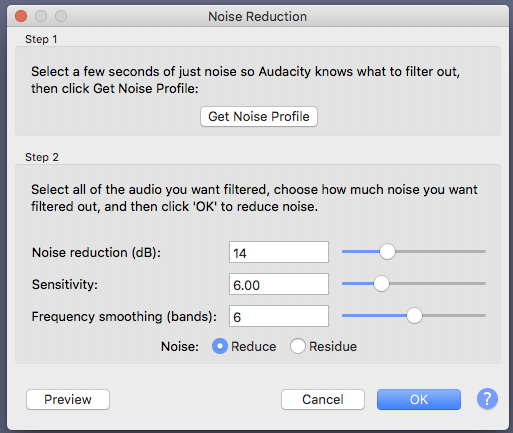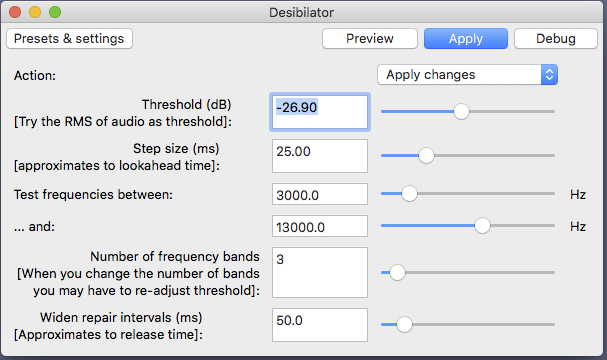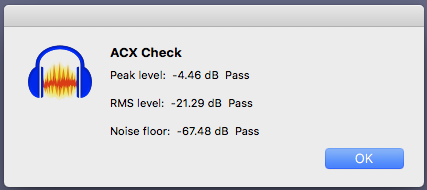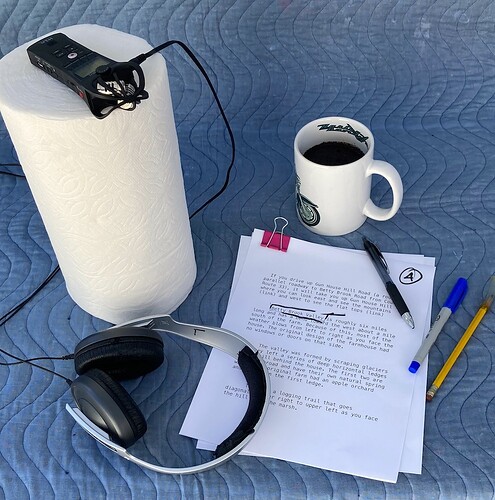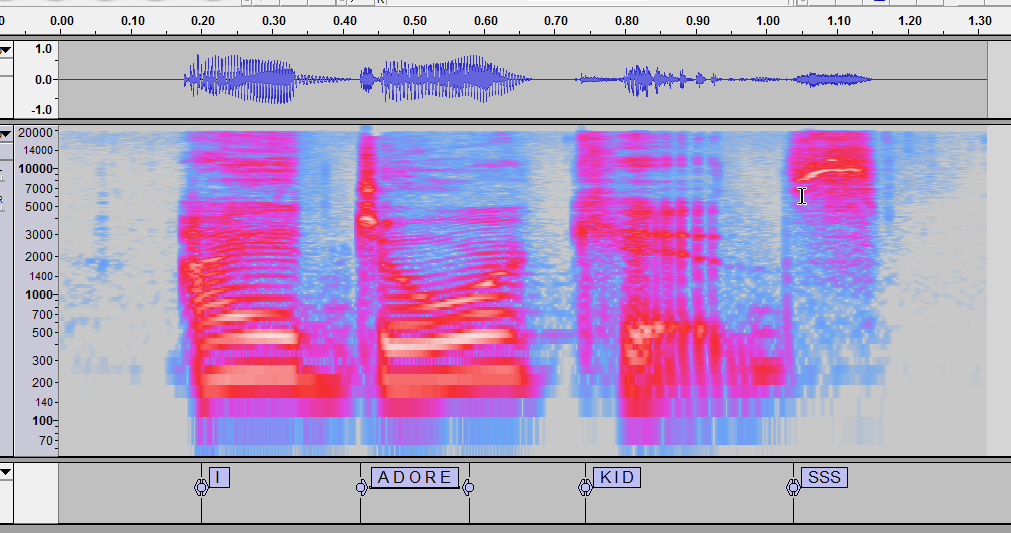Hi, I’m hoping someone can help me figure my sound out. So I am doing my first audiobook (yes due yesterday) and have been having nothing but problems! I swear I didn’t leave it til last minute, I have been working hard at it all along but all the obstacles have made it take SO much longer!
First I got partway through recording, and my computer decided to delete everything! Turns out there are issues with my hard drive so at one point it logged me into a TEMP profile, I didnt realize I was saving everything into that, and when I restarted my computer (it did an update over night) it was all deleted.
Then I had a limited amount of time to record, got an hour in and it decided to update mid-recording when it wasnt saved of course, and that was lost too. went through a whole bunch with my uncle who is a computer guy and remoted in, and figured out how to save things properly.
Everything was lost so I started again, but then my neighbors (duplex) started renovating their place so it sounded like drills were going through the wall right next to me anywhere in the house, even closets. So I started recording in my car. So some of my recordings are in a smallish room with foam around me and a box lined with foam around my mic, but some are in my car with same foam accessories. Different sound. It was all I could do with the time I had and I was hoping the sound would be similar enough or I could do something with editing, but I’m not familiar enough with all the mastering to get it to sound right.
I have tried multiple attempts and trying to normalize and have smooth transitions between different recording sessions/spaces, but I’m panicking and need this done yesterday and don’t have time to re record any of it. I have learned a lot and watched lots of tutorials but I have really strong sibilance and once I apply all the effects it sounds off.
Please help!
This is a short clip before editing:
This is the same spot after applying noise reduction, and declicking
This is another transition raw:
And same section with noise reduction, added slight bass to second section to match more with 1st section sound, and declicked.
I am currently also running a macro I set up on it, De-esser (Paul_L’s), Compressor with Threshold at -20dB and noise floor at -40dB, then Loudness Normalization to -18, and Limiter to -3.2dB. I will post that once it is done. my laptop is also incredibly slow so it takes forever to apply effects. I actually already ran this macro on this audio, but was trying to run another de-esser at the end and was playing around with the settings to find the right sound and it crashed Audacity so I have to run it again.
I have a plan to replace my hard drive with an SSD one soon, but right now I just need to get this audiobook out asap so I am trying to make it as passable as possible.