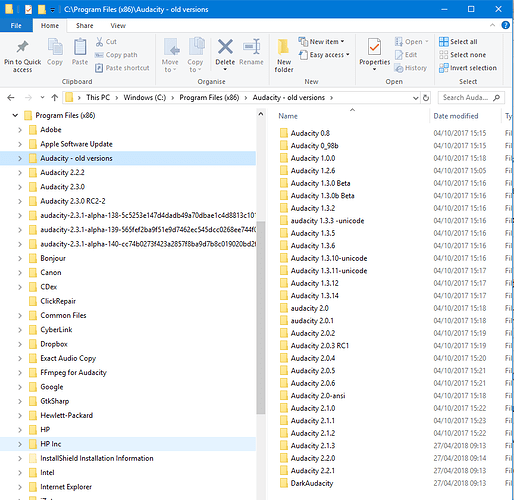Hello,
Recently updated Audacity to 2.3.0, and downloaded the manual help zip file.
The program is installed as portable program (not in windowss\program files). Unzipped the manual help file as described on your site, located it as “help” folder into the program’s folder, set it to ‘local’. However when I click on help, it always instructs to download the help file or go to internet.
What is wrong ?
System is windows 10 pro 1709, 64 bit English.
Answers will be appreciated
Thanks
Motim
If you are able to install the manual on the computer, then you can (and should) install Audacity using the “exe” installer. Audacity will then automatically link to the installed manual. The ZIP version is intended for people that are unable to install on the computer.
Hi Motim, I also install Audacity as portable directly to C:. When I installed the help files I first created the “Help” folder in the Audacity directory and then unzipped the “audacity-manual-2.3.0.zip” directly to that folder. This sets the directory structure for Audacity.
Something to check, after downloading the zip file, right click on it and go to Properties and look at the bottom of the box where it says Security: “This file came from another computer and might be blocked to help protect this computer” Check the UNBLOCK box and click APPLY before unzipping the file. I have found, for me at least, that sometimes Windows will not install all of the necessary files unless you check this box. If you don’t see that warning then there should be no problems.
@ Steve, Just a curious question. Other than the ease of install and keeping all of your previous settings, is there any difference in running the exe installer or installing the zip file of Audacity to the root directory? I do this so that when another version is available, or if I want to try out a Dev version I can do so while maintaining a version that is known to me and working until I am comfortable the new version is operating to my satisfaction.
The only diffence (in end result)betwee using the exe and the zip is that the exe version includes the Manual but the zip does not.
You can install many differen versions of Audacity on your PC, just install them to differentl (appropriately named) directorie.
On my 64-bit W10 laptop I have many versions of Audacity going all the way back to 0.98 and including the altest alph test _ i need thes for QA regression testing.
WC
At present, there’s very little difference, though future versions of the installer may check for the presence of “Visual C++ Redistributable for Visual Studio 2015” and offer to install it if not found (this could be particularly helpful for users on older versions of Windows).
The installer does give an option to reset Audacity preferences, but for a ZIP version you can simply add a “Portable Settings” folder (provided that it is in a location where you have read/write permissions).
The main benefits of the ZIP version are:
- It does not need to go into a system directory - you can put it anywhere that you have read/write permissions
- You can have multiple versions of Audacity, each with their own settings
- Admin permissions are not required
The main benefits of the EXE version are:
- Upgrading should simply be a matter of running the installer
- All files / settings / plug-ins are automatically created in valid locations
- Read/write permissions should be correct automatically
- The manual is included automatically
- There’s an option to reset preferences when installing, which can solve many problems caused by messed up preferences
- Does not require manually unzipping
So basically, the EXE is easier (more difficult to mess up), and so recommended for most users.
The ZIP version is very handy for people testing multiple versions.