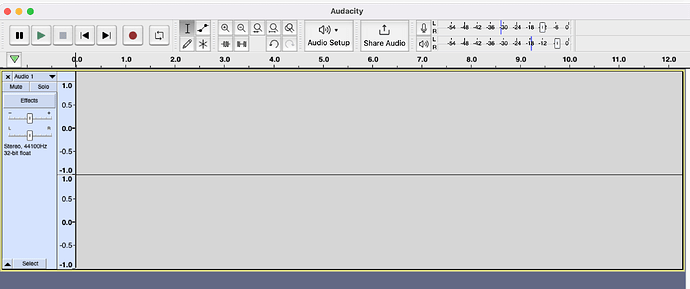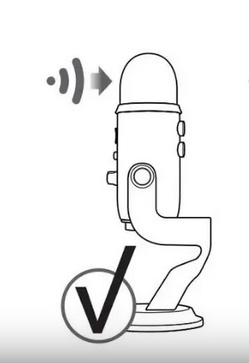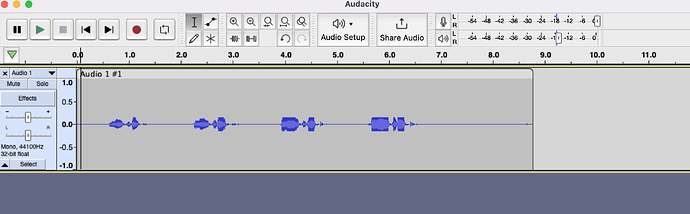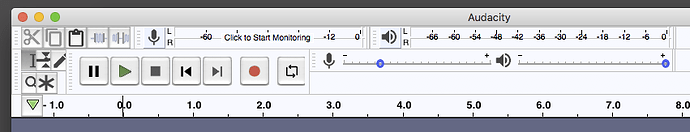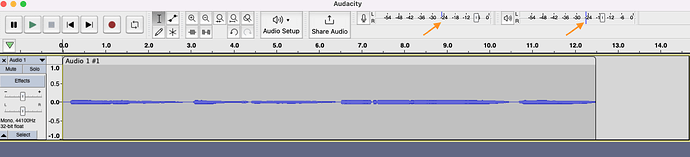Hi Everyone - new to Audacity.
Out of the box (first time) Audacity recording vol. levels were fine - but now they’re too low. I tried to set rec. level higher (-10) but consistently the monitor NEVER goes beyond -30. I’ve checked - Audacity has the correct recording mic and playback (thru mic) selected. Permissions are on for mic. for Audacity. So I’m at a loss on what is causing this change. I could record at a REALLY low volume and then Amplify but prefer the default to be reasonable. Please HELP! Thanks!
Windows guy. I generally record with both level settings at maximum on my Meter Toolbars - Audacity Manual
Is there a volume control or a dB switch on your microphone? This could cause your issue.
Sudden, unexplained volume shifting or instrument/voice or voice/instrument distortions can be an application such as Skype, Zoom, Meetings or other communications or chat application. They take over your computer sound services and what you want doesn’t matter. Auto Volume is pretty easy to understand, the person at the other end of the call has to be happy with your voice.
Instrument distortions are a little magic. The first time you play a sustained note, Zoom sees it as hum, buzz, or other distortion…and gets rid of it. Boop. Gone.
So you might try Shutting Down and Starting the machine (Not Restart). Do Not let anything automatically start. If your Mac still Chimes on startup, listen for that tone. If you don’t get the chime, then there may be some system setting wrong, or something broken.
If your machine is set not to chime, ever, you are about to experience why that’s a bad idea. I understand you can turn the chime back on in system settings.
Another quick test is yelling into the microphone. Never, Ever blow into a microphone, but you can yell as loud as you want. You should be able to overload and distort Audacity (blue waves all the way up!). If you can’t do that, then there is an app, setting, or service that’s “helping” you drive.
You just need to find out what it is.
Koz
Thank you. I checked - nothing is running - Skype/Zoom, etc. Here’s the screenshot from Audacity. For whatever reason there’s a mark on the recording level at -35db. Doesn’t seem to go over that.
Running out of ideas… (and I did shut down the mac and rebooted).
Set your recording volume control to maximum.
I’m not sure the scale for the recording level meter is the same as the scale for the recording volume control. Setting the recording volume control to “-10” does not mean your recorded level with be -10. Assuming the scale displayed behind the control corresponds to what it is doing, then a setting of -10 dB means you are reducing the level from the input device by 10 dB.
Which Audacity? Upper left. Audacity > About Audacity.
Apple (upper left) > System Preferences > Sound > Input. (may be different on your machine). Is the Yeti listed and I’m expecting there to be no volume control slider—or jammed all the way up.
Koz
Audacity 3.3.3. Sound system preferences are set to Yeti (both input and output via headphones through Yeti). Input level is max in system. And gain is also high on Yeti.
Going back to the top for a second. This all used to work, right?
Let’s go back to the yelling thing. Start a recording. Start speaking at arm’s length (just count “one and two and three…”). Slowly get closer and louder while you’re counting. Get very close to the microphone and speak very loudly.
Ignore the Audacity screen.
Stop.
Save that as an Audacity Project and/or export it as a WAV sound file.
Command+F should force the whole performance to appear on the screen at once.
“Normal” is for the blue waves to get progressively larger and taller until they finally reach maximum size and yet keep trying to get higher. The Bouncing Sound meter will start on the left and slowly bounce higher and further to the right until the overload lights start to come on.
All That Is Normal. You are intentionally creating distortion to make sure you can.
If you eventually get the red lights and crunchy sound, it probably means you just have something set wrong somewhere.
If however, the waves stop increasing in size and the sound meter never bounces further than a certain number, then there is something on your machine that is adjusting the sound “for you.”
Which one do you have?
Koz
Are you using your Yeti right? you should be speaking into the side grill just up from the company name. Not the rounded top.
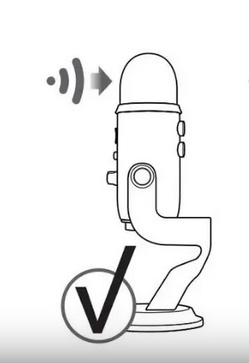
You should have the direction setting for the heart or kidney shape, not the round or either of the figure 8s.
Koz
Macbook Pro 2015 - running Monterey. Yeti config is correct as you pointed out. Here’s the output from your suggested test - arms length —> close to mic. While the volume increases the waveform is nowhere near peaks -
You’re right - something on mac is probably affecting the volume, but I have NOTHING running - I even revoked mic access from all other apps (Zoom, Skype, Chrome)…
While that doesn’t supply a Eureka Moment, it does tell us quite a bit more than we knew before. Audacity, as a fuzzy rule, doesn’t apply effects, filters, or corrections on recording. We are probably looking at the little microphone amplifier inside the yeti losing its mind through high volume.
Obsessive Engineer immediately goes for the oddball solutions. How do you have the Yeti plugged in? It takes a plain USB-A connection with charging available last look. The Yeti uses that USB battery to run its internal electronics. Many newer machines have no such connection any more. How did you do it?
Apple (upper left) > System Preferences > Sound > Input (yours may be different). If you have a volume control slider, I believe it should be all the way up. Can you get that bouncing volume meter to “overload?”
You can yell all you want, but never blow into a microphone.
Koz
There is a Status Light on the Yeti. Does yours light up and act normally?
I think a Yeti “wants” to record in stereo. You can get volume problems if you force mono, but the effect is pretty tiny. Nothing like the massive volume shift you have.
I’m still smarting from a recent posting from someone who had a super special AI Signal Processor running, and they had a configuration problem. That’s right up there with spaceships landing because nobody else had the software or any experience with it.
You can be a hero as long as nothing breaks.
Can you export that voice test as WAV and post it here? If it doesn’t fit, re-export as high quality MP3 and post that. Sometimes the quality of the overload can tell us stuff.
Koz
There is a View > ToolBars list of settings and one of them “hides” the manual volume controls. I show them on my Audacity, but yours doesn’t.
It would be good to see those since they can cause volume problems.
Koz
Oh, why not.
Shift to recording in stereo. See what the yelling test does.
It is remotely possible the Yeti is broken, but I don’t actually believe that. Do you have another computer you can try?
Are you using the Blue driver or other software? The Yeti should not need that. It’s class compliant just sitting there with no help.
Koz
I had the yeti plugged in directly to Mac USB. I then added a plugged in USB adapter as well. No change in volume. Volume control slider is all the way up. Will get to your other suggestions shortly.
fyi, Yeti seems fine, since on Garage band volume levels are normal.
Thanks for all your follow ups.
So here’s a recording after plugging into powered usb. -
No matter how loud I record, the meter doesn’t go beyond the orange arrow mark on the monitor.
I don’t know how to get the manual vol. recordings meters that you show. Which toolbar is that?
More research… I have 2 Yetis - one’s an older version. I plugged that in, and the volume issue is fixed! HOWEVER, the headphones don’t work via the Yeti!! Which is really annoying. The headphones work when I’m using the mic outside of Audacity but not within! So go figure. Right now, I am going to live with a low volume, amplify and then save my recordings as I definitely need the headphones. So perhaps the issue IS with the newer Yeti. I guess if I go buy another mic for podcasting, that could help decide where the real issue is.
It could give you a third broken. I’m just saying you should be aware of that. I would not spend any more money until you resolve some of this. Do you have or have access to another computer? Audacity is free.
This posting fails a troubleshooting technique of mine. If someone wrote me a big check and told me to cause these problems, I couldn’t do it.
And just to bring this around, if the problems seem a little too magic, it’s possible the postings are scams. You wouldn’t do that, right?
Koz
View > Toolbars > Mixer Toolbar will give you the volume control sliders.
Koz
I don’t have time to scam! I don’t have immediate access to another computer - will have to borrow one and test. I was even toying with buying a new Macbook - this one’s 8 years old!