A bit about limiters, since this has come up.
(apologies to MichloIW if I was the one that “left you dangling” - this thread is progressing so fast that I don’t like to interrupt ![]() )
)
Typically, a good, raw (unprocessed) voice recording will have a peak level of around -6 dB. (We recommend -6 dB as a target level for the original recording so that most of the available dynamic range is used (maximum signal to noise ratio), but so there is still a bit of “headroom”. Headroom is important so as to avoid clipping (distortion).
The “typical” raw recording will be a bit too quiet. Amplifying it up to 0 dB will usually bring it very close to the desired “loudness”, but at 0 dB there is no headroom left and ACX specify that they need 3 dB of headroom (peak level no more than -3 dB). The “loudness” is approximated as the “dB RMS” level. “RMS” is a kind of “average level” that gives a better idea of overall “loudness” than just measuring the highest/lowest peaks. ACX specify that the RMS level should “measure between -23dB and -18dB RMS”.
So let’s say that we now have a voice recording and we have amplified it up to 0 dB peak level, and the RMS level is around -20 dB. Our RMS level is spot on, but the peak level is too high. What we need to do is to “squash down” those peaks a little, but with minimal affect on the “average” (RMS) level.
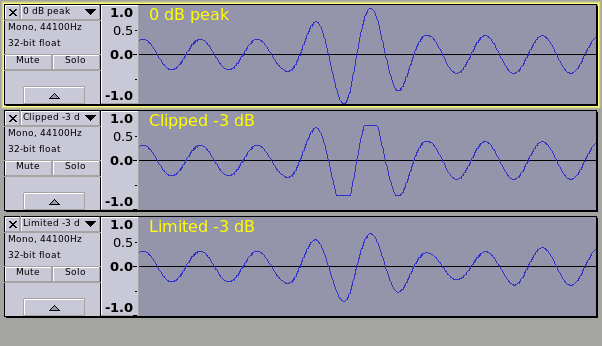
In the above picture, the first track shows a waveform with a peak at 0 dB. The peak is higher than we want, so we need to reduce it, but with minimal effect to the overall average level.
The second track shows that high peak “cut off” at -3 dB. Notice the flat top/bottom to the peak. This is known as “clipping”.
Clipping is undesirable because it often creates audible distortion that sounds bad.
The third track has been “limited” to -3 dB.
Basically what a Limiter does is to rapidly “turn down the volume” just before a high peak is encountered, then “turn the volume back up again” immediately after the peak has passed. This is very similar to how “dynamic compressors” work, except that compressors adjust the level much more gradually.
Note that in the third track, there is no obvious distortion to the waveform. The processed sound will remain very much like the original, but the peak level has been reduced.
Limiters are quite common effects, and there are many “Limiter” plug-ins to choose from.
What you don’t want is a “clipping” limiter (sometimes called a "hard limiter). These effects clip the top/bottom of the peaks, like in track 2 above, and we don’t want that.
Here are two limiters that I have made:
Brick wall limiter: https://forum.audacityteam.org/t/peak-limiter/20300/1 (the one marked “New Version”)
Limiter (2): http://wiki.audacityteam.org/wiki/Nyquist_Effect_Plug-ins#Limiter_.282.29
I usually use the second one of those when only a small amount of limiting is required. I’ve not done extensive tests on speech recordings (I mostly work with music and sound effects) but I think the second one should work well for speech. For the above use case, “Apply make up gain” should be set to “No”, but otherwise the default settings should be suitable.
NOTE:
In the above “typical” case, there are lots of assumptions about levels. In real life recording “typical” probably does not exist ![]()
There are really few hard and fast rules about how to make a “good” recording, or how best to process a recording. There are “guidelines” that can help, and there are “general principles”, but beyond that much of it comes down to practice.
This is an extract from the first raw recording that you posted:
I amplified it to 0 dB (peak), then applied the “limiter (2)” as described above.
Both the peak level and the RMS level are spot on. -3.1 dB peak (was -3.0 dB before encoding to Ogg), RMS: -20.7 dBFS
I used the “wave stats” plug-in for the measurements: https://forum.audacityteam.org/t/wave-stats-plug-in/15515/1