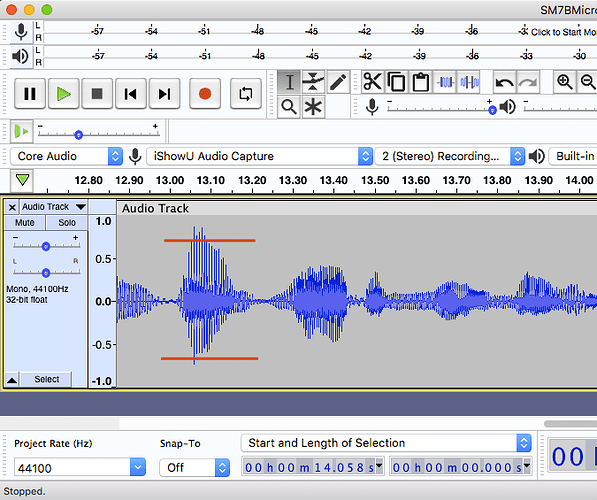I’m using Audacity 3.0.3 on mac OS Catalina. With a raw recording, my noise floor passes ACX check but peak and rms levels fail for being too quiet. But when I use Amplify to bring peak and rms into the passing range, then the noise floor fails for being too noisy, even with noise reduction applied. I’ve done a ton of googling and searching and haven’t found any acknowledgement of this particular problem, so I’m wondering if anybody has any ideas for a solution. Thanks.
But when I use Amplify to bring peak and rms into the passing range, then the noise floor fails for being too noisy
We publish the Audiobook Mastering Suite which applies some noise correction, loudness adjustments, and peak corrections.
This is the short form.
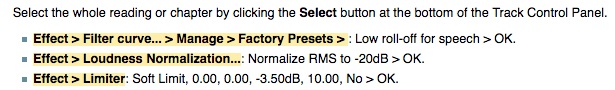
This is the long form.
We also publish ACX-Check which is a one-pass examiner for the three audiobook technical standards.
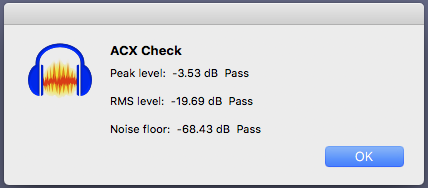
Post back how that goes. There are tricks to this audiobook reading thing.
Koz
Thank you so much, I’ll give those settings a try and see what happens. Trying to claw my way up that learning curve, lol.
Okay, with the Audiobook Mastering Suite settings the peak and rms passed, but…
Noise floor: -59.13 dB Fail (too noisy - Noise floor must be below -60 dB)
Just barely still failing.
There is a pre step-one. I need to be able to buy your book right now on Amazon (in any form) and you can’t be reading a cookbook or any of the other types on this list (scroll down).
https://www.acx.com/help/200878270
They build that restriction into the application process, so you can’t work around it.
ACX doesn’t offer sound quality testing any more, but you can submit a short sound test to the forum. Raw sound file, no effects or corrections.
It’s ten seconds. You can easily do it on one cup of coffee.
https://www.kozco.com/tech/audacity/TestClip/Record_A_Clip.html
Koz
Just barely still failing.
Post the voice test. We can chase noise problems for weeks.
Koz
Sounds good, would it be best to post the sample to this thread or is there a dedicated one?
Here is good.
-60.1dB is not production “passing.” The submission process can increase noise and there are some noises more annoying than others. You have to clear it by at least -65dB for submission, more is good.
That test needs to be raw. No processing, filters, or effects. We’re testing for a lot of things in that one ten-second speech.
Koz
Here’s the file
Thanks for the file. It’s mostly good to go. Good volume, pleasant voice and no mouth noises that I could find.
Your background noise or “Room Tone” doesn’t have a signature. It’s just generic, gentle spring rain in the trees—assuming you live somewhere that has rain. Or trees.
Can you tell if your computer is on just by listening? That could be computer fan noises, or possibly room air conditioning or cooling. Is there a floor fan in there with you?
We can force this to work with modest noise reduction, but it’s best if you find the noise before you start reading chapters. There’s a fuzzy rule that you can’t have room noises that you can hear going on and off…like air conditioners. This is where your ability to ignore household noises gets in the way. The recording isn’t going to ignore them even if you don’t hear them any more. There are tricks to this.
That and all your chapters have to match, so there is no processing one chapter different from the others.
This is your reading mastered and noise reduction of the beast (6, 6, 6) applied.
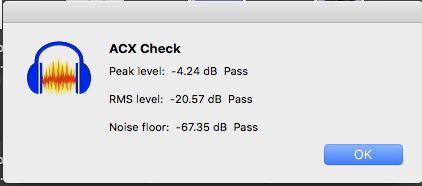
So yes, you could just do it that way forever. But if you can find that noise…
Two production notes. You can submit stereo (two blue waves) if you want, but it’s best in mono (one blue wave). Storage is easier and cheaper, transmission speed doubles, and editing speed is faster. Plus if you start a book in stereo you have to stay in stereo. Convert what you have to mono with:
Tracks > Mix > Mix Stereo down to Mono.
I would not share any file with spaces.
sound test > sound_test.
-Dashes- and Underscore are OK in file names. No other punctuation marks. If you need to use dates, use the ISO form 2021-08-25.
No slashes.
Koz
That’s very interesting, it may well be the computer since we don’t have air conditioning and there aren’t any fans around me (I’m recording in a walk-in closet). I can definitely hear the computer when I get close to it though, and as you said it’s one of those sounds that’s easy to tune out when you hear it all the time. I’m going to think about what I can do as a solution for it.
I can’t thank you enough for your time and advice Koz, I really appreciate it. Thanks for saving me a lot of frustration and spinning my wheels.
spinning my wheels.
Spin quietly.
60dB in English means your background sound has to be a thousand times quieter than your voice. That’s not a metaphor. That’s a real number. Three zeros. This is where your USB microphone gets in the way. You can’t separate the microphone from the computer by more than about 6 feet (2M).
You can’t throw a blanket over the computer without causing cooling problems, but you can build a small sound wall between it and you.
Is it a laptop and are you reading from the screen?
Isn’t this fun?
Do you have a small table in there with you? Throw a heavy blanket over it.

Yes, there are furniture moving blankets on the walls, but note there’s one on the desk,too. Do you have anything on your walls? Floor?
You’re dangerously close to passing with no other effort, but still. This might be easy to fix with a trip to Harbor Freight for a moving blanket or two.
Koz

There are tricks you can do with the microphone, too.
Koz
Is there anything a trip to Harbor Freight can’t solve? That’s a fantastic idea, I’ve got my iMac on a small desk and there’s a blank wall in front of me, so cushioning all of that might make a big difference, I’ll give it a try. Floor is carpeted, so at least I’ve got one thing going for me.
Thanks again, you are a lifesaver!
Do you know where your iMac breathes from? Depending on size and age, there are slot vent holes and round fan grills behind.
https://www.youtube.com/watch?v=_Y6TEyfbfEc
So, yes. Silencing the desk and the wall you face should do a world of good. It may still not get you quieter than -65dB, but it will make you “street legal” and simple noise reduction will take it from there.
Drag-select some Room Tone (that piece at the front of your test, for example) and Effect > Noise Reduction > Profile.
Then select the whole chapter and Effect > Noise Reduction > 6, 6, 6 > OK.
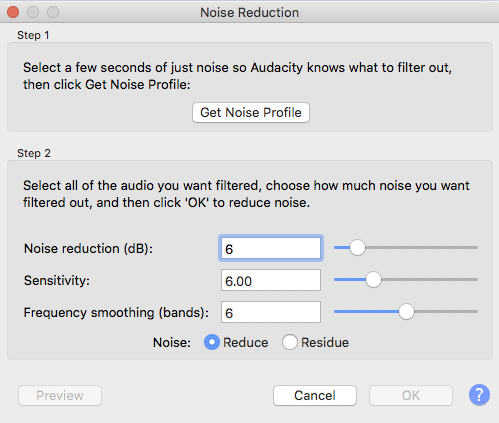
Each chapter is required to have Room Tone segments before and after for submission, so there should always be a profile handy.
Note once you start reading you can’t change anything. It could be said (by me) you shouldn’t let the machine do system updates or make any changes at all. I’d keep the machine off-line as much as possible. Skype, Zoom and Meetings change the sound settings on your machine and you can’t stop them. Count the forum posts from the Windows people complaining that a forced Windows update screwed up their production.
Saving your work is interesting. It’s a poor idea to let Audacity connect to External, Network, or Cloud Drives directly. Work entirely with the local machine, shut Audacity down and then shuffle files around manually.
When you stop reading for one session, Export the work as WAV (Microsoft) 16-bit files, mistakes, mis-speaks and all. Save that in a safe place so you won’t have to read that chapter again if anything evil happens later. Your finished, final, polished Edit Master should be a WAV file, too. Only after you have all those files and backups, then make the MP3 for submission. Yes, ACX insists on lesser quality MP3 files for your book. It’s a corporate decision.
Koz
Howdy:
What’s the effective difference between using Loudness Normalization set to an RMS of -20 and using the limiter on a case by case basis to adjust the overall gain the difference between … say … -20 and what ACX check says your RMS is?
For instance, if the ACX check says your RMS is -26, through the limiter you can adjust the gain by 6, which will change the RMS to -20. I’m not sure how that differs from using the Loudness Normalization set to -20.
Thanx.
rkr
RMS is not a sound measurement. It’s a common technical measurement that happens to get close to loudness, or close enough to go with. It measures the energy inside the timeline waveforms. Most measurements and tools reference the tips and peaks.
There was a big sigh of relief when Loudness Normalization was developed. You used to have to guess at the loudness, measure the RMS, guess again, measure again, etc.
using the limiter
The limiter doesn’t affect loudness. It’s a peak acting tool—up and down tips of the blue waves. That’s why Audiobook Mastering uses both.
– Filter Curve is a rumble filter to get rid of low pitch trash. It was designed with broadcast and news gathering sound mixers in mind.
– Loudness Normalization to set overall volume.
– Limiter to tame those pesky tips and peaks.
You don’t have to apply each tool individually. I designed a Macro that applies all three tools in one action.
There are two ways you can mess this up. Announce so loud that the timeline overloads (red lines) and announce so quiet that the background noise just kills you.
It is highly recommended you don’t do either of those things because they’re difficult/impossible to fix later.
Koz
Howdy:
What’s the difference between Loudness Normalization and RMS-Normalization? Do they, in the end, do the same thing? Are they fungible, or is one preferable? Or, does it depend on the application?
And, in the audiobook mastering macro, does the limiter actually do anything if there’s no adjustment in the gain? (I was asked this question by an engineer in the form “They’re not changing the gain … I don’t see what they’re trying to do.”)
I’m not actually sure what any of it does, except it changes my “not passed” to “pass,” and in the end that’s all I care about! ![]()
rkr
Loudness Normalization and RMS-Normalization?
Wrong words. RMS Normalization and Perceived Loudness. RMS is horsepower. Literally. How much electrical energy do I need to make this motor move this bale of hay three feet? Somebody figured out that RMS could also be used to approximate sound volume. So everybody went with it.
You can get burned with this, it’s not perfect, so somebody designed a much more accurate method called LUFS. This one “knows” that your ear doesn’t work so good at very high and very low pitch tones, so it bends the readings to give much less importance to those tones. I don’t know if you’ve ever been through an earthquake, but your house is moving and you can’t hear anything (except the wine glasses falling off the credenza). The LUFS reading would be zero, but the RMS reading would be off the charts.
At the end of the day, you have to pass RMS to get your book published.
Koz
Sorry. Missed one.
does the limiter actually do anything if there’s no adjustment in the gain?
When Loudness Normalization pushes the volume up and down (almost always up. Home microphones record quiet), everything goes up and down. All the tonal values, expressions, effects, attacks, and sounds.
Everything may not fit. Remember there are two audiobook specifications, loudness (RMS) and Peak. If you have an aggressive announcing style, your tips and peaks may not fit, but if you reduce everything to make the peaks fit, you may fall out of RMS (loudness) range.
This is what the Soft Limiter does:
It only reduces the waves taller (up and down) than those red limits, and it does it ever so carefully and gently (it bends them) so you don’t notice it.
It doesn’t affect anything else.
One of the design goals of this process is you can’t tell what we did and you still sound like you, but suddenly, your reading passes ACX.
Koz