Audiobook-Mastering-Macro.txt (498 Bytes)
It is a plain text file with Audacity Macro instructions in it.
Open it in your favorite text editor (don’t save anything) and pull the window really wide. The collection of odd text turns into a comment line and the three mastering tools.
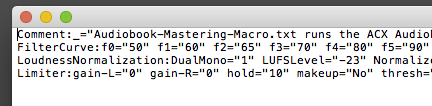
Install and use it from the Audacity Tools tool.
If you do have red bars in your chapter, but they’re really tiny, you might be able to get away with leaving them (listen carefully on good quality headphones) or trying to patch them with Clip-Fix.
https://manual.audacityteam.org/man/clip_fix.html
Clip Fix doesn’t repair the musical or tonal presentation. It just gives its best guess what the sound might have been had you not clipped it. It runs in the subjunctive. It has no way of knowing what the original sound was. That and it also only repairs one clip. If you have a forest of red bars, read it again.
Koz